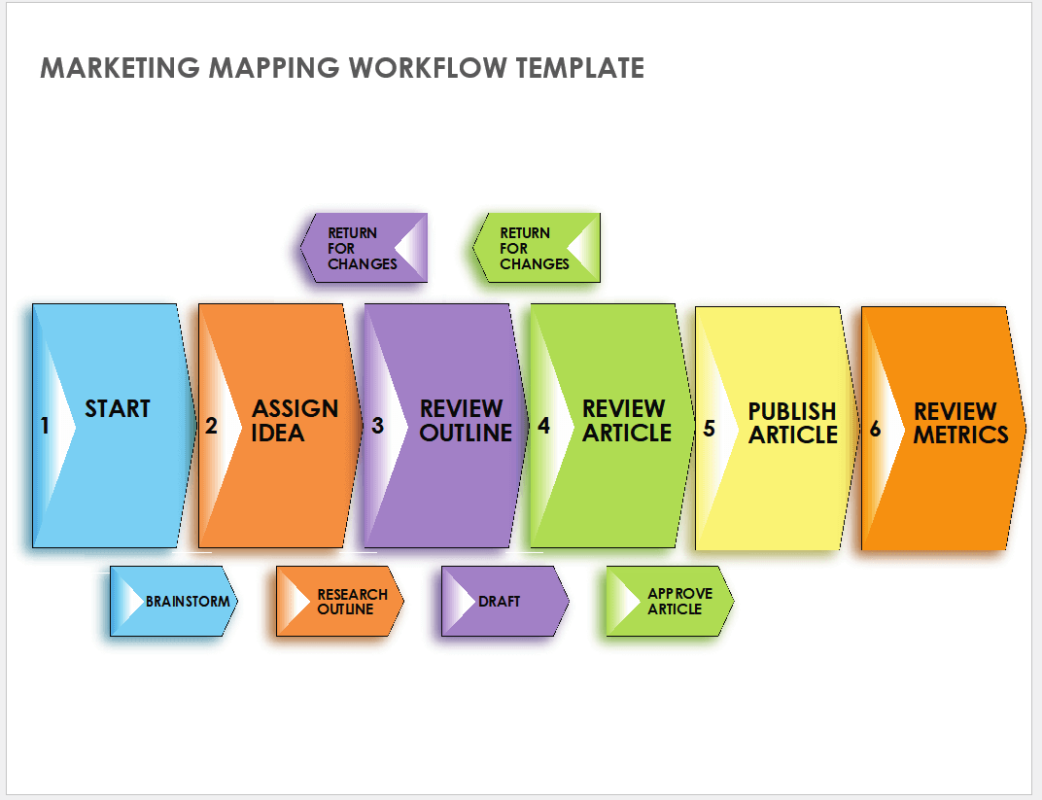Uncategorized
Workflow Optimization Secrets for Microsoft Project 2021 Experts
In the fast-paced world of project management, efficiency is paramount. Microsoft Project 2021 offers a robust set of features designed to help project managers streamline their workflows, but fully leveraging these capabilities requires expertise. In this comprehensive guide, we will explore how to optimize project workflow in Microsoft Project 2021, revealing game-changing strategies that will enhance your project management processes, increase efficiency, and ultimately lead to faster project success.
Understanding Workflow Optimization in Project Management
Before diving into the specifics of how to optimize project workflow in Microsoft Project 2021, it’s essential to understand what workflow optimization means in the context of project management.
What is Workflow Optimization?
Workflow optimization refers to the process of improving the efficiency and effectiveness of a project’s workflow. This involves streamlining processes, reducing waste, and enhancing communication among team members. The goal is to create a smooth, efficient workflow that maximizes productivity and minimizes delays.
Why is Workflow Optimization Important?
- Increases Efficiency: Optimized workflows allow teams to accomplish more in less time by eliminating unnecessary steps.
- Enhances Collaboration: Clear processes facilitate better communication and collaboration among team members, leading to improved teamwork.
- Reduces Costs: Streamlining workflows can help reduce project costs by minimizing waste and reallocating resources more effectively.
- Improves Project Outcomes: An optimized workflow contributes to higher-quality deliverables and greater overall project success.
How to Optimize Project Workflow in Microsoft Project 2021
Let’s explore practical strategies and techniques on how to optimize project workflow in Microsoft Project 2021.
Step 1: Define Clear Project Objectives and Deliverables
a. Set Specific Goals
Before you begin your project, define clear objectives and deliverables. This ensures that all team members understand the project’s purpose and expected outcomes.
- Example: Instead of a vague goal like “Improve sales,” set a specific goal such as “Increase sales by 20% in the next quarter.”
b. Develop a Work Breakdown Structure (WBS)
A Work Breakdown Structure breaks down the project into manageable tasks and deliverables.
- Identify all major deliverables.
- Decompose each deliverable into smaller, manageable tasks.
- This structured approach helps clarify roles and responsibilities.
Step 2: Create a Comprehensive Project Schedule
A well-structured project schedule is essential for optimizing workflows.
a. Use Gantt Charts
Gantt charts are powerful tools for visualizing project timelines and task dependencies.
- Create a Gantt chart by entering tasks, durations, and dependencies in Microsoft Project.
- Use this visual representation to communicate the project schedule clearly to the team.
b. Establish Task Dependencies
Establishing task dependencies helps to visualize how tasks relate to each other.
- Link Tasks: Use the Link Tasks feature in the Task tab to establish finish-to-start relationships between tasks.
- This ensures that team members understand the order in which tasks must be completed.

Step 3: Allocate Resources Effectively
Resource allocation plays a crucial role in workflow optimization.
a. Define Resource Availability
- Open the Resource Sheet in Microsoft Project.
- Input resource names, types, and availability.
b. Assign Resources to Tasks
- Return to the Gantt Chart view.
- Assign resources to tasks based on their availability and expertise.
- Tip: Use the Resource Usage view to monitor how resources are allocated across tasks and identify potential overallocations.
Step 4: Monitor and Adjust Progress
Continuous monitoring is key to maintaining an optimized workflow.
a. Update Task Progress Regularly
- Encourage team members to regularly update the % Complete column for their tasks.
- Use the Actual Work column to log hours spent on tasks.
b. Use Tracking Views
- Tracking Gantt View: This view allows you to compare planned versus actual progress, making it easier to identify discrepancies and adjust timelines.
- Task Usage View: This view provides detailed insights into how resources are being utilized, allowing for quick adjustments if necessary.
Step 5: Leverage Reporting and Analytics
Utilizing reporting tools can help identify areas for improvement in your project workflow.
a. Generate Regular Reports
- Use the Report tab in Microsoft Project to create reports on project status, resource allocation, and task progress.
- Regular reporting keeps stakeholders informed and highlights potential issues before they escalate.
b. Analyze Performance Metrics
- Evaluate key performance indicators (KPIs) such as schedule variance, cost variance, and resource utilization rates.
- Use this data to make informed decisions about resource allocation and task management.
Step 6: Implement Continuous Improvement Practices
Optimizing workflows is an ongoing process.
a. Conduct Regular Reviews
Schedule regular project reviews to assess progress and identify areas for improvement.
- Feedback Sessions: Hold feedback sessions with team members to discuss what’s working and what could be improved in the workflow.
b. Adapt to Changes
Be flexible and willing to adapt your project plan as circumstances change. This may include reassigning resources, adjusting timelines, or refining processes to improve efficiency.
Best Practices for Optimizing Project Workflow in Microsoft Project 2021
To further enhance how to optimize project workflow in Microsoft Project 2021, consider the following best practices:
1. Use Templates for Consistency
Create project templates for common workflows. This saves time and ensures consistency across similar projects.
2. Foster Team Collaboration
Encourage open communication among team members through regular check-ins and collaborative tools like Microsoft Teams.
3. Keep Documentation Up to Date
Maintain accurate and up-to-date documentation throughout the project lifecycle. This includes project schedules, reports, and resource allocations.
4. Utilize Keyboard Shortcuts
Familiarize yourself with keyboard shortcuts in Microsoft Project to navigate the software more efficiently. For example, use Ctrl + N to create a new project and Ctrl + S to save your work.
5. Stay Informed About Updates
Regularly check for updates and new features in Microsoft Project 2021. Utilizing the latest features can enhance your workflow optimization efforts.
FAQs
Workflow optimization involves streamlining processes, reducing waste, and enhancing communication to improve project efficiency.
Identify major deliverables and decompose them into smaller, manageable tasks to create a structured overview of the project.
Yes, Microsoft Project allows you to monitor resource allocation through the Resource Sheet and Resource Usage view.
Gantt charts visually represent project timelines and task dependencies, helping project managers track progress and manage workflows.
Use the Report tab to create predefined or custom reports on project status, resource allocation, and task performance.
Mastering how to optimize project workflow in Microsoft Project 2021 is essential for project managers seeking to enhance efficiency and achieve project success. By following the steps outlined in this guide and implementing best practices, you can streamline workflows, improve collaboration, and drive your projects to completion more effectively. Embrace the powerful capabilities of Microsoft Project 2021 to optimize your project management processes and achieve your goals.