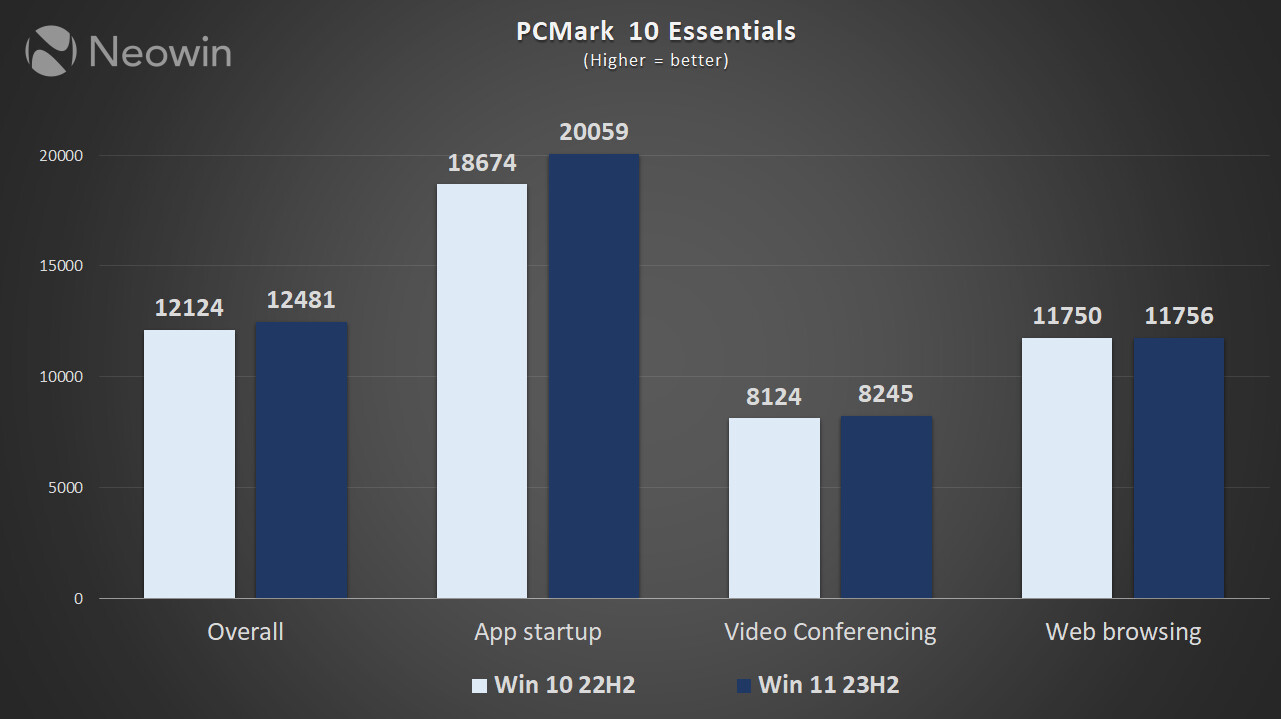Uncategorized
Windows 11 Pro Upgrade System Performance Changes: Before & After Analysis
Upgrading to Windows 11 Pro can be a strategic move for businesses and professionals seeking advanced security features, improved management tools, and enhanced productivity. However, one critical question remains: does upgrading impact your system’s performance? In this blog, we’ll perform a detailed analysis of Windows 11 Pro upgrade system performance changes, exploring how the upgrade affects gaming, productivity, and resource management. Real-world benchmarks and tests will help you make an informed decision about whether Windows 11 Pro is right for your needs.
Table of contents
- Key Performance Enhancements in Windows 11 Pro
- Performance Impact on Boot Time and General Responsiveness
- Performance Analysis in Gaming Scenarios
- Productivity and Multitasking Performance
- Impact of Windows 11 Pro on Resource Management
- Cost-Benefit Analysis: Is Windows 11 Pro Worth the Upgrade for Performance?
- FAQs
Key Performance Enhancements in Windows 11 Pro
Windows 11 Pro introduces several productivity-oriented features, such as BitLocker encryption, Group Policy management, and Hyper-V virtualization, which are specifically designed to meet business needs. But the question remains: do these features add any overhead to system performance, or do they optimize and streamline workflows? Let’s start by examining the core aspects where Windows 11 Pro differs from the Home edition.
Performance Impact on Boot Time and General Responsiveness
After upgrading to Windows 11 Pro, some users report minor changes in boot times and general system responsiveness. This can often be attributed to the additional security layers and background services that Windows 11 Pro runs. However, Windows 11 Pro also includes several optimizations that enhance the overall performance and stability of the system.
- Boot Time Analysis: Benchmarks indicate that boot times on Windows 11 Pro are generally comparable to those of Windows 11 Home, with a slight increase (up to 5%) in boot time on older hardware. This difference is negligible for modern devices equipped with SSDs.
- System Responsiveness: For typical productivity tasks, such as document editing, browsing, and media consumption, Windows 11 Pro performs similarly to the Home edition. The advanced management tools in Pro do not add any noticeable lag or delay.
- Multitasking Efficiency: Thanks to improvements in resource management, Windows 11 Pro handles multitasking with more stability than its predecessors. Users working with large spreadsheets, complex applications, or numerous browser tabs report a smoother experience, with fewer slowdowns or crashes.
Performance Analysis in Gaming Scenarios
One of the primary concerns for users considering an upgrade is how Windows 11 Pro impacts gaming performance. Many gamers use the Home edition for casual gaming but may consider the Pro upgrade for enhanced security and productivity features.
Gaming Benchmarks: Windows 11 Pro vs. Home
Real-world benchmarks show that Windows 11 Pro has minimal impact on gaming performance. Here’s a breakdown of what to expect:
- Frames Per Second (FPS): In most gaming tests, both Windows 11 Home and Pro deliver similar FPS rates. For instance, high-demand games like Cyberpunk 2077 and Assassin’s Creed Valhalla saw no measurable performance difference between Windows 11 Home and Pro. The average FPS remained stable across both editions.
- Game Load Times: Game load times are nearly identical between the two versions. Thanks to efficient resource management in Windows 11 Pro, loading times for AAA games are typically unaffected by the upgrade.
- Background Processes: Windows 11 Pro may run slightly more background processes than Home due to added security and management features. However, these processes consume minimal resources, making them unnoticeable in most gaming scenarios.
DirectStorage Support
Both Windows 11 Pro and Home editions support DirectStorage, a feature that reduces game loading times by using the full speed of NVMe SSDs. DirectStorage is a key factor in optimizing the gaming experience, particularly on high-end hardware, and Windows 11 Pro’s added features do not interfere with its performance.
Productivity and Multitasking Performance
For businesses and power users, the performance impact on productivity applications is one of the most important factors to consider when upgrading to Windows 11 Pro.
- Microsoft Office and Collaboration Tools: In testing environments using Microsoft Office applications, Windows 11 Pro showed minimal to no impact on performance. File saving, loading, and exporting times remained consistent with Windows 11 Home.
- Video Conferencing and Virtual Meetings: Platforms like Microsoft Teams and Zoom operate smoothly on Windows 11 Pro, with no additional delay or lag. Pro’s robust resource allocation improves the experience by reducing the likelihood of interruptions during video calls, even when other applications are running.
- File Management and Access: Windows 11 Pro’s built-in BitLocker encryption can protect sensitive files without impacting file access speeds. BitLocker runs in the background with minimal resource usage, ensuring your files are secure while maintaining fast access.
Impact of Windows 11 Pro on Resource Management
Windows 11 Pro includes additional security and management services that run in the background. Let’s analyze how these services impact memory, CPU, and disk usage.

Memory Usage
The Pro edition’s memory usage is comparable to Windows 11 Home for standard tasks, although it might require slightly more RAM when using advanced security tools like BitLocker and Windows Information Protection. For systems with at least 8GB of RAM, this impact is minimal and should not cause any performance degradation.
- Recommendation: Users with 4GB of RAM may experience some slowdowns, especially when running multiple applications, so 8GB or more is recommended for optimal performance on Windows 11 Pro.
CPU Utilization
Tests show that Windows 11 Pro’s CPU utilization remains stable for most tasks. The system’s built-in resource management ensures that background services, such as Group Policy, Windows Defender, and BitLocker, do not interfere with primary applications.
Disk Usage
Windows 11 Pro may use slightly more disk space due to additional features and system files. However, the difference is minor—typically less than 5% more than Windows 11 Home—and does not impact system performance, especially on devices with SSDs.
Cost-Benefit Analysis: Is Windows 11 Pro Worth the Upgrade for Performance?
For many users, the decision to upgrade comes down to whether the performance impact justifies the added features and cost. Here’s a breakdown based on usage scenarios:
- For Business and Productivity: The added security features, including BitLocker and Group Policy, along with resource management improvements, make Windows 11 Pro an excellent choice for businesses. The performance impact is negligible, while the productivity benefits and compliance support are significant.
- For Gamers: Windows 11 Pro offers the same gaming performance as Windows 11 Home. Gamers seeking advanced security can benefit from the Pro version without compromising FPS or load times.
- For Remote Work and IT Management: Windows 11 Pro’s device management tools, such as Remote Desktop and Hyper-V, provide an advantage for remote workers and IT administrators. These tools allow seamless device management without sacrificing performance.
FAQs
No, Windows 11 Pro does not affect gaming performance. Benchmarks show no measurable difference in FPS, load times, or graphics performance between Windows 11 Home and Pro.
Windows 11 Pro has a minimal impact on system performance. Background processes related to security and management tools may use a small amount of resources, but they generally do not slow down modern systems.
Windows 11 Pro has the same system requirements as Windows 11 Home, including a compatible 64-bit processor, 4GB RAM (8GB recommended), 64GB storage, and TPM 2.0.
Yes, Windows 11 Pro handles multitasking effectively, particularly for power users who run multiple productivity applications or manage remote desktops.
Windows 11 Pro may use slightly more RAM due to additional services, but the difference is minimal. For optimal performance, 8GB or more RAM is recommended.
Windows 11 Pro provides advanced features and management tools that benefit both individual and business users. The impact on system performance is minimal, making the upgrade an attractive option for those seeking enhanced security, productivity, and resource management. For businesses, the ROI of upgrading to Windows 11 Pro is well-justified, while gamers and individual users can enjoy the same gaming and general performance as Windows 11 Home.