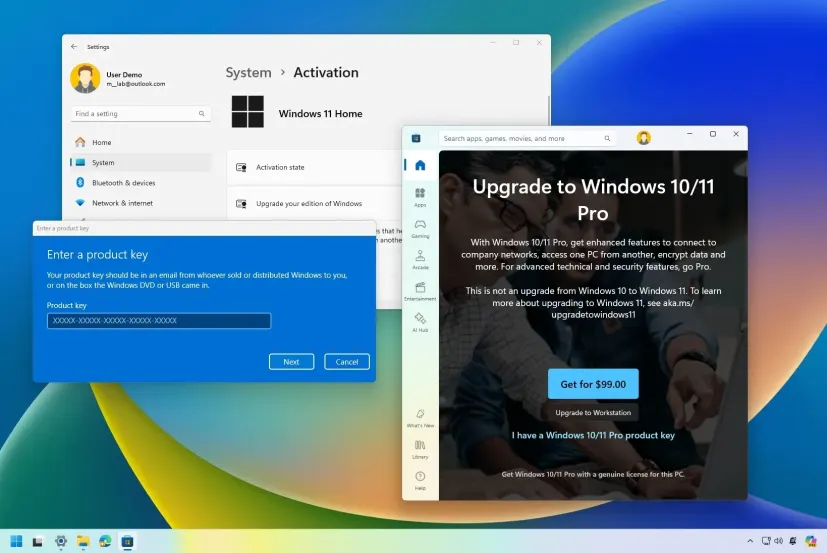Uncategorized
Windows 11 Home vs Pro Features Worth Upgrading: Is the Pro Upgrade Right for You?
As Microsoft continues to innovate with Windows 11, many users are weighing the advantages of Windows 11 Pro over the Home edition. For individuals and businesses alike, understanding the differences can help determine if the Windows 11 Pro upgrade is worth it. This post will take you through a comprehensive breakdown of the Windows 11 Home vs Pro features, highlight the most valuable Pro features for specific use cases, and evaluate the return on investment (ROI) for business users. By the end, you’ll be better equipped to decide if Windows 11 Pro is the right choice for you.
Windows 11 Home vs Pro Features: Key Differences
Security Features
Windows 11 Pro offers several advanced security features that aren’t available on the Home version. For users who handle sensitive information or manage multiple devices, these security upgrades can be a worthwhile investment.
- BitLocker Encryption: One of the standout features of Windows 11 Pro is BitLocker, a powerful encryption tool that keeps your data safe, even if your device is lost or stolen. This feature provides peace of mind for professionals who carry sensitive data on their laptops.
- Windows Information Protection (WIP): Windows 11 Pro includes WIP, which helps prevent accidental data leaks by controlling access to sensitive information. This feature is invaluable for businesses concerned about data security and compliance.
- Advanced Threat Protection: Windows 11 Pro offers advanced threat detection and protection through Microsoft Defender, a robust security suite for safeguarding corporate devices against malware, ransomware, and other threats.
Device Management and Control
For businesses and power users, device management can significantly impact productivity and ease of use. Windows 11 Pro provides several management tools that make it easier to control and secure multiple devices.
- Group Policy: Windows 11 Pro allows IT administrators to manage networked devices through Group Policy, a tool that sets permissions and policies across devices. This feature is essential for organizations that need to enforce security and usage policies on employee devices.
- Assigned Access: Pro users can restrict users to specific applications or environments with Assigned Access. This feature is especially useful for retail or public environments where you want to limit functionality to certain apps or services.
- Remote Desktop: Unlike Windows 11 Home, the Pro edition includes a built-in Remote Desktop feature, allowing you to access your PC from anywhere. This is a valuable tool for professionals who work remotely or need quick access to files on a central workstation.

Productivity Tools for Enhanced Workflows
Windows 11 Pro adds tools that enhance productivity, especially for users who work in teams or across different systems. Here’s how these tools stack up against the features in Windows 11 Home:
- Hyper-V and Windows Sandbox: Pro users can access Hyper-V, a built-in virtualization tool for running multiple operating systems simultaneously. This feature is a big plus for developers or IT professionals who need a sandbox environment for testing applications without risking their primary OS.
- Microsoft Store for Business: Windows 11 Pro users have access to the Microsoft Store for Business, which lets organizations create custom app collections and manage their distribution. This feature is valuable for businesses that rely on specific tools and want a streamlined way to manage software.
- Azure Active Directory and Domain Join: For business environments that use domain-based networks, Windows 11 Pro offers Azure Active Directory integration and Domain Join capabilities. These features make it easy to add and manage devices within a network and are essential for organizations with multiple users or workstations.
Why the Windows 11 Pro Upgrade Might Be Worth It for Your Business
Upgrading to Windows 11 Pro comes with a cost, but the added features can quickly pay for themselves by boosting productivity and enhancing security. Here’s a look at how Windows 11 Pro delivers value for different types of business users:
Enhanced Security and Compliance for Data-Driven Businesses
For industries that handle sensitive or regulated information—such as finance, healthcare, and legal services—Windows 11 Pro’s security features are essential. BitLocker and Windows Information Protection provide the extra layer of protection that may be required for compliance with data protection laws. By upgrading, businesses can reduce the risk of data breaches and potential fines for non-compliance.
Efficient Device Management for IT Teams
For companies with dedicated IT teams, the device management tools in Windows 11 Pro, like Group Policy and Assigned Access, make it easier to monitor and control company devices. These features enable IT admins to enforce policies, manage updates, and restrict access, which can prevent security incidents and minimize downtime.
Remote Access and Virtualization for Distributed Teams
In the era of remote work, Windows 11 Pro’s Remote Desktop and Hyper-V virtualization features enable teams to work from anywhere and streamline their workflows. Remote Desktop lets employees access their work computers securely from home, and Hyper-V is a boon for developers or engineers who need isolated environments for testing.
ROI Analysis: Calculating the Value of Windows 11 Pro
When considering an upgrade, it’s important to calculate the potential return on investment (ROI) for your specific business needs. Here’s a simple framework:
- Security: Evaluate the potential cost of a data breach versus the cost of upgrading. Industries like healthcare and finance, where data security is critical, can benefit greatly from the added protection Windows 11 Pro offers.
- Productivity Gains: Consider how much time your team spends on IT management, troubleshooting, and remote access issues. The time saved on these activities can offset the cost of the upgrade, especially for companies with a large workforce.
- Compatibility with Business Software: Windows 11 Pro’s support for Azure Active Directory and Microsoft Store for Business simplifies software deployment and management. This can reduce software costs and improve access to necessary business tools.
Is Windows 11 Pro the Right Choice for Individual Users?
For individuals, the value of Windows 11 Pro largely depends on your usage and security needs. If you only use your PC for browsing, media consumption, or basic productivity tasks, Windows 11 Home is likely sufficient. However, if you work with sensitive data, travel frequently, or require remote access to your PC, the Pro version’s added security and management features may justify the upgrade.
FAQs
The upgrade is worth considering if you need advanced security features, remote desktop access, or enhanced device management. For most casual users, Windows 11 Home is sufficient.
Yes, you can upgrade by purchasing a Windows 11 Pro license key and activating it on your existing installation of Windows 11 Home.
Windows 11 Pro doesn’t inherently increase performance, but the added management tools and security features can streamline workflows and reduce interruptions.
The cost varies depending on your location, but a typical upgrade license ranges between $99 and $199
Yes, Windows 11 Pro is suitable for gaming, though the additional features are aimed at business users and professionals rather than gamers.