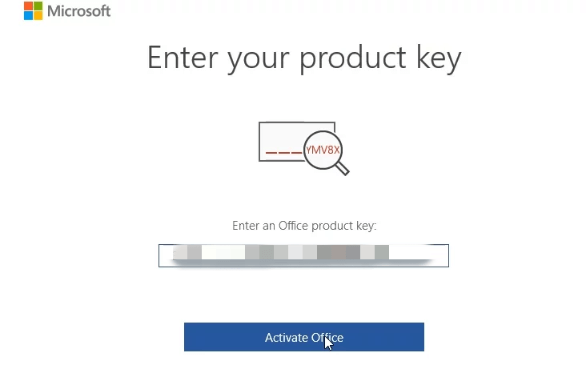Uncategorized
Safeguard Your Microsoft Office 2021 License Key: Essential Tips
When you purchase Microsoft Office 2021, you’re not just investing in powerful productivity software—you’re also investing in the license key that grants you access to it. The Microsoft Office 2021 license key is a valuable asset, as it allows you to activate and use the software on your device. But with the growing risk of digital theft and unauthorized access, protecting your Microsoft Office 2021 license key has become more important than ever.
In this blog post, we’ll explore why it’s crucial to safeguard your license key, potential risks you might face, and practical tips to protect your Microsoft Office 2021 license key from theft, loss, or unauthorized use.
Why Protecting Your Microsoft Office 2021 License Key is Crucial
The Microsoft Office 2021 license key is a 25-character alphanumeric code provided when you purchase the software. This key is required to activate your Office suite, allowing you to access essential applications like Word, Excel, PowerPoint, and Outlook.
If your license key falls into the wrong hands, it can lead to several issues, including:
- Unauthorized access: Someone else could use your license key to activate their copy of Office, potentially causing your version to be deactivated.
- Financial loss: Recovering or replacing a stolen license key can be expensive, especially if you’ve purchased a premium edition like Microsoft Office Home & Business 2021.
- Inconvenience: Losing access to your Office suite can disrupt your work, school assignments, or business operations, causing delays and frustration.
Given these potential problems, it’s essential to take proactive steps to secure your Microsoft Office 2021 license key and ensure that only you have access to it.
Risks of License Key Theft and Unauthorized Use
Before diving into the protection tips, it’s important to understand the most common risks associated with Microsoft Office 2021 license key protection:
- Phishing Scams: Cybercriminals may attempt to trick you into revealing your license key through fake emails or websites that claim to be from Microsoft.
- Malware and Keyloggers: If your device is infected with malware, hackers can steal your license key through keylogging software that tracks your typing.
- Physical Theft: If your license key is printed on the packaging or receipt of a physical copy of Office 2021, someone could steal the key if they have access to the document.
- Cloud Account Breaches: If your Microsoft account, where your license key may be stored, is compromised, a hacker could access your license information and misuse it.
Tips for Protecting Your Microsoft Office 2021 License Key
Now that we’ve covered the risks, here are some essential strategies to safeguard your Microsoft Office 2021 license key and protect your investment.
1. Store Your License Key Securely
The first step in protecting your license key is storing it in a secure location. Whether you’ve purchased Office 2021 digitally or as a physical product, make sure the key is stored in a safe and retrievable place.
- For digital purchases: Store your license key in a password-protected document, such as a text file or Word document. You can also store it in secure cloud storage services like Google Drive, OneDrive, or Dropbox, but make sure the file is encrypted.
- For physical purchases: If your license key is printed on a card or product packaging, keep it in a secure place, such as a locked drawer or safe, where unauthorized individuals cannot access it.
Avoid writing down your license key in easily accessible locations, like sticky notes or notebooks that could be misplaced or stolen.
2. Use a Password Manager
One of the most effective ways to safeguard your Microsoft Office 2021 license key is by using a password manager. Many password managers, such as LastPass, 1Password, and Bitwarden, offer secure storage for not only passwords but also sensitive information like license keys.
Password managers encrypt your data, making it extremely difficult for hackers to access your stored license keys. Additionally, they make it easy to retrieve your key whenever you need it, so you won’t have to worry about misplacing or forgetting it.
3. Enable Two-Factor Authentication on Your Microsoft Account
If you’ve purchased Microsoft Office 2021 through your Microsoft account, your license key is likely tied to this account. To protect your license key from unauthorized access, enabling two-factor authentication (2FA) is essential.
Two-factor authentication adds an extra layer of security by requiring you to provide two forms of verification—usually a password and a code sent to your mobile device. This significantly reduces the chances of a hacker gaining access to your account, even if they manage to steal your password.
To enable two-factor authentication on your Microsoft account:
- Go to your Microsoft Account settings.
- Select “Security” and then “More security options.”
- Choose “Two-step verification” and follow the prompts to set it up.
With 2FA enabled, even if someone tries to access your account, they won’t be able to retrieve your license key without the second form of verification.
4. Avoid Sharing Your License Key
It may seem obvious, but one of the simplest ways to protect your Microsoft Office 2021 license key is to avoid sharing it with anyone. Be cautious about whom you share your license information with, even family or friends. Once your license key is out in the open, you lose control over how it’s used.
If you need to share Office apps with others, consider opting for a Microsoft Office 365 Family subscription, which allows multiple users to share access without sharing the same license key.
5. Watch Out for Phishing Scams
Phishing scams are a common tactic used by cybercriminals to steal personal information, including license keys. These scams often come in the form of fake emails or websites that mimic legitimate companies like Microsoft.
To avoid falling victim to phishing:
- Be cautious of emails asking for your license key or personal information. Microsoft will never ask you to provide your license key via email.
- Check the sender’s email address for legitimacy.
- Avoid clicking on links from unknown or suspicious sources.
- Always verify the website URL when entering your license key or signing in to your Microsoft account.
6. Keep Your Device Secure
Your Microsoft Office 2021 license key can also be at risk if your device is compromised. Cybercriminals use malware, such as keyloggers, to track your keystrokes and steal sensitive information, including license keys. To keep your device secure:
- Install reputable antivirus software and keep it up to date.
- Regularly run security scans to detect and remove malware.
- Avoid downloading files or clicking on links from unknown or untrusted sources.
- Keep your operating system and software up to date with the latest security patches.
By keeping your device secure, you’ll reduce the chances of your Microsoft Office 2021 license key being stolen through malware or other malicious attacks.
7. Backup Your License Key
In addition to storing your license key securely, it’s a good idea to create a backup. This ensures that you won’t lose access to your Microsoft Office 2021 if the original copy of your license key is lost or compromised.
You can create a backup by saving your license key in multiple secure locations. For example, you might store one copy in a password-protected cloud storage service and another in a physical safe. Make sure that each backup location is secure and accessible only to you.
8. Register Your Software with Microsoft
When you activate your Microsoft Office 2021 license key, it’s tied to your Microsoft account. Registering your software not only activates Office but also allows you to track your license key through your Microsoft account.
By registering your software, you’ll be able to access your license key online if you ever need to reinstall Office or move it to a new device. This also gives you an extra layer of security, as only you will be able to access your license key through your Microsoft account.
Conclusion: Protect Your Microsoft Office 2021 License Key for Long-Term Use
Your Microsoft Office 2021 license key is an essential part of your software investment, and protecting it should be a top priority. By following the tips outlined in this blog post—such as using a password manager, enabling two-factor authentication, and avoiding phishing scams—you can safeguard your license key from theft, loss, and unauthorized use.
Remember, your license key gives you access to one of the most powerful productivity suites available today. By taking the necessary precautions to protect it, you’ll ensure that you have long-term access to Microsoft Office 2021, without worrying about potential disruptions or financial losses.
Take the time now to secure your license key, and enjoy a worry-free experience with Microsoft Office 2021!