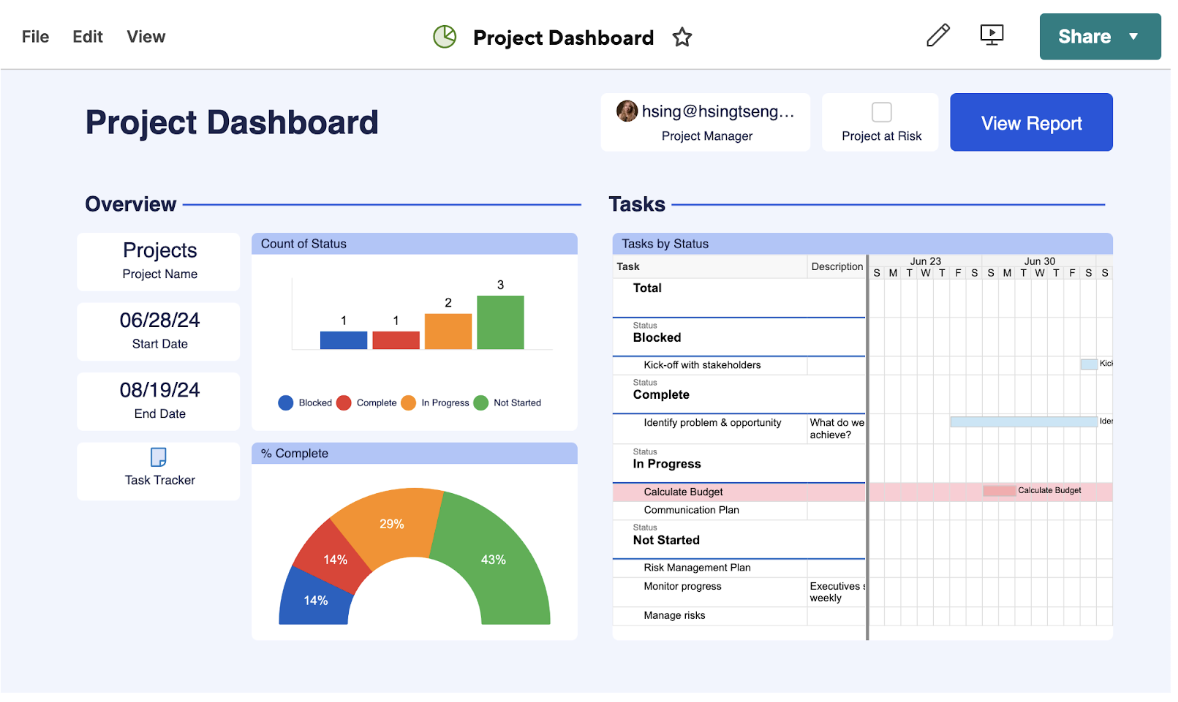Uncategorized
Reporting Powerhouse: Microsoft Project vs. Smartsheet Analytics Compared
In the fast-paced world of project management, the ability to generate insightful and actionable reports is crucial for making informed business decisions. As organizations increasingly rely on data to drive their strategies, understanding the reporting capabilities of different project management tools becomes imperative. In this comprehensive analysis, we will explore the Microsoft Project vs. Smartsheet reporting capabilities, diving deep into which platform provides the most insightful analytics to transform raw data into strategic intelligence. By the end, you will be well-equipped to choose the right tool that enhances your project management reporting.
The Importance of Reporting in Project Management
Effective reporting is a cornerstone of successful project management. Here’s why it matters:
1. Informed Decision-Making
Robust reporting capabilities allow project managers to analyze performance metrics, track progress, and make data-driven decisions that enhance project outcomes.
2. Stakeholder Communication
Clear and concise reports help communicate project status to stakeholders, ensuring everyone is aligned and informed about key developments and potential issues.
3. Performance Tracking
Regular reporting provides insights into project performance, enabling teams to identify areas for improvement and take corrective action when necessary.
4. Budget Management
Detailed financial reports are essential for monitoring budgets, forecasting expenses, and ensuring that projects stay within financial constraints.
Comparative Analysis: Microsoft Project vs. Smartsheet Reporting Capabilities
Let’s delve into the specific reporting capabilities offered by both Microsoft Project and Smartsheet.
1. Reporting Features Overview
Microsoft Project
- Built-in Reporting Tools: Microsoft Project comes with a variety of built-in reports that cover essential project aspects, including task status, resource allocation, and overall project performance. Users can access these reports easily from the Report tab.
- Customizable Reports: Users can create custom reports based on specific criteria, allowing for tailored insights that meet unique project requirements. This feature is particularly beneficial for teams needing detailed analysis.
- Dashboards: Microsoft Project enables users to create dashboards that visualize key performance indicators (KPIs) and project metrics in real-time, facilitating quicker insights and better decision-making.
Smartsheet
- Dynamic Reports: Smartsheet offers dynamic reporting features that allow users to pull data from multiple sheets and create reports that can be filtered, sorted, and grouped based on user-defined criteria. This flexibility is valuable for organizations that manage numerous projects simultaneously.
- Custom Reports: Users can build custom reports that focus on specific data points relevant to their projects. This capability ensures that stakeholders receive the most pertinent information.
- Interactive Dashboards: Smartsheet provides interactive dashboards that display real-time metrics and visualizations, helping teams track progress and performance at a glance.
Comparison Summary
Both Microsoft Project and Smartsheet offer robust reporting capabilities, but they cater to different needs. Microsoft Project provides comprehensive built-in reports and dashboards, while Smartsheet excels in dynamic reporting and interactive visualizations.

2. Visualizations and Graphical Representations
Microsoft Project
- Gantt Charts and Timelines: Microsoft Project’s Gantt charts and timeline views are integral to its reporting capabilities. These visualizations help users see task dependencies and progress over time, providing valuable context in reports.
- Bar Charts and Graphs: Users can generate bar charts and graphs to represent data visually, making it easier to communicate project performance and trends.
Smartsheet
- Customizable Widgets: Smartsheet allows users to create dashboards with customizable widgets, which can include charts, graphs, and other visual elements. This flexibility enables teams to present data in the most impactful way.
- Conditional Formatting: Smartsheet’s conditional formatting feature allows users to highlight important data points in reports, making it easier to identify trends and anomalies.
Comparison Summary
Microsoft Project provides strong visual representations through Gantt charts and timelines, while Smartsheet offers greater flexibility with customizable widgets and conditional formatting. This means that users seeking specific visual elements may find Smartsheet more accommodating.
3. Collaboration and Sharing
Microsoft Project
- Integration with Microsoft Teams: Microsoft Project integrates with Microsoft Teams, allowing users to share reports and dashboards directly within the Teams environment. This integration facilitates real-time collaboration and discussion about project performance.
- Exporting Reports: Users can export reports to various formats, including PDF and Excel, for sharing with stakeholders who may not have access to Microsoft Project.
Smartsheet
- Real-Time Collaboration: Smartsheet is designed for real-time collaboration, enabling multiple users to work on reports simultaneously. This feature is particularly beneficial for teams that need to make quick updates and decisions.
- Sharing Options: Smartsheet allows users to share reports easily with stakeholders, providing options for view-only access or editable access, depending on the user’s needs.
Comparison Summary
Both platforms offer robust collaboration features, but Smartsheet’s real-time collaboration capabilities provide a more dynamic environment for teams needing immediate updates. Microsoft Project’s integration with Teams enhances its collaboration but may not match the immediacy offered by Smartsheet.
4. Budgeting and Cost Management Reports
Microsoft Project
- Cost Tracking Reports: Microsoft Project offers built-in reports specifically designed for tracking project costs. Users can monitor budget variances, resource costs, and overall project expenditures.
- Earned Value Analysis (EVA): This feature allows users to assess project performance by comparing the planned progress to actual performance, providing critical insights into budget management.
Smartsheet
- Budget Management Features: Smartsheet enables users to track project budgets using customizable sheets and reports. Teams can create cost tracking templates that suit their specific project needs.
- Integrations for Financial Reporting: Smartsheet’s extensive integrations with financial tools allow for comprehensive cost management and reporting, enabling teams to pull financial data into their project reports easily.
Comparison Summary
Microsoft Project excels in built-in cost tracking and earned value analysis, making it ideal for teams that require in-depth budget management. Smartsheet, however, provides flexibility in budgeting reports through customizable sheets and strong integration capabilities.
Final Thoughts: Choosing the Right Reporting Tool
Microsoft Project
- Best For: Organizations that require advanced reporting features, detailed cost tracking, and strong visual representations through Gantt charts. Microsoft Project is ideal for teams with complex reporting needs that benefit from built-in analytics.
- Considerations: The learning curve may be steeper for new users, and the interface may seem overwhelming initially.
Smartsheet
- Best For: Teams looking for flexibility in reporting, real-time collaboration, and easy integration with various tools. Smartsheet is well-suited for organizations that prioritize user-friendly interfaces and dynamic reporting capabilities.
- Considerations: While it excels in dynamic reporting, it may lack some advanced financial analytics features available in Microsoft Project.
FAQs
Microsoft Project offers built-in reports on project status, resource allocation, task performance, and cost tracking.
Smartsheet allows users to create reports based on selected data, which can be filtered, sorted, and grouped for customized insights.
Yes, both Microsoft Project and Smartsheet allow users to generate charts, graphs, and dashboards to visualize project data.
Yes, Microsoft Project integrates with Microsoft Teams for collaboration, though Smartsheet is designed for real-time simultaneous editing.
Microsoft Project provides built-in cost tracking and earned value analysis, while Smartsheet allows for customizable budget tracking through sheets and strong integrations.
The Microsoft Project vs. Smartsheet reporting capabilities comparison highlights the unique strengths and functionalities of both platforms. Understanding these differences allows organizations to select the tool that best aligns with their reporting needs and project management strategies. Whether you choose Microsoft Project for its advanced reporting features or Smartsheet for its dynamic and user-friendly approach, both tools offer valuable capabilities that can transform your project management reporting into strategic intelligence.