Microsoft Office 365 Family Home Subscription 1 Year 5 Device
$45.00 Original price was: $45.00.$15.00Current price is: $15.00.
Take your family’s productivity to the next level with Microsoft Office 365 Family Home Subscription. This 1-year subscription is perfect for households, offering access to premium Office apps on up to 5 devices, ensuring everyone has the tools they need to succeed. From school projects to managing household finances, this suite includes Word, Excel, PowerPoint, Outlook, and more.
Key Features & Benefits:
- Up to 5 Devices: Activate Office on up to 5 devices, so every family member can work, study, or play on their own computer, tablet, or smartphone.
- 1TB OneDrive Cloud Storage per Person: Get 1TB of secure cloud storage for each user, ensuring that all your photos, files, and important documents are safely stored and accessible anytime, anywhere.
- Premium Office Apps: Access the latest versions of Word, Excel, PowerPoint, Outlook, and more, with the added benefit of continuous updates, ensuring you’re always using the most current and feature-rich tools.
- Seamless Collaboration: Share documents and collaborate in real-time with family or friends, making group projects or planning events easier than ever.
- Advanced Security: Protect your data with built-in ransomware detection, secure file sharing, and recovery options in OneDrive.
- Ad-Free Outlook Email & Calendar: Manage your emails and schedules without distractions, while enjoying 50GB of inbox space and premium-level security features.
Perfect for families who need flexibility, collaboration, and security, Microsoft Office 365 Family Home Subscription offers a complete productivity suite that can be accessed across all your devices. Whether for work, school, or personal use, this subscription helps you stay organized and connected.
How to Install Microsoft Office 365 Family Home (1 Year, 5 Devices)
Follow these simple steps to activate and install your Microsoft Office 365 Family Home subscription:
1. Receive Subscription Invitation Link:
– After purchasing the Office 365 Family Home subscription, you will receive an email containing a link to join the subscription.
2. Join the Subscription:
– Click on the provided link and sign in to your Microsoft account or create a new one if you don’t have an account yet.
– Once you’ve joined, the Office 365 subscription will automatically activate under your account for 1 year.
3. Install Office on Devices:
– After activation, go to the Office website (www.office.com) and sign in using your Microsoft account.
– Click on “Install Office” to download the Office apps on your device (PC, Mac, tablet, or smartphone).
– You can repeat this process to install Office on up to 5 devices with your account.
4. Enjoy Office 365 Features:
– Once installed, you can start using Word, Excel, PowerPoint, and other Office apps with premium features.
– Each device will have access to **1TB of OneDrive storage**, where you can securely store and sync your files across devices.
Your Office 365 Family Home subscription is now fully activated for 1 year, and you can enjoy all the benefits of Office on multiple devices!
Only logged in customers who have purchased this product may leave a review.
Related products
Microsoft Office
Microsoft Office
Microsoft Office
Microsoft Office
Microsoft Office
Microsoft Office
Microsoft Office
Microsoft Office




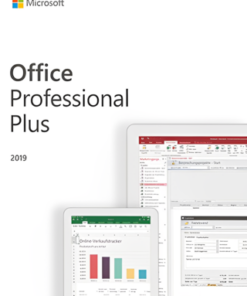

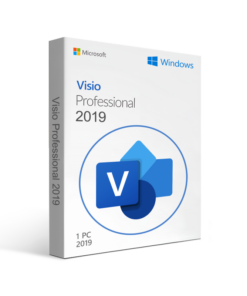
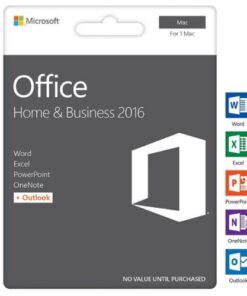




Reviews
There are no reviews yet.