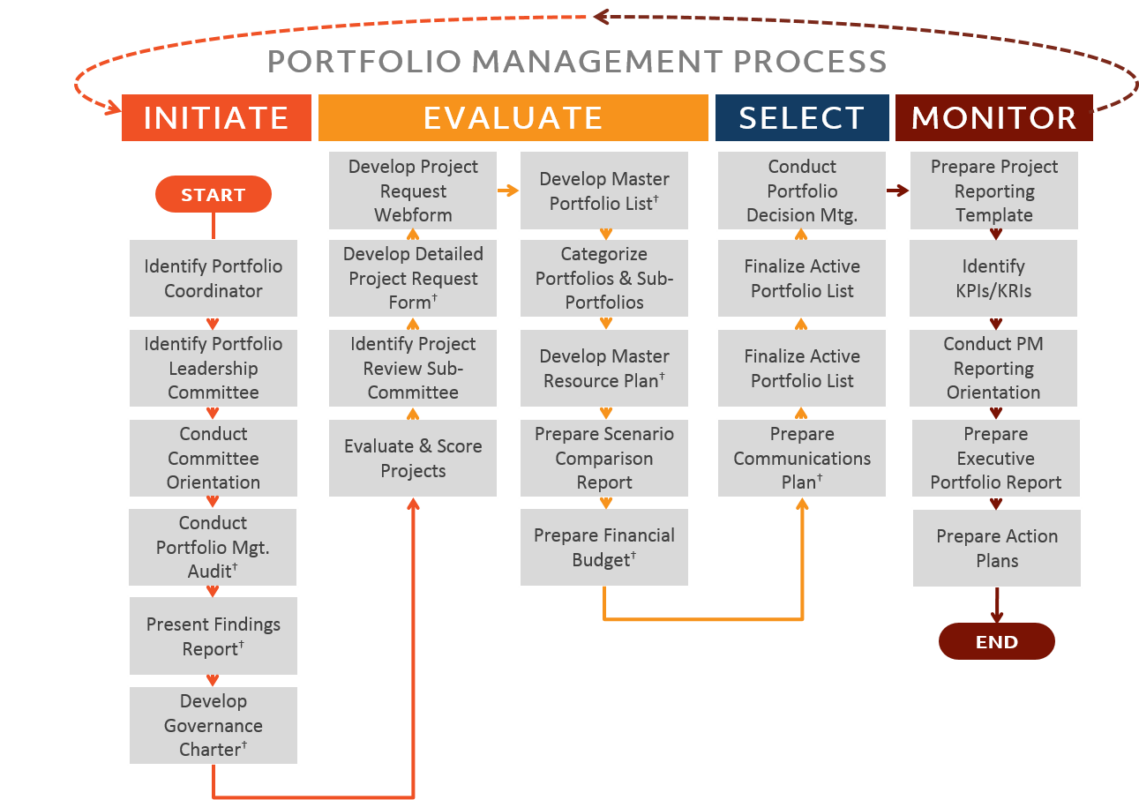Uncategorized
Portfolio Management Mastery: Project Selection and Optimization
In the competitive business landscape, selecting and optimizing the right projects is vital for achieving long-term success and maximizing return on investment (ROI). Effective portfolio management ensures that resources are allocated to the highest-value projects that align with organizational goals. Microsoft Project portfolio optimization and project selection features provide robust capabilities to identify, assess, and prioritize projects, enabling organizations to build balanced, strategic portfolios that drive value. This guide covers essential features like portfolio balancing, resource optimization, and alignment techniques that empower decision-makers to make informed, data-driven choices.
Why Microsoft Project Portfolio Optimization and Project Selection Matter
A well-optimized project portfolio balances risk and reward, aligns with strategic objectives, and ensures the most efficient use of resources. Microsoft Project portfolio optimization and project selection features provide a comprehensive approach to selecting projects based on criteria such as potential ROI, risk level, resource requirements, and strategic fit.
Implementing these features helps organizations:
- Maximize ROI: Focus on projects with the highest return potential.
- Align with Strategic Goals: Ensure projects contribute directly to business objectives.
- Optimize Resource Allocation: Avoid overburdening teams and utilize resources effectively.
By carefully evaluating and selecting projects, organizations can build a balanced portfolio that supports sustainable growth and competitive advantage.
Setting Up Microsoft Project Portfolio Optimization
To leverage Microsoft Project portfolio optimization and project selection features, a systematic approach to evaluating and prioritizing projects is essential. Here’s how to get started:
1. Define Portfolio Goals and Selection Criteria
Before beginning project selection, establish portfolio goals and the criteria that each project must meet. This process ensures alignment with the organization’s strategic objectives.
- Identify Portfolio Objectives:
Define what the portfolio aims to achieve, whether it’s maximizing financial returns, expanding market reach, or innovating products. Clear objectives help frame the project selection process. - Set Selection Criteria:
Define the criteria for project selection, including potential ROI, cost, resource requirements, and alignment with strategic goals. Microsoft Project allows for the creation of custom fields to track these metrics across projects. - Prioritize Selection Criteria:
Assign weights to each criterion to reflect its importance. For instance, a financial services firm may prioritize projects based on ROI potential, while a tech startup might focus on innovation and strategic alignment.
2. Use Project Scoring Models for Evaluation
Microsoft Project offers tools to create scoring models that evaluate and prioritize projects based on weighted criteria.
- Create Scoring Fields:
Add custom scoring fields to each project, allowing project managers to enter scores based on criteria such as strategic alignment, expected ROI, risk level, and resource demands. - Calculate Project Scores:
Use Microsoft Project’s formula-based fields to calculate weighted scores for each project. Projects with higher scores indicate greater alignment with portfolio objectives and resource efficiency. - Visualize Project Rankings:
Use visual indicators, such as Gantt charts or dashboards, to highlight high-ranking projects. This visual clarity simplifies decision-making by displaying the top projects according to your scoring model.
Optimizing Portfolio Resources
Once projects are selected, efficient resource management is crucial to avoid resource overloads and ensure smooth project execution.
1. Resource Capacity Planning
Microsoft Project portfolio optimization and project selection features support resource capacity planning, which helps organizations determine if they have the resources to execute selected projects effectively.
- Create a Resource Pool:
Build a centralized resource pool containing all personnel and materials needed for your projects. This pool provides a real-time view of resource availability across projects. - Analyze Resource Utilization:
Use Microsoft Project’s resource utilization view to monitor how resources are distributed across projects. Identify potential bottlenecks, such as overbooked personnel, and adjust allocations to avoid productivity loss. - Adjust Project Priorities Based on Capacity:
If resource constraints are identified, consider adjusting project priorities. High-priority projects aligned with strategic objectives should receive resource allocation first.
2. Resource Optimization Techniques
Effective resource optimization helps maximize productivity and minimize the risk of resource overload.
- Leverage Resource Leveling:
Use Microsoft Project’s resource leveling tool to adjust resource allocations based on availability. This feature automatically resolves conflicts by shifting task schedules, helping maintain balanced workloads. - Assign Alternative Resources:
Where possible, identify alternative resources to cover critical roles in the event of scheduling conflicts. Microsoft Project’s resource substitution feature streamlines this process, ensuring projects stay on schedule. - Track Resource Costs:
Track costs for each resource to maintain a detailed budget view. By understanding the costs associated with specific resources, project managers can make more informed decisions on resource allocation.

Aligning Projects with Strategic Objectives
Strategic alignment ensures that each project contributes directly to the organization’s long-term goals. With Microsoft Project portfolio optimization and project selection features, aligning projects with strategy becomes a structured process.
1. Define Strategic Themes and Map Projects
Start by defining strategic themes—key areas of focus that represent the organization’s priorities. For each project, assess how it aligns with these themes.
- Create Strategic Themes:
Define themes that represent core organizational goals, such as Innovation, Customer Satisfaction, or Market Expansion. Assign each project to a theme based on its relevance. - Use Alignment Scoring:
Score each project based on how well it aligns with the strategic themes. Microsoft Project’s custom fields and scoring models simplify this process, offering a quantitative measure of alignment. - Prioritize High-Alignment Projects:
Prioritize projects that score highly on strategic alignment to ensure resources are directed toward the most impactful initiatives.
2. Perform Portfolio Balancing
Portfolio balancing ensures a healthy mix of projects that meet short- and long-term goals while balancing risk and reward.
- Balance Project Types:
Ensure a diverse mix of project types within the portfolio, such as high-risk, high-reward projects alongside safer, incremental projects. Microsoft Project allows categorization of projects, simplifying the balancing process. - Consider Financial and Non-Financial Returns:
Assess each project’s potential financial and strategic value. For instance, some projects may contribute to brand reputation or customer loyalty rather than direct financial returns. - Use Scenario Planning:
Microsoft Project’s scenario planning feature enables users to create alternative portfolio configurations, helping decision-makers compare different project mixes and their impact on strategic goals.
Maximize Your Project Portfolio ROI with Advanced Selection Tools
By leveraging Microsoft Project portfolio optimization and project selection features, organizations can maximize ROI, improve strategic alignment, and optimize resource use. These features allow for an organized, data-driven approach to portfolio management, ensuring projects with the highest value receive the attention and resources needed to succeed.
Increase Efficiency with Portfolio Optimization
Portfolio optimization improves project efficiency by ensuring that resources, budgets, and timelines align with overall goals. Through Microsoft Project, organizations can maintain a streamlined portfolio that prioritizes projects based on their alignment with strategic goals and return potential.
Build a Culture of Strategic Decision-Making
Strategic project selection reinforces a culture of intentional, results-driven decision-making. With Microsoft Project’s tools, teams can build a portfolio that aligns with organizational values and drives growth.
FAQs
Microsoft Project offers scoring models, custom fields, and visual indicators that enable project managers to evaluate projects based on key criteria, such as ROI, resource requirements, and strategic alignment. These tools facilitate informed, data-driven project selection.
Yes, Microsoft Project provides resource capacity planning features that help managers understand resource availability, monitor utilization, and optimize allocation. This ensures resources are used effectively across the portfolio.
With Microsoft Project, you can define strategic themes and score projects based on alignment with these themes. Projects that score highly in alignment receive priority, ensuring resources are allocated to the most strategic initiatives.
Scenario planning allows project managers to create alternative portfolio configurations. By exploring different combinations of projects, managers can evaluate which portfolio composition aligns best with organizational goals.
Yes, Microsoft Project enables categorization of projects, helping managers balance high-risk projects with safer, incremental projects. This approach supports portfolio diversity and strategic balance.