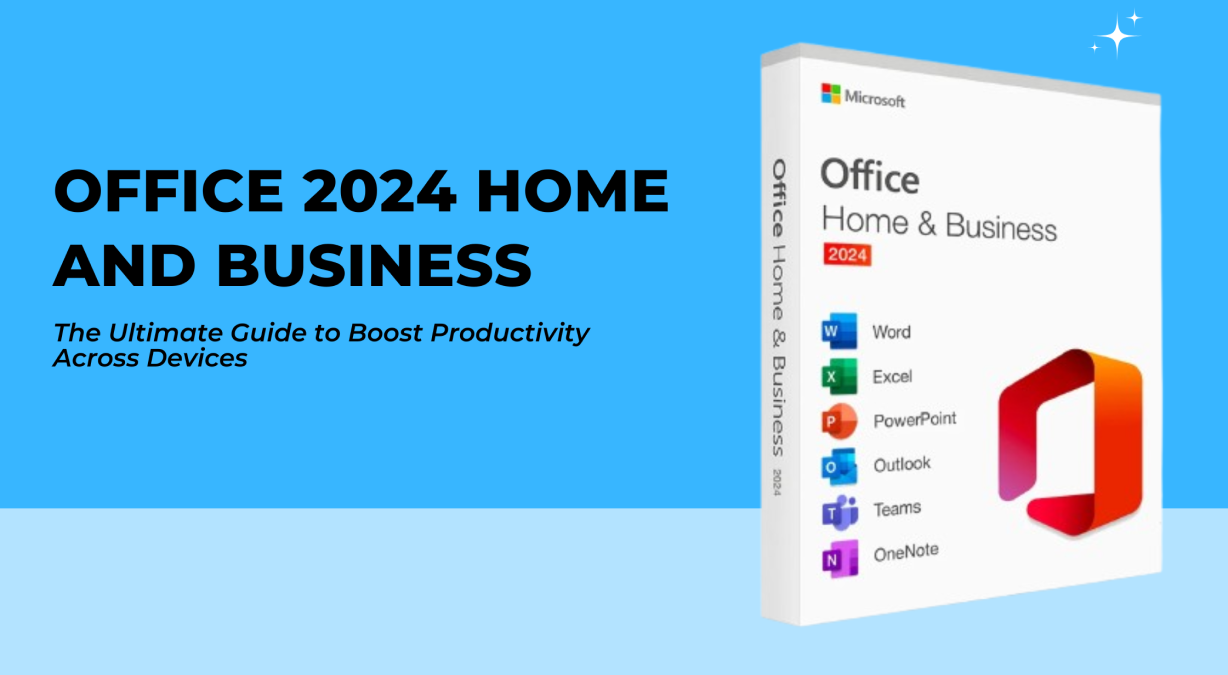Uncategorized
Office 2024 Update Guide: Support Timeline
Table of contents
In an era where software updates are crucial for security and functionality, understanding the Microsoft Office 2024 Home Business update schedule guide is essential for individuals and organizations alike. Microsoft Office 2024 brings with it a structured update policy and a support lifecycle that outlines how the software will receive updates over time. This comprehensive guide will delve into the update policy, including security patches, feature updates, and the end-of-life schedule for Office 2024. By the end of this guide, you will be equipped to plan your software maintenance effectively and ensure that your Office applications are always up to date.
Understanding the Update Policy for Office 2024
1. Types of Updates
Microsoft Office 2024 offers various types of updates, which can generally be categorized into three main areas:
- Security Updates: These updates are released to address vulnerabilities and ensure that users are protected against threats. Regular security updates are crucial for safeguarding sensitive information and maintaining system integrity.
- Feature Updates: These updates introduce new features or enhance existing functionalities within the Office applications. While not released as frequently as security updates, they are essential for keeping the software current with user needs and technological advancements.
- Quality Updates: Also known as bug fixes, quality updates resolve specific issues or improve the overall performance of the software. These updates are often issued in response to user feedback and discovered software bugs.
Understanding these update types is critical for effective software management. Security updates should be prioritized to protect against threats, while feature updates can enhance productivity.
2. Update Frequency
Office 2024 follows a structured update schedule, ensuring that users receive timely updates. Here’s what you can expect:
- Monthly Security Updates: Microsoft releases security patches on the second Tuesday of each month, commonly referred to as “Patch Tuesday.” This schedule allows organizations to plan their maintenance activities effectively.
- Feature Updates: Feature updates are typically rolled out twice a year. However, the exact timing may vary based on user feedback and technological changes.
- Quality Updates: Quality updates are issued as needed and may occur outside the regular update schedule. These updates are designed to address pressing issues that require immediate attention.
By understanding the frequency of updates, users can establish routines for applying updates and ensure that their software remains secure and functional.
Support Lifecycle for Office 2024
1. Mainstream Support vs. Extended Support
Microsoft’s support lifecycle for Office 2024 consists of two primary phases: mainstream support and extended support.
- Mainstream Support: This phase typically lasts for five years from the release date. During this period, users receive regular security updates, feature updates, and quality updates. Additionally, Microsoft provides technical support and can assist with issues related to the software.
- Extended Support: Following mainstream support, Office 2024 enters the extended support phase, which lasts for an additional five years. During this time, users will only receive security updates, and technical support will be limited. No new features or quality updates will be issued.
2. End-of-Life Schedule
Knowing when the end of mainstream and extended support occurs is essential for planning upgrades and replacements. Here’s the timeline for Office 2024:
- Release Date: Microsoft Office 2024 was released on October 5, 2023.
- End of Mainstream Support: The mainstream support phase for Office 2024 will end on October 5, 2028. After this date, users will no longer receive feature updates or technical support.
- End of Extended Support: Extended support will conclude on October 5, 2033. After this date, no updates—security or otherwise—will be provided, leaving systems vulnerable to security threats.
Being aware of these dates allows businesses to prepare for transitions to newer software versions well in advance.
Planning Your Software Maintenance Effectively
1. Establishing an Update Schedule
To ensure that your Office 2024 applications remain secure and up to date, establishing a regular update schedule is crucial. Here’s how to do it:
- Monthly Checks: Set a reminder to check for updates on the first or second Tuesday of each month. This practice aligns with Microsoft’s Patch Tuesday, ensuring that you promptly apply security updates.
- Biannual Reviews: Twice a year, review your installed features and consider whether you are taking full advantage of the capabilities offered by Office 2024. This is also an excellent time to check for any feature updates.
- Annual Software Audits: Conduct a yearly audit of your Office applications to assess their performance and security status. Identify any devices that may be running outdated software and plan for upgrades.
2. Security Best Practices
In addition to maintaining your update schedule, follow these security best practices to protect your systems:
- Use Antivirus Software: Ensure that your devices have up-to-date antivirus software installed. Regular scans can help detect and mitigate threats before they compromise your Office applications.
- Educate Users: Train employees on best security practices, including recognizing phishing attempts and safe internet browsing habits. An informed team is your best defense against security threats.
- Backup Regularly: Regularly back up your documents and files to prevent data loss in case of a security breach. Cloud-based solutions like OneDrive can provide automatic backup options.
3. Preparing for the Future
As the end of mainstream and extended support approaches, planning for future upgrades is essential:
- Evaluate Needs: Regularly assess the needs of your organization and how Office applications fit into those needs. Determine whether the features of Office 2024 will suffice or if upgrading to a newer version will be necessary.
- Budget for Upgrades: Allocate a budget for future upgrades and ensure that funds are available for a seamless transition when support phases end.
- Stay Informed: Keep an eye on Microsoft announcements regarding future releases and changes in support policies. Being proactive will help you plan accordingly.
Conclusion
Understanding the Microsoft Office 2024 Home Business update schedule guide is essential for effectively managing your Office applications. By staying informed about the update policy, support lifecycle, and maintenance best practices, you can ensure that your Office software remains secure, up to date, and aligned with your business needs.
Preparing for the future—through regular updates and strategic planning—will enhance your productivity and help you make the most of your investment in Office 2024. Start implementing these strategies today to optimize your Office experience and safeguard your systems!
FAQs
Microsoft typically releases security updates on the second Tuesday of each month, while feature updates are rolled out twice a year.
Mainstream support includes regular updates, new features, and technical support for five years, while extended support offers only security updates for an additional five years.
Mainstream support for Office 2024 will end on October 5, 2028, and extended support will conclude on October 5, 2033.
You can check for updates by opening any Office application, going to File > Account, and selecting Update Options.
If you miss an update, you can manually check for updates by going to the same update options menu in your Office application.