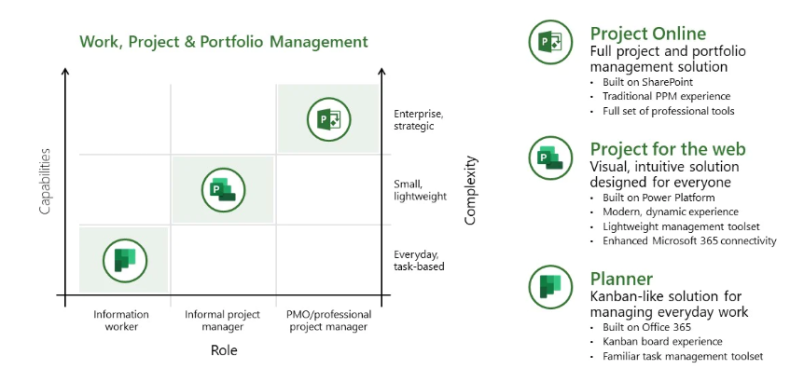Uncategorized
Microsoft Project 2021: Standard vs Professional – Which One Fits You?
In the realm of project management software, Microsoft Project has long been a cornerstone for professionals looking to efficiently plan, execute, and manage projects. With the release of Microsoft Project 2021, users are faced with a crucial decision: Should they opt for the Microsoft Project 2021 Standard vs Professional edition? This guide explores the critical differences between these two versions, diving deep into their features and capabilities to help you find the perfect project management tool that aligns with your specific business requirements.
Understanding Microsoft Project 2021
Before we compare the Standard and Professional editions, it’s essential to understand what Microsoft Project 2021 offers as a whole. This powerful tool is designed to facilitate effective project management, allowing users to create detailed project plans, allocate resources, track progress, and generate reports. The software is particularly beneficial for teams looking to streamline their workflows and enhance collaboration.
1. Why Choose Microsoft Project?
- Robust Project Planning: Microsoft Project allows users to create Gantt charts, task lists, and schedules, providing a visual representation of project timelines.
- Resource Management: Efficiently allocate and manage resources, track their availability, and monitor workloads to optimize team performance.
- Reporting Tools: Generate insightful reports that provide visibility into project status, progress, and performance metrics.
- Integration Capabilities: Seamlessly integrate with other Microsoft tools, such as Excel and SharePoint, enhancing collaboration and data sharing.
Key Differences: Microsoft Project 2021 Standard vs Professional
Now that we have a foundational understanding of Microsoft Project 2021, let’s delve into the specifics of the Standard and Professional editions. Here’s a detailed comparison of the two versions:
1. Features Overview
Microsoft Project 2021 Standard
The Standard edition is designed for individuals and small teams that require essential project management features. Key functionalities include:
- Task Management: Create and manage tasks, assign durations, and set dependencies.
- Gantt Charts: Visualize project timelines with Gantt charts to track progress effectively.
- Resource Allocation: Assign resources to tasks and monitor availability.
- Basic Reporting: Generate basic reports to communicate project status.
Microsoft Project 2021 Professional
The Professional edition builds upon the Standard version, offering advanced features suited for larger teams and more complex projects. Key functionalities include:
- All Standard Features: Includes all features available in the Standard edition.
- Project Portfolio Management (PPM): Manage multiple projects simultaneously and analyze their performance.
- Collaboration Tools: Enhanced collaboration features, including the ability to work with team members in real time.
- Resource Management Across Projects: Allocate resources across multiple projects to ensure efficient usage.
- Advanced Reporting: Access to more sophisticated reporting tools that provide deeper insights into project performance.
2. Collaboration and Integration
Collaboration in Standard Edition
While the Standard version allows for basic collaboration, it may not be sufficient for larger teams that require more robust communication tools. Users can share files and communicate through comments, but integration with collaboration tools is limited.
Collaboration in Professional Edition
The Professional edition excels in collaboration, allowing users to work together in real time. Features such as Microsoft Teams integration facilitate seamless communication among team members. This version also enables sharing of project files and plans more effectively.
3. Resource Management Capabilities
Standard Edition Resource Management
In the Standard version, users can assign resources to tasks, track their availability, and monitor workloads. However, resource management capabilities are somewhat basic and may not meet the needs of larger projects.
Professional Edition Resource Management
The Professional edition enhances resource management by providing tools for managing resources across multiple projects. This includes resource leveling, allowing project managers to resolve overallocation and optimize resource utilization.

Choosing the Right Version for Your Needs
When deciding between Microsoft Project 2021 Standard vs Professional, consider the following factors:
1. Project Complexity
If you’re managing simple projects with straightforward requirements, the Standard edition may suffice. However, if you’re overseeing complex projects involving multiple teams and resources, the Professional edition is likely the better choice.
2. Team Size and Collaboration Needs
For smaller teams that work independently, the Standard version might be adequate. In contrast, larger teams requiring real-time collaboration and advanced communication features would benefit from the Professional edition.
3. Budget Considerations
Cost is a crucial factor in decision-making. The Standard edition typically has a lower upfront cost than the Professional version. However, it’s essential to evaluate whether the additional features in the Professional edition justify the increased investment for your organization.
4. Integration Requirements
If your organization heavily relies on Microsoft tools like Teams, SharePoint, and Power BI, the Professional edition’s enhanced integration capabilities can provide significant advantages in collaboration and data management.
Maximizing Your Investment in Microsoft Project 2021
Once you’ve chosen the right version of Microsoft Project 2021, consider the following strategies to ensure you get the most out of your investment:
1. Utilize Training Resources
Take advantage of training resources and tutorials offered by Microsoft. Investing time in learning the software will help your team maximize its capabilities and improve overall productivity.
2. Customize Templates
Both versions allow for customization of project templates. Create templates that align with your organization’s processes to streamline project initiation and planning.
3. Implement Best Practices for Collaboration
Encourage your team to utilize collaboration features effectively, such as sharing updates and tracking progress in real time. This practice enhances communication and keeps everyone aligned on project objectives.
4. Regularly Review and Adjust Resource Allocation
Monitor resource utilization regularly to identify any bottlenecks or overallocation. Adjust resource assignments as needed to maintain project momentum and efficiency.
FAQs
The main differences lie in the features offered. The Professional edition includes advanced resource management, collaboration tools, project portfolio management, and more sophisticated reporting options.
If your team is small and manages simple projects, the Standard edition should suffice. However, if your team requires collaboration features, consider the Professional edition.
Yes, Microsoft allows users to upgrade from the Standard edition to the Professional edition, though it typically involves purchasing the Professional license.
Yes, Microsoft usually offers trial versions of their software, allowing users to explore features before making a financial commitment.
Microsoft Project 2021 is available through both perpetual licensing (one-time purchase) and subscription-based licensing (monthly or annual payments). Choose the model that aligns with your organizational needs.
Choosing between Microsoft Project 2021 Standard vs Professional is a significant decision that can impact your project management efficiency. By understanding the key differences in features, collaboration capabilities, and resource management, you can make an informed choice that aligns with your organizational needs. Whether you opt for the Standard edition or the Professional edition, Microsoft Project 2021 offers the tools necessary to enhance your project management practices and drive successful outcomes.