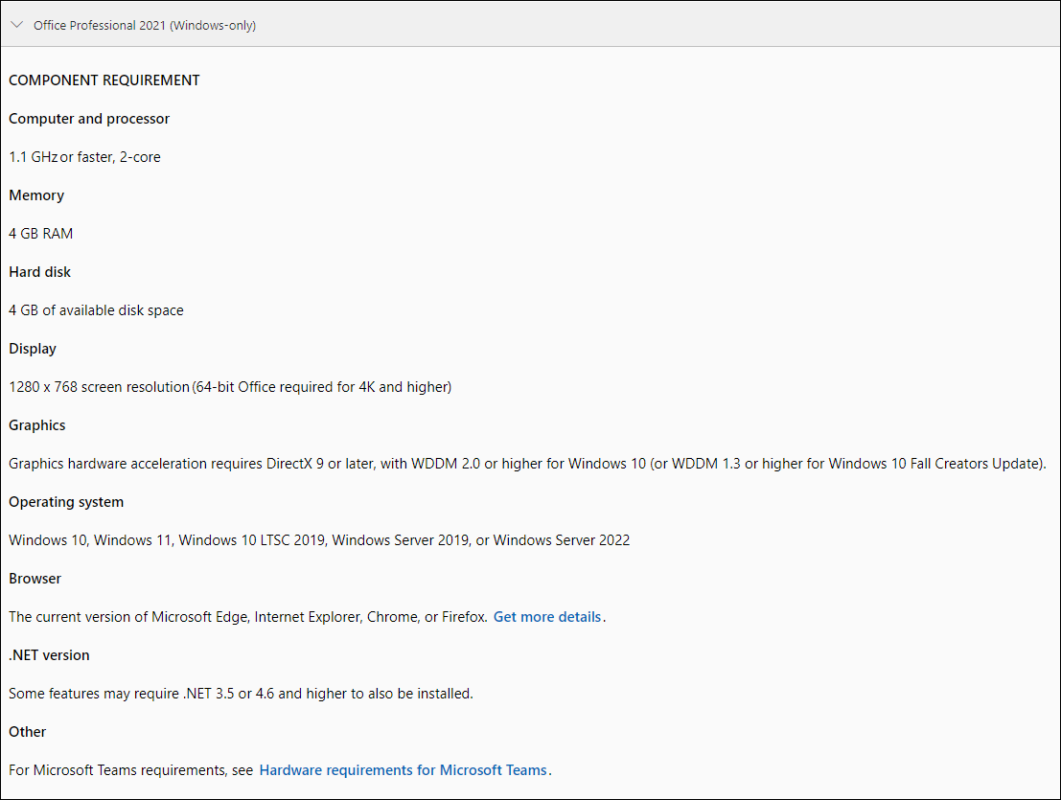Uncategorized
Is Your PC Ready for Microsoft Office 2021? Check Requirements Now
With the release of Microsoft Office 2021, users are eager to upgrade to the latest version of this powerful productivity suite. However, before you make the leap, it’s essential to ensure that your device is fully compatible with the software. Knowing the Microsoft Office 2021 system requirements is crucial to avoid performance issues, glitches, or installation errors.
In this blog post, we’ll dive deep into the system requirements for Microsoft Office 2021 on both Windows and Mac, and why checking these requirements beforehand will ensure a seamless, hassle-free experience.
Why System Requirements Matter for Microsoft Office 2021
Before we jump into the specific Microsoft Office 2021 system requirements, let’s quickly discuss why these requirements are so important.
- Performance: Meeting or exceeding the system requirements ensures that your software will run smoothly without lag or crashes.
- Compatibility: Knowing whether your PC or Mac can handle the software helps prevent installation errors and future issues.
- Longevity: By ensuring your system meets the requirements now, you’ll be able to use Office 2021 for years without needing to upgrade your hardware.
Simply put, meeting the system requirements guarantees that you’ll enjoy all the features of Microsoft Office 2021 without any unnecessary headaches.
Microsoft Office 2021 System Requirements for Windows
If you’re a Windows user, Microsoft Office 2021 brings a host of new features and performance improvements, but your system needs to be up to the task. Below are the minimum Microsoft Office 2021 system requirements for Windows:
Operating System
- Windows 10 or Windows 11
Unfortunately, Microsoft Office 2021 does not support older versions of Windows like Windows 7 or Windows 8.1. If you’re still running these outdated operating systems, you’ll need to upgrade to Windows 10 or Windows 11 before you can install Office 2021.
Processor
- 1.6 GHz or faster, dual-core processor (Intel or AMD)
For the best performance, ensure that your processor meets or exceeds this requirement. Although Office 2021 will run on lower-end CPUs, having a faster processor will help you navigate the applications more smoothly, especially if you’re handling large documents or data sets in Excel.
RAM
- 4 GB of RAM for 64-bit versions
- 2 GB of RAM for 32-bit versions
If you plan on using Office for more advanced tasks, such as handling large Excel spreadsheets or creating high-resolution presentations in PowerPoint, having at least 4 GB of RAM is highly recommended. While the 32-bit version can technically run on 2 GB of RAM, performance may suffer if you’re multitasking with other programs.
Hard Drive Space
- 4 GB of available disk space
Having at least 4 GB of free space is required for installing the full Office 2021 suite. This doesn’t account for additional storage needed for future updates, so it’s a good idea to keep some extra space available.
Display
- 1280 x 768 resolution
A screen resolution of at least 1280 x 768 is necessary to run Microsoft Office 2021. If your monitor has a lower resolution, you may encounter display issues where the interface doesn’t fit properly on your screen.
Graphics
- DirectX 9 or later, with WDDM 2.0 or higher
Graphics performance is particularly important if you’re using applications like PowerPoint or Excel to create complex graphs or charts. Ensure your graphics drivers are up-to-date for optimal performance.
Internet Connection
- Internet access is required for product activation and updates
While Microsoft Office 2021 doesn’t require a constant internet connection to use its core functions, you’ll need internet access to activate the software after installation. Additionally, updates and security patches are delivered via the internet, so it’s important to stay connected for a seamless experience.
Microsoft Office 2021 System Requirements for Mac
Mac users also benefit from the latest version of Microsoft Office, but like Windows users, it’s important to make sure your Mac meets the required specifications. Here’s what you need to know about the Microsoft Office 2021 system requirements for Mac:
Operating System
- macOS 11 Big Sur or later
Office 2021 requires macOS 11 or newer versions. If your Mac is running an older version of macOS, you’ll need to update your operating system before installing the software. Fortunately, most recent Mac models are compatible with Big Sur and later versions.
Processor
- Intel processor or Apple Silicon (M1, M1 Pro, M1 Max, M2, etc.)
Whether you’re using a Mac with an Intel processor or one of Apple’s newer Silicon chips, Microsoft Office 2021 is fully optimized to run efficiently on both. In fact, Microsoft has ensured that Office runs natively on M1 and M2 Macs, delivering excellent performance.
RAM
- 4 GB of RAM or higher
For the best performance, ensure your Mac has at least 4 GB of RAM. This will allow you to run multiple Office apps simultaneously without slowdowns. Most modern Macs come with at least 8 GB of RAM, so this requirement shouldn’t be an issue for most users.
Hard Drive Space
- 10 GB of available disk space
Office 2021 for Mac requires a bit more space compared to its Windows counterpart, with at least 10 GB of free disk space required for installation. Be sure to account for future updates and any additional features you may want to install later on.
Display
- 1280 x 800 resolution
To ensure that all Office 2021 applications display correctly, your Mac should have a screen resolution of at least 1280 x 800. Most modern MacBook and iMac models meet or exceed this requirement.
Internet Connection
- Internet access required for product activation and updates
As with the Windows version, you’ll need an internet connection to activate Microsoft Office 2021 and to receive updates. Once activated, the core applications can be used offline, but you’ll want to stay connected to ensure you receive the latest features and security updates.
Additional Considerations for Both Windows and Mac
In addition to the basic Microsoft Office 2021 system requirements, there are a few other factors to keep in mind:
- Browser Compatibility: For web-based features and integration, you’ll need an up-to-date version of one of the following browsers: Microsoft Edge, Safari, Chrome, or Firefox.
- .NET Framework: Windows users will need .NET 3.5 or 4.6 for some Office features to work correctly.
- Touchscreen: If you’re using a touchscreen device, Office 2021 has some touch-enabled features, though they work best with Windows 10 or 11.
Upgrading Your System for Microsoft Office 2021
If your PC or Mac doesn’t currently meet the Microsoft Office 2021 system requirements, you might need to upgrade certain components. Here are a few tips:
For Windows Users:
- Upgrade Your RAM: If you’re running less than 4 GB of RAM, consider upgrading. This is one of the most cost-effective ways to improve your system’s performance.
- Update Your OS: If you’re using an older version of Windows, such as Windows 7 or 8.1, upgrading to Windows 10 or 11 is necessary to run Office 2021.
For Mac Users:
- Upgrade macOS: If you’re using an older version of macOS, update to Big Sur or later. This can be done through the App Store under the Updates tab.
- Storage: Make sure you have enough disk space. If you’re running low, consider using external storage or cloud-based solutions like iCloud or OneDrive.
Why It’s Important to Check System Requirements Before Buying
Purchasing software that your device cannot support can be frustrating and costly. By ensuring your system meets the Microsoft Office 2021 system requirements, you’ll avoid:
- Installation failures: If your system can’t handle Office 2021, the installation may fail, leaving you with wasted time and money.
- Slow performance: Running software on a device that doesn’t meet the requirements can lead to lag, crashes, and other performance issues.
- Compatibility problems: Ensuring your hardware and software are compatible will provide you with a seamless user experience.
Conclusion: Ensure Your PC or Mac is Ready for Microsoft Office 2021
Before you purchase and install Microsoft Office 2021, it’s crucial to ensure that your device meets the necessary system requirements. By doing so, you can avoid any potential issues and enjoy the full capabilities of this powerful productivity suite.
For Windows users, make sure your operating system is up-to-date and that your PC has the necessary RAM, processor, and storage space. Mac users should ensure they’re running macOS 11 Big Sur or later and that their system meets the required specifications for memory, disk space, and processor compatibility.
By checking the Microsoft Office 2021 system requirements now, you’ll ensure a smooth and hassle-free experience, allowing you to focus on what really matters—your work. Ready to install? Review your system specs and get started with Office 2021 today!