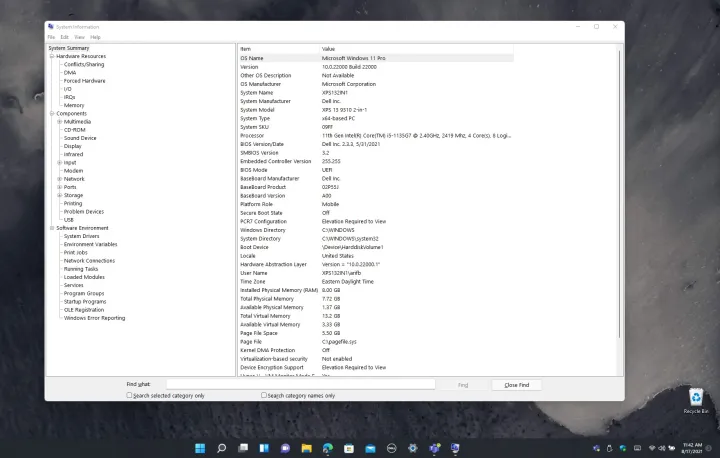Uncategorized
Gaming PC Specs for Windows 11 Home: 2024 Requirements Guide
As we step into 2024, building a gaming PC optimized for Windows 11 Home requires a clear understanding of the latest hardware requirements. Microsoft’s latest OS brings advanced features that can elevate gaming experiences, such as DirectStorage and Auto HDR, but achieving optimal performance hinges on having the right components. In this guide, we’ll outline the ideal Windows 11 Home gaming hardware requirements for 2024, providing both budget-friendly and high-performance recommendations to help you build a gaming rig that’s powerful, efficient, and future-proof.
Windows 11 Home Gaming Hardware Requirements: Key Components for 2024
When building a gaming PC for Windows 11 Home, the focus should be on components that support smooth gameplay, high FPS, and fast load times. We’ll cover CPU, GPU, RAM, storage, and additional components that are crucial to meeting Windows 11 Home gaming hardware requirements 2024.
Minimum and Recommended Specifications for Windows 11 Home Gaming
Before diving into the component specifics, let’s look at the minimum and recommended hardware requirements for Windows 11, particularly for gaming:
- Minimum Requirements:
- Processor: 1 GHz or faster with 2 or more cores on a compatible 64-bit processor or System on a Chip (SoC)
- RAM: 4GB
- Storage: 64GB or larger storage device
- Graphics: DirectX 12 compatible graphics / WDDM 2.0 driver
- Recommended Requirements for Gaming:
- Processor: At least a quad-core 3 GHz CPU
- RAM: 16GB or more
- Storage: SSD with 512GB or larger capacity
- Graphics: NVIDIA GTX 1660 or AMD Radeon RX 5500 XT and above
While the minimum requirements ensure basic functionality, the recommended specs are necessary for smooth gameplay in modern games, especially if you want to take full advantage of Windows 11’s gaming features.
Building the Perfect Gaming PC for Windows 11 Home in 2024
1. Central Processing Unit (CPU)
A high-performing CPU is essential for any gaming rig. With Windows 11 Home gaming hardware requirements 2024 in mind, a modern multi-core processor ensures that your system can handle intensive games without bottlenecking.
- Budget Option: AMD Ryzen 5 5600 or Intel Core i5-12400
- Both CPUs offer excellent value with six cores and twelve threads, allowing for decent multitasking and gaming performance.
- These options provide solid gaming performance for budget-conscious builders without sacrificing too much processing power.
- High-Performance Option: AMD Ryzen 7 7800X3D or Intel Core i7-13700K
- These CPUs have more cores and higher clock speeds, suitable for high-FPS gaming at 1080p and 1440p resolutions.
- The Ryzen 7 7800X3D is optimized for gaming, while the Core i7-13700K offers great all-around performance, making it ideal for both gaming and productivity.
Opting for a mid-range or high-end CPU not only ensures compatibility with current gaming standards but also prepares your build for future game titles that may require more processing power.
2. Graphics Processing Unit (GPU)
A robust GPU is critical for high-quality visuals and smooth frame rates, especially with the visual enhancements that Windows 11 Home gaming hardware requirements 2024 bring. Modern GPUs also support DirectX 12, which Windows 11 utilizes for optimal gaming performance.
- Budget Option: NVIDIA GeForce GTX 1660 Super or AMD Radeon RX 6500 XT
- These entry-level GPUs are affordable and capable of running most games at 1080p with moderate settings.
- They provide an excellent balance of price and performance for those looking to keep costs down without sacrificing gaming quality.
- High-Performance Option: NVIDIA GeForce RTX 4070 or AMD Radeon RX 7700 XT
- For more demanding games and higher resolutions, the RTX 4070 and RX 7700 XT are ideal choices, offering impressive performance at 1440p and even 4K settings.
- Both GPUs support real-time ray tracing and other advanced graphics features, ensuring your rig is future-proof.
Selecting a GPU that meets the demands of your chosen games and screen resolution is essential. For budget builds, the GTX 1660 Super or RX 6500 XT offers great performance for the price, while the RTX 4070 or RX 7700 XT brings high-end visuals.
3. Memory (RAM)
RAM is an often overlooked component, yet it’s vital for running games smoothly. Windows 11’s gaming features demand more memory than previous versions, making RAM capacity and speed critical in meeting Windows 11 Home gaming hardware requirements 2024.
- Budget Option: 16GB DDR4-3200
- 16GB of RAM is now considered the standard for gaming, as it ensures smooth performance across most titles and allows for some background multitasking.
- DDR4-3200 memory is widely available and provides a good balance of performance and price.
- High-Performance Option: 32GB DDR5-5200
- For those with a higher budget, upgrading to 32GB of DDR5 RAM provides significant performance benefits, especially in modern games with demanding textures and assets.
- DDR5’s increased bandwidth is particularly useful for gaming at higher resolutions and multi-monitor setups.
Choosing between 16GB and 32GB of RAM depends on your gaming needs and whether you plan to use your PC for other tasks like streaming or content creation. However, for most gaming builds, 16GB will suffice.

4. Storage: SSD vs. HDD
The storage drive is where all your games and operating system files reside, making it an important component for both boot times and load speeds in games.
- Budget Option: 512GB NVMe SSD
- An NVMe SSD offers significantly faster read and write speeds compared to a traditional HDD, reducing game load times considerably.
- For most gamers, a 512GB SSD is enough to store the OS, essential applications, and a few AAA games.
- High-Performance Option: 1TB or 2TB NVMe SSD (Gen4)
- For those with a larger game library, a 1TB or 2TB Gen4 NVMe SSD provides ample space and blazing-fast load times.
- Gen4 SSDs are optimized for DirectStorage in Windows 11, which can reduce load times even further in supported games.
Incorporating at least an NVMe SSD is recommended, as it ensures the fastest performance when accessing game files, booting up Windows, and switching between applications.
5. Power Supply Unit (PSU)
A reliable PSU is essential to ensure your gaming PC runs smoothly. Ensure it has enough wattage to support your CPU and GPU, especially if you’re choosing high-performance components.
- Budget Option: 600W 80+ Bronze Certified
- This PSU provides sufficient power for budget builds and is certified for efficiency, ensuring it runs reliably.
- High-Performance Option: 750W 80+ Gold Certified Modular
- For gaming rigs with higher power demands, a 750W Gold Certified PSU provides excellent efficiency and reliability.
- Modular designs help with cable management, reducing clutter within your case.
Choosing a PSU with the right wattage and efficiency is critical for long-term reliability, especially if you plan to upgrade components down the line.
6. Additional Components
- Cooling Solution: Whether you choose an air cooler or an AIO liquid cooler, ensure it is compatible with your CPU and fits within your case.
- Motherboard: Select a motherboard compatible with your CPU and that supports future upgrades like DDR5 or PCIe Gen4 for SSDs and GPUs.
Recommended Builds for Different Budgets
Here are two recommended builds for meeting Windows 11 Home gaming hardware requirements 2024:
Budget Build (Around $800 – $1000)
- CPU: AMD Ryzen 5 5600
- GPU: NVIDIA GeForce GTX 1660 Super
- RAM: 16GB DDR4-3200
- Storage: 512GB NVMe SSD
- PSU: 600W 80+ Bronze
- Motherboard: B450 or B550 for AMD CPU
This build provides an excellent entry-level gaming experience, capable of running most games at 1080p with medium to high settings.
High-Performance Build (Around $1500 – $2000)
- CPU: AMD Ryzen 7 7800X3D
- GPU: NVIDIA GeForce RTX 4070
- RAM: 32GB DDR5-5200
- Storage: 1TB NVMe Gen4 SSD
- PSU: 750W 80+ Gold Modular
- Motherboard: X670 for AMD CPU
A high-performance build offers premium FPS at 1440p or 4K, future-proofed for new game releases and designed to maximize the potential of Windows 11’s gaming features.
FAQs
Windows 11 Home is perfectly sufficient for gaming. Both versions support the same core gaming features, such as DirectStorage and Game Mode.
Yes,
16GB is adequate for most games, though 32GB is recommended if you plan to stream or multitask heavily.
An SSD is highly recommended as it drastically reduces load times and improves performance, especially for larger games.
For 1080p gaming, GPUs like the GTX 1660 Super or AMD RX 6500 XT are budget-friendly options that offer great performance.
Yes, but it is not ideal for gaming due to slow load speeds. SSDs are preferable for faster boot and game load times.