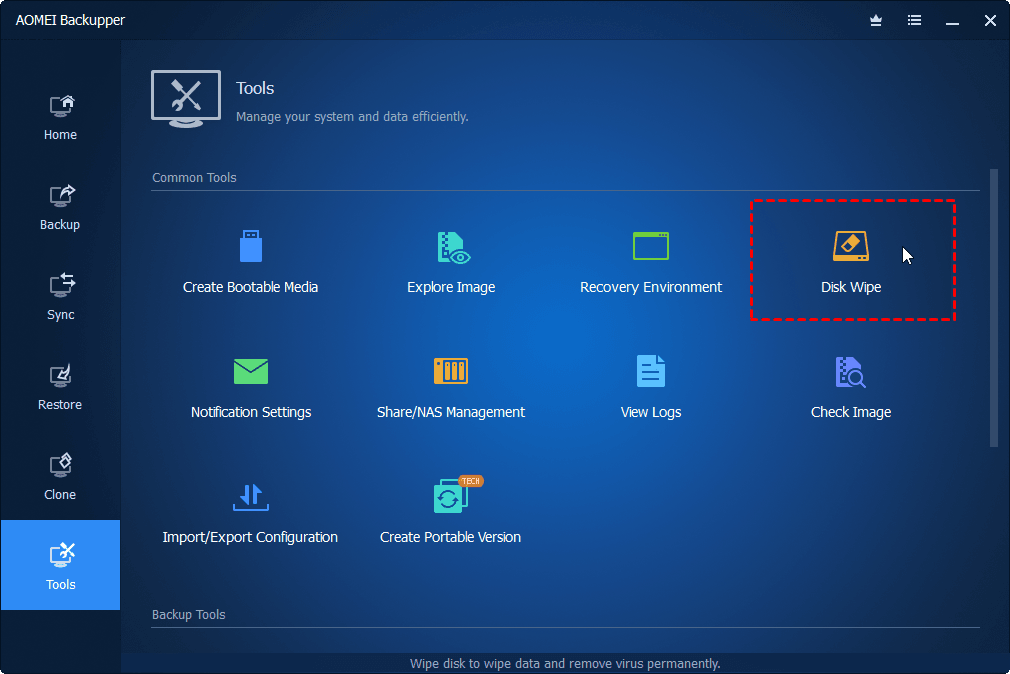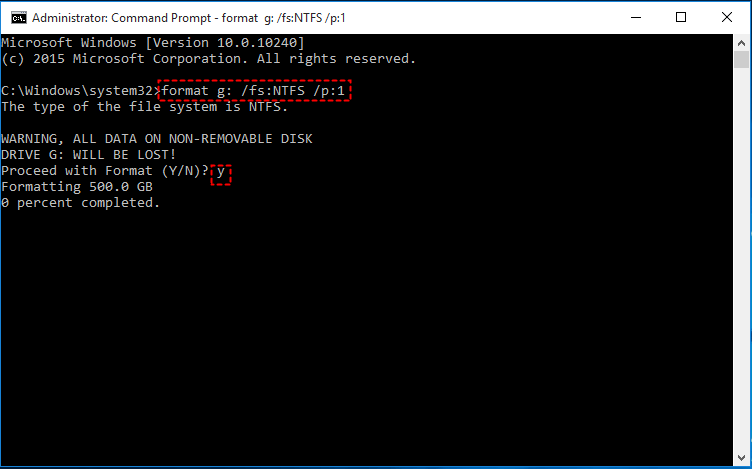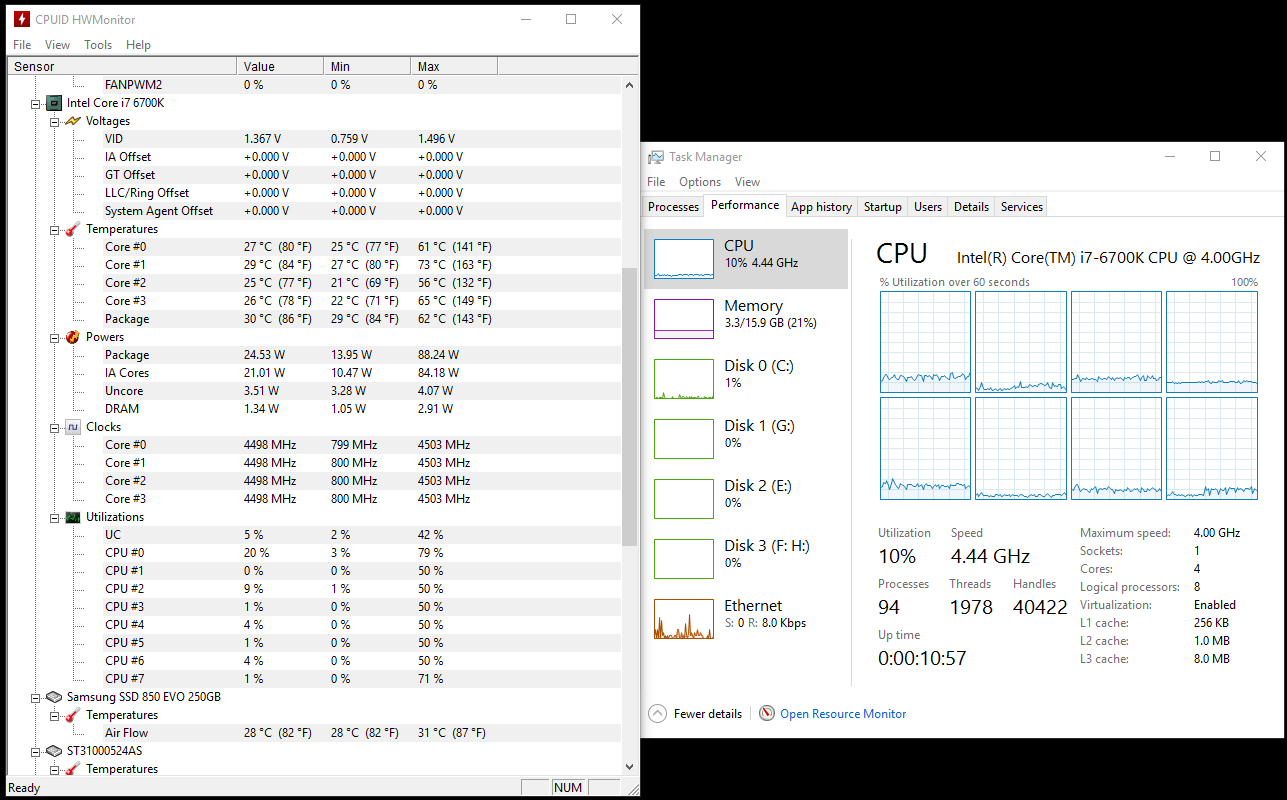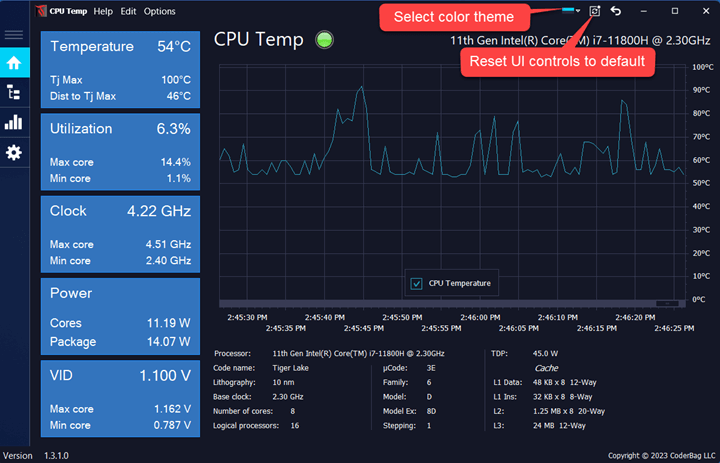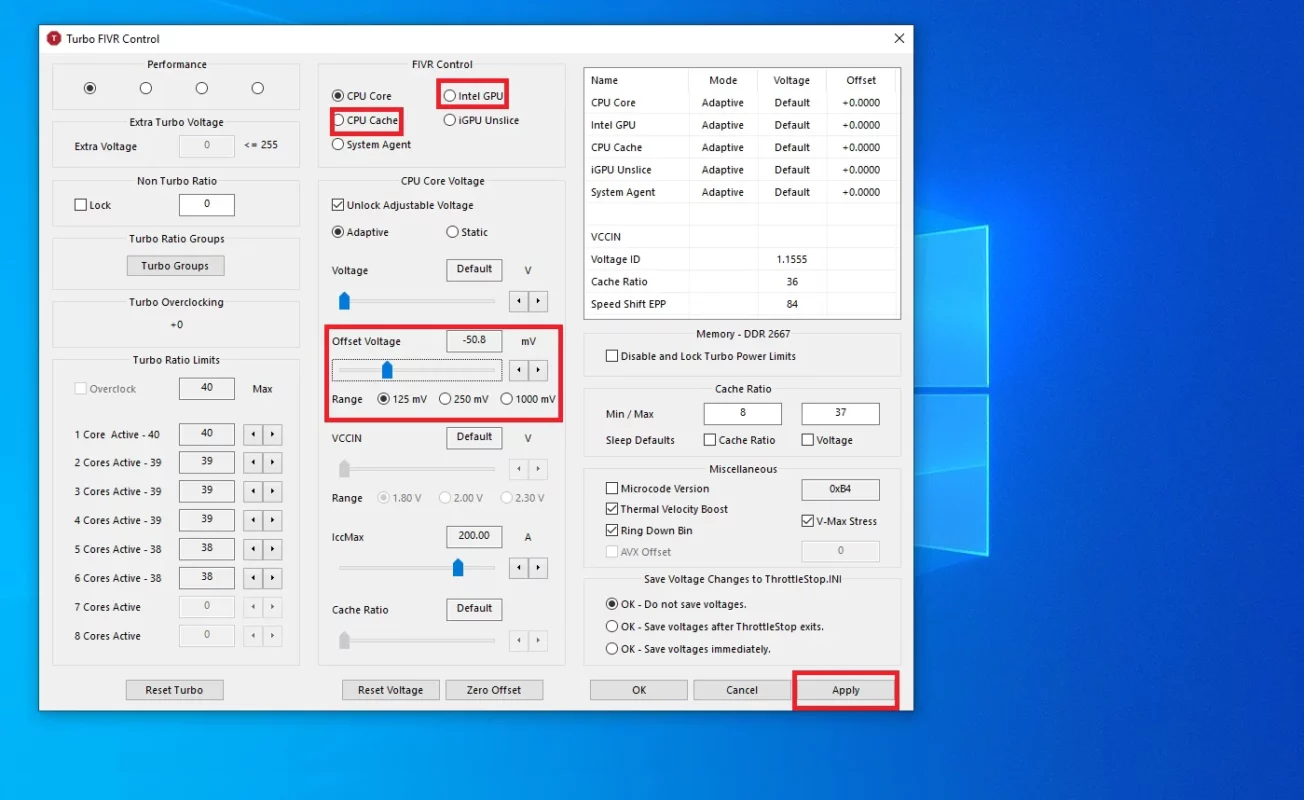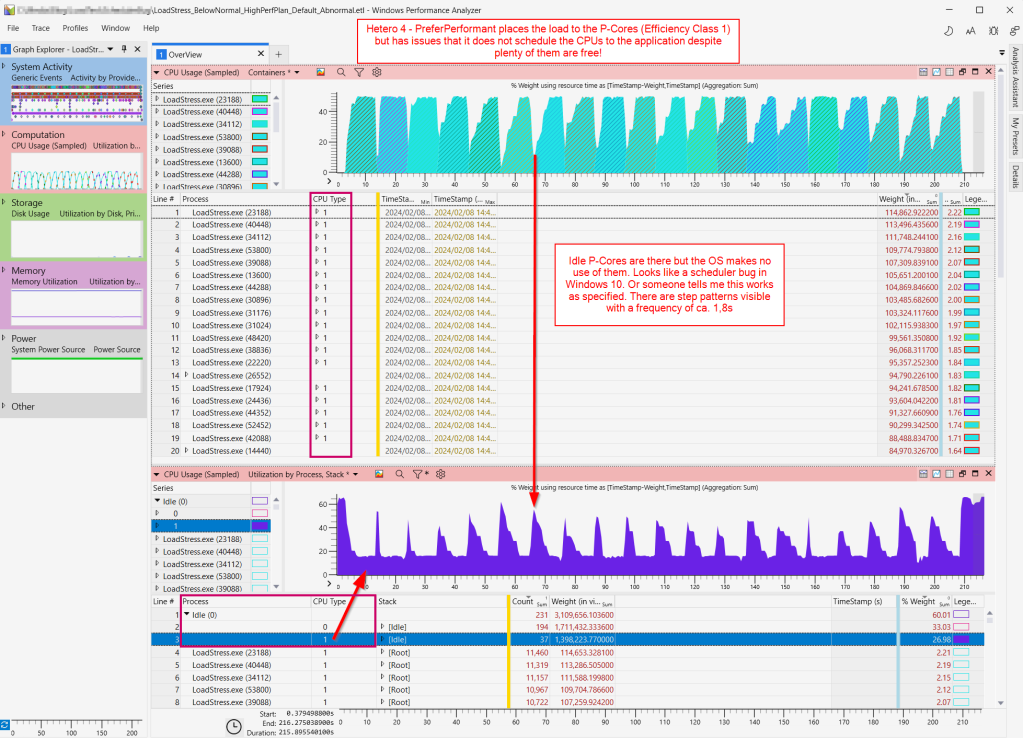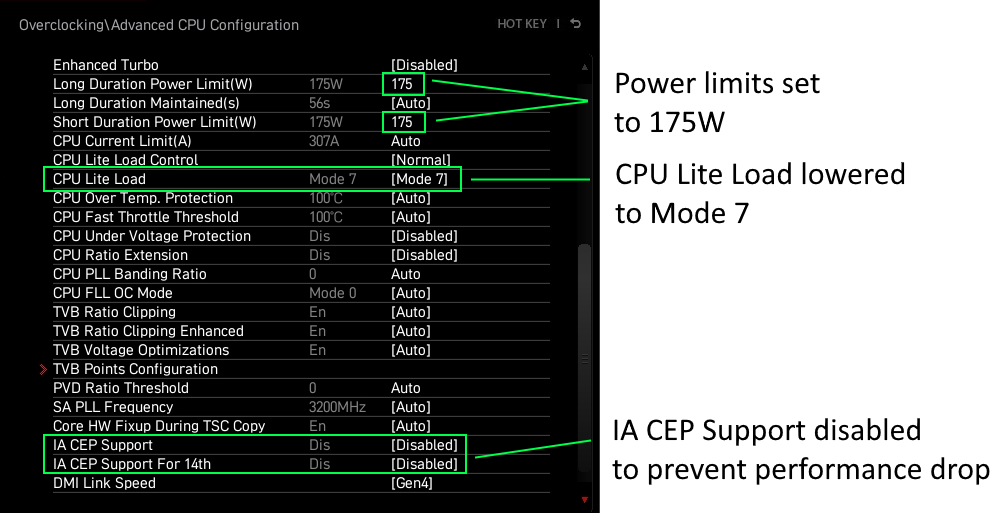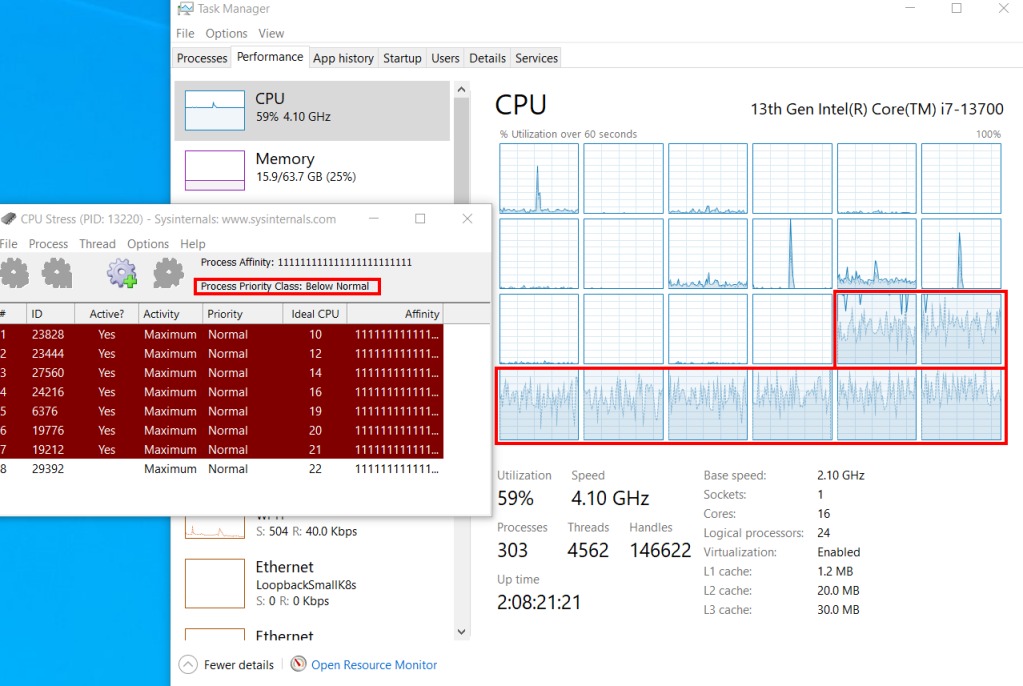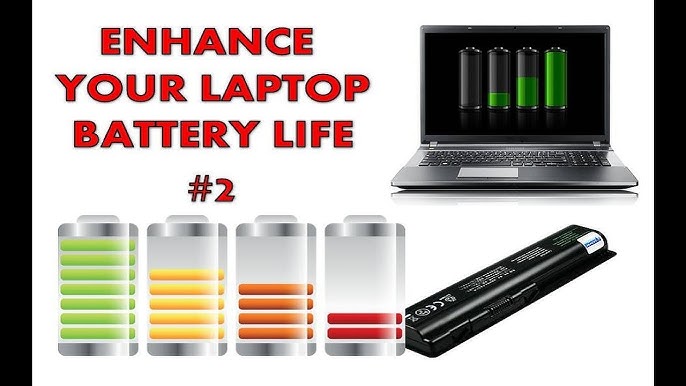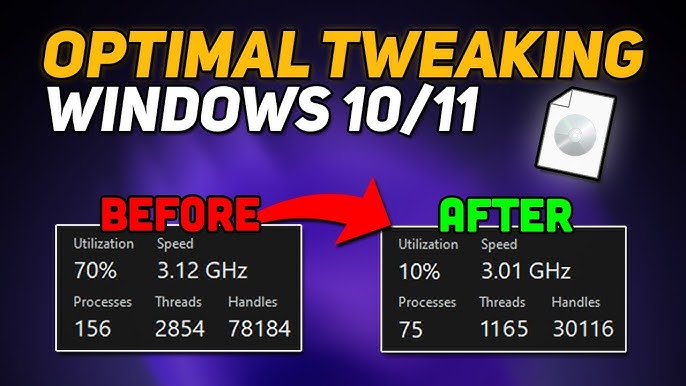Before wiping your SSD, it’s essential to back up your data to prevent data loss. A thorough backup plan ensures that all your critical files, documents, photos, and applications are securely stored and can be restored whenever needed. This guide will walk you through the steps to transfer data before wiping SSD Windows 11 backup, […]
When selling, recycling, or simply upgrading your computer, securely erasing your SSD is essential to protect your sensitive data. Standard deletion methods don’t permanently erase data; instead, they just remove pointers to the files, allowing data recovery tools to retrieve your information. To prevent unauthorized access to sensitive data, this guide covers how to perform […]
If your CPU frequency is stuck at maximum speed in Windows 11, it can lead to overheating, excessive power consumption, and decreased battery life for laptops. Resolving this issue requires understanding why your CPU is running at maximum speed and taking steps to restore normal frequency scaling. This expert guide provides comprehensive solutions to fix […]
Monitoring CPU frequency in real-time is essential for anyone who wants to optimize performance, manage power consumption, or keep temperatures under control on Windows 11. Having the right monitoring tools can give you insights into your CPU’s behavior, helping you make informed decisions on overclocking, undervolting, or power management. This guide will walk you through […]
Undervolting is an advanced yet safe method to improve CPU efficiency by reducing voltage levels, which can lead to lower temperatures, extended battery life, and stable performance. This technique is especially beneficial for users seeking optimized power consumption without compromising stability. This guide provides a comprehensive approach to safely undervolt CPU frequency Windows 11 guide, […]
Creating custom CPU frequency profiles allows you to optimize your computer’s performance based on specific tasks, helping you balance power efficiency and peak performance. In Windows 11, adjusting CPU speed profiles can improve battery life, reduce heat output, and maintain a consistent experience across different applications. This guide will walk you through the process of […]
Setting CPU frequency limits in the BIOS is an effective way to control power consumption, manage heat, and maintain system stability, especially for users looking to optimize their Windows 11 experience. Adjusting CPU frequency at the BIOS level ensures that your changes are applied before the operating system even loads, offering a hardware-level solution for […]
Managing CPU frequency is crucial for optimizing performance, prolonging battery life, and maintaining system stability on Windows 11. Whether you want to limit power consumption, reduce heat, or achieve smoother performance, selecting the best CPU frequency limiter software Windows 11 can make a significant difference. This guide compares five of the top CPU frequency control […]
Maximizing battery life is essential for anyone who relies on their laptop for productivity or travel. Reducing CPU frequency can be a powerful way to extend battery life, as it directly impacts power consumption and heat generation. In Windows 11, the settings to reduce CPU frequency Windows 11 battery saving are straightforward and effective, offering […]
To achieve the best gaming experience, your system’s CPU frequency and power settings play a crucial role. In Windows 11, fine-tuning CPU performance can make a significant difference, especially in reducing lag, enhancing stability, and ensuring a smoother gaming experience. This guide covers advanced techniques to limit processor speed Windows 11 gaming performance for optimal […]