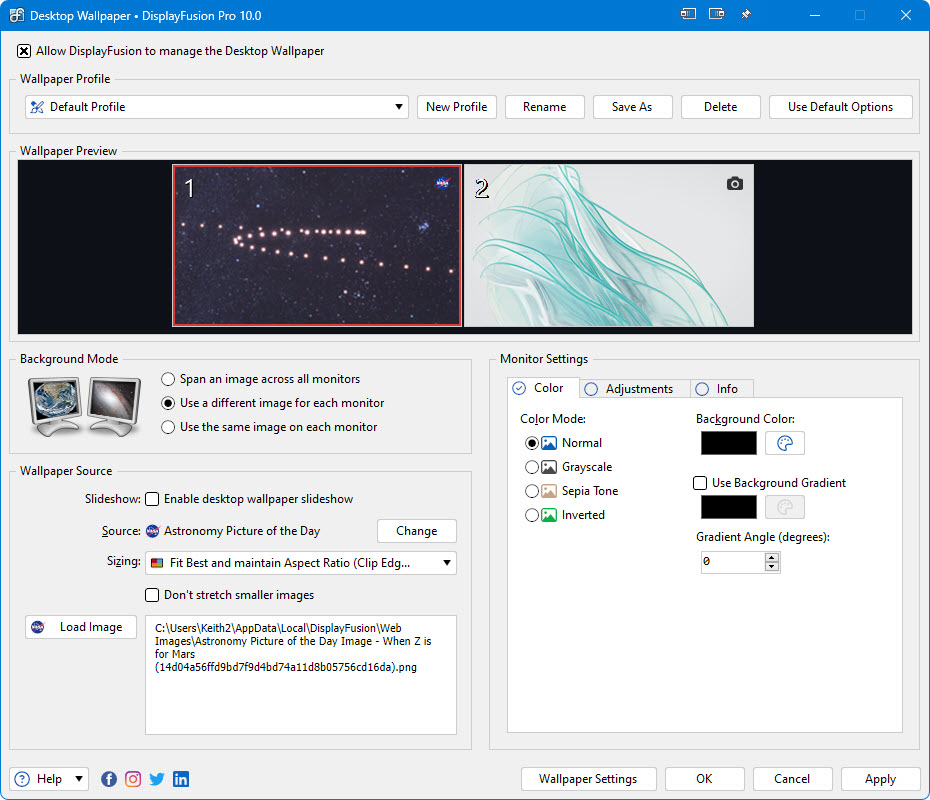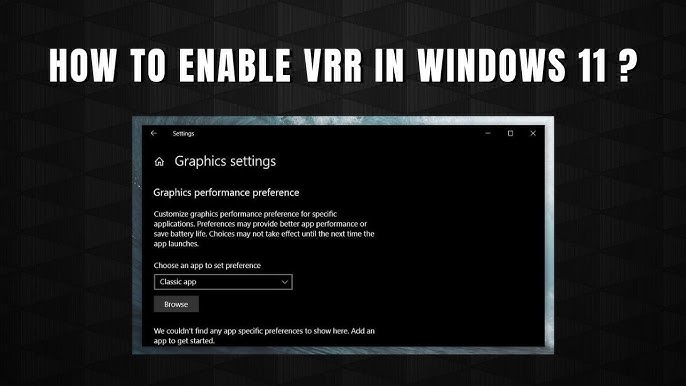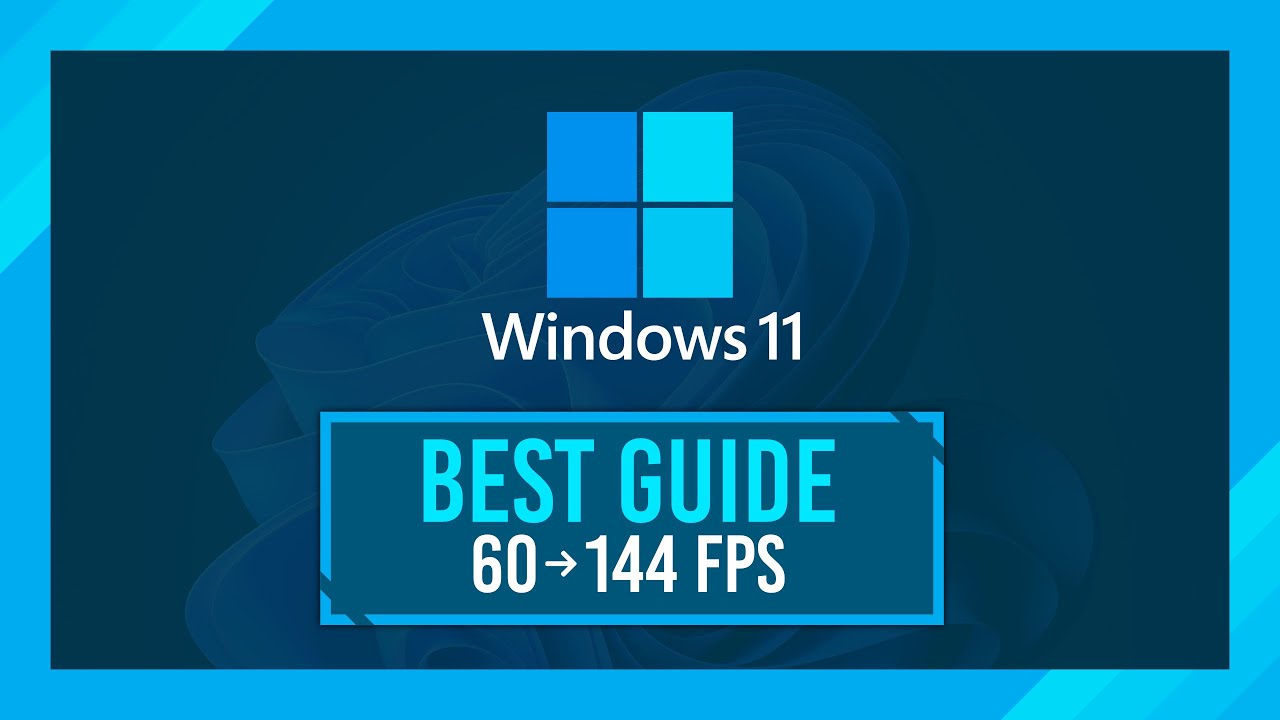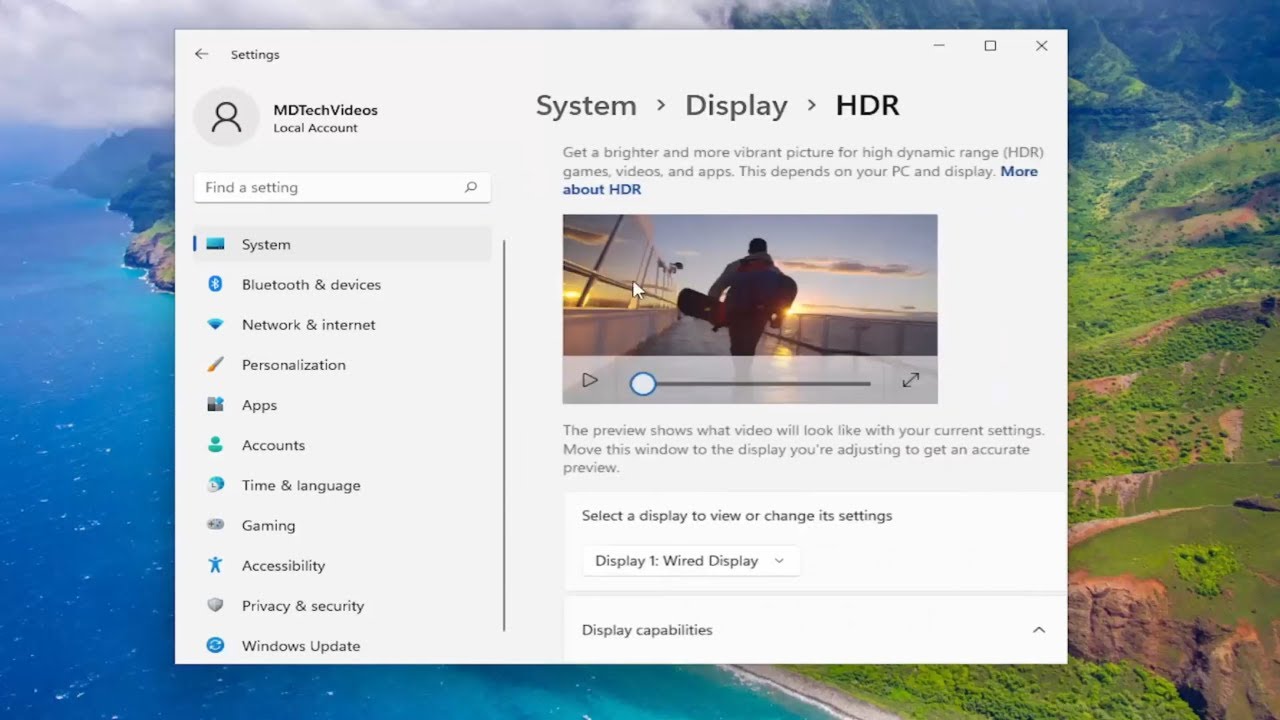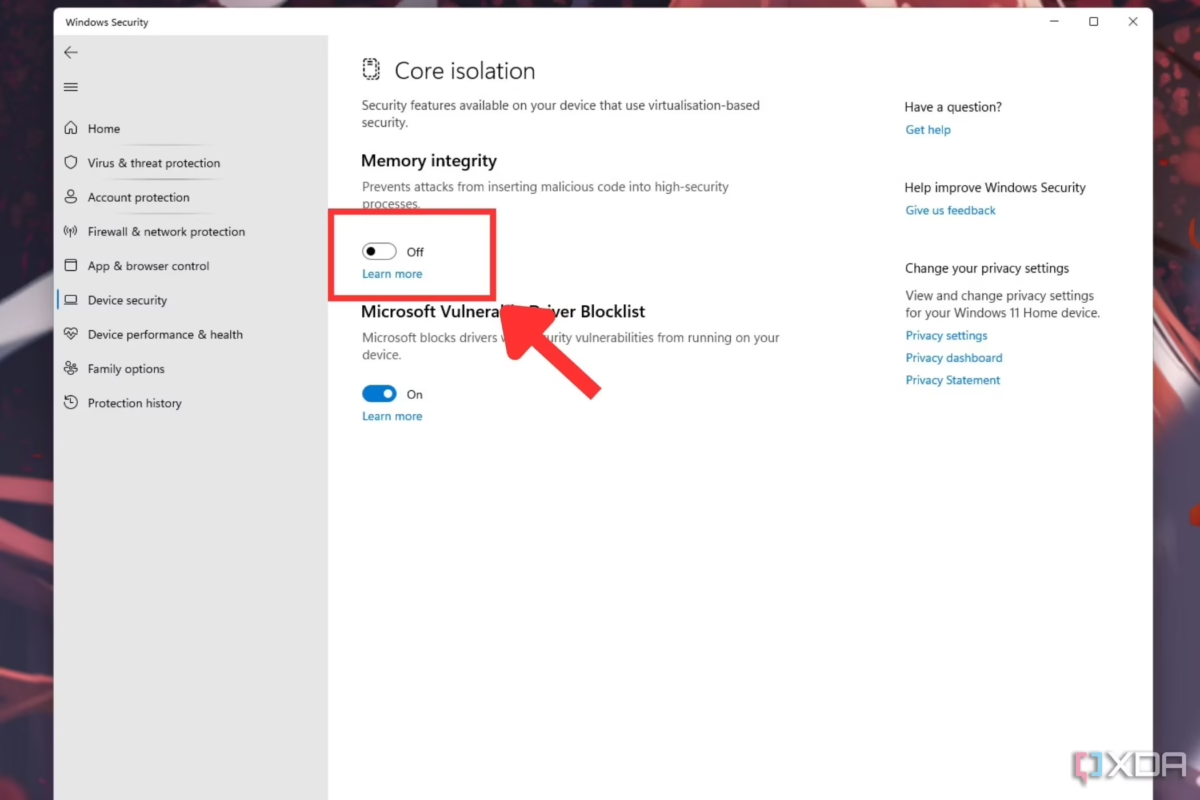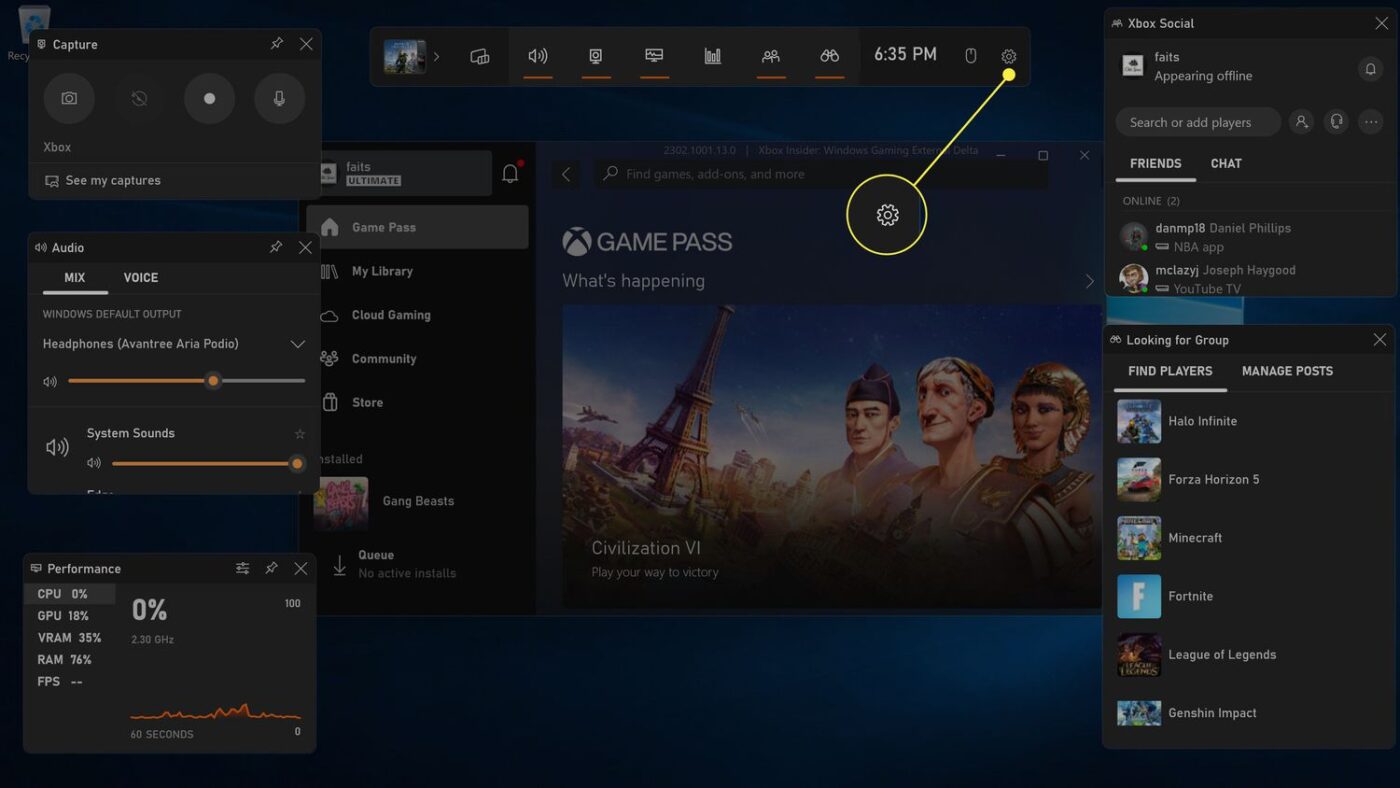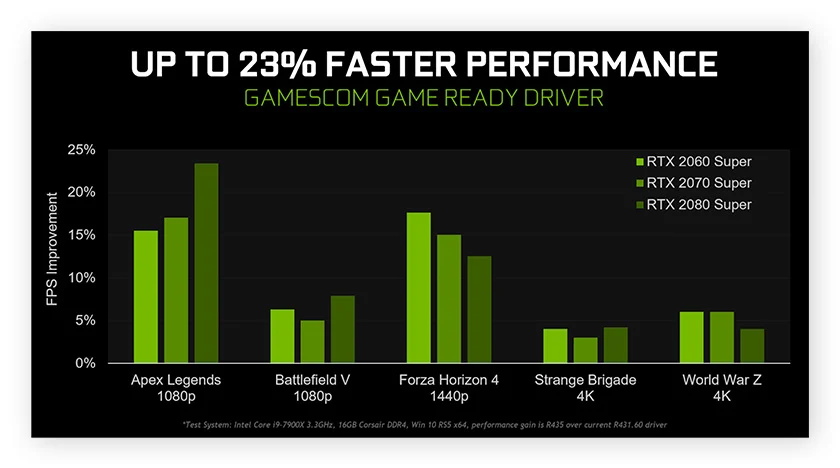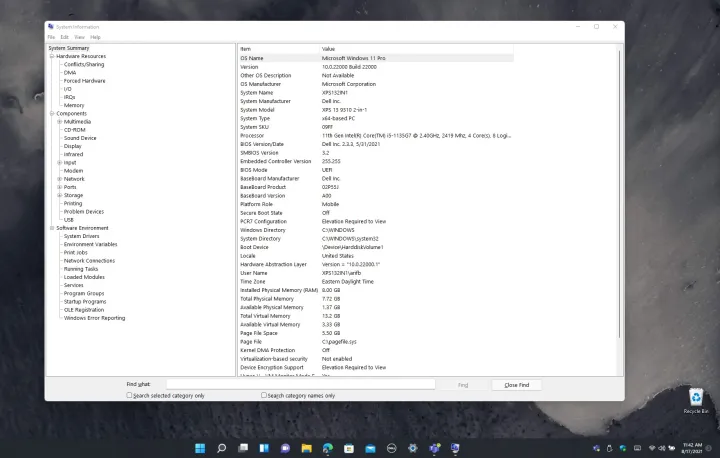In today’s digital landscape, multi-monitor setups have become essential for productivity, allowing users to maximize screen real estate and streamline workflows. DisplayFusion, a powerful multi-monitor management tool, can take your setup to the next level by adding advanced features and customization options, especially on Windows 11. This guide will walk you through using DisplayFusion with […]
Author Archives: Admin
Online gaming is only as enjoyable as your connection quality. Lag, high latency, and connection drops can ruin an otherwise immersive experience, but with the right network setup, you can achieve smooth, uninterrupted gameplay. This guide covers the essential steps for Windows 11 Home gaming network optimization, including router configuration, port forwarding, and network prioritization […]
With the advancements in Windows 11 Home, security has taken center stage, providing users with robust defenses against cyber threats. For gamers, however, these security features can sometimes come at a cost: reduced gaming performance. In this blog post, we’ll analyze how different security features impact gaming performance, and which ones you can safely disable […]
In the world of gaming, achieving smooth, tear-free gameplay is essential. Variable Refresh Rate (VRR) technology like FreeSync and G-Sync enables gamers to experience seamless visuals without screen tearing or stuttering. This guide focuses on the Windows 11 Home FreeSync and G-Sync gaming setup, covering everything from initial setup to troubleshooting common issues. With step-by-step […]
Keeping your gaming drivers up to date is crucial for optimal performance and stability on Windows 11 Home. As the core bridge between hardware and software, drivers ensure that your gaming setup performs at its best. In this comprehensive guide, we’ll walk you through the most critical aspects of driver management, including which drivers to […]
Windows 11 Home has brought substantial improvements in gaming visuals, and one standout feature is the optimized HDR support. With the right settings, HDR (High Dynamic Range) transforms your gameplay by enhancing color depth, contrast, and brightness. However, to fully enjoy this feature without compromising performance, careful adjustments are essential. This guide walks you through […]
RAM (Random Access Memory) is a critical component in any gaming setup, as it directly impacts game performance, especially in terms of load times, multitasking, and smooth gameplay. Proper Windows 11 Home RAM management gaming performance can make a noticeable difference in your gaming experience, whether you’re running resource-heavy AAA titles or engaging in online […]
With gaming technology advancing at an impressive rate, Windows 11 Home now includes DirectStorage, a feature originally exclusive to Xbox Series X that revolutionizes loading speeds and asset streaming for PC games. By taking advantage of the power of NVMe SSDs, DirectStorage enables faster loading and seamless transitions, reducing the strain on the CPU. This […]
Windows 11 Home has introduced several new gaming features, but many users may not be aware of how to maximize their potential. By taking advantage of Gaming Mode and other optimization settings, you can unlock significant performance improvements without needing Windows 11 Pro. This Windows 11 Home Gaming Mode Optimization Guide provides detailed tips and […]
As we step into 2024, building a gaming PC optimized for Windows 11 Home requires a clear understanding of the latest hardware requirements. Microsoft’s latest OS brings advanced features that can elevate gaming experiences, such as DirectStorage and Auto HDR, but achieving optimal performance hinges on having the right components. In this guide, we’ll outline […]