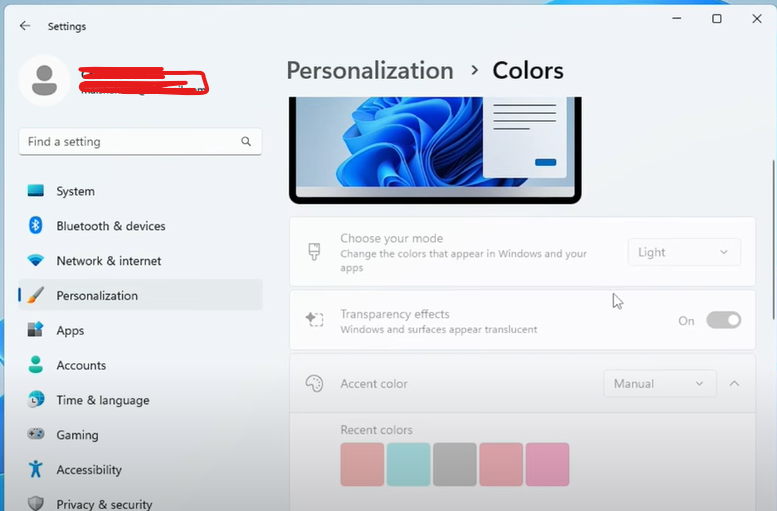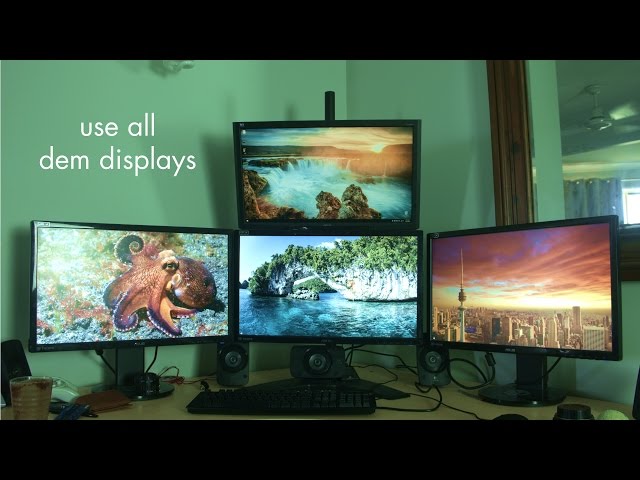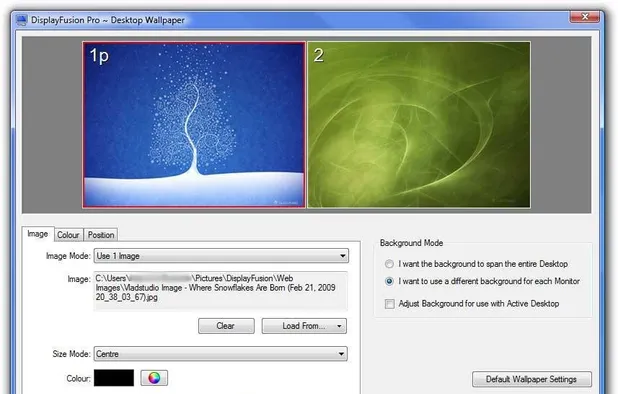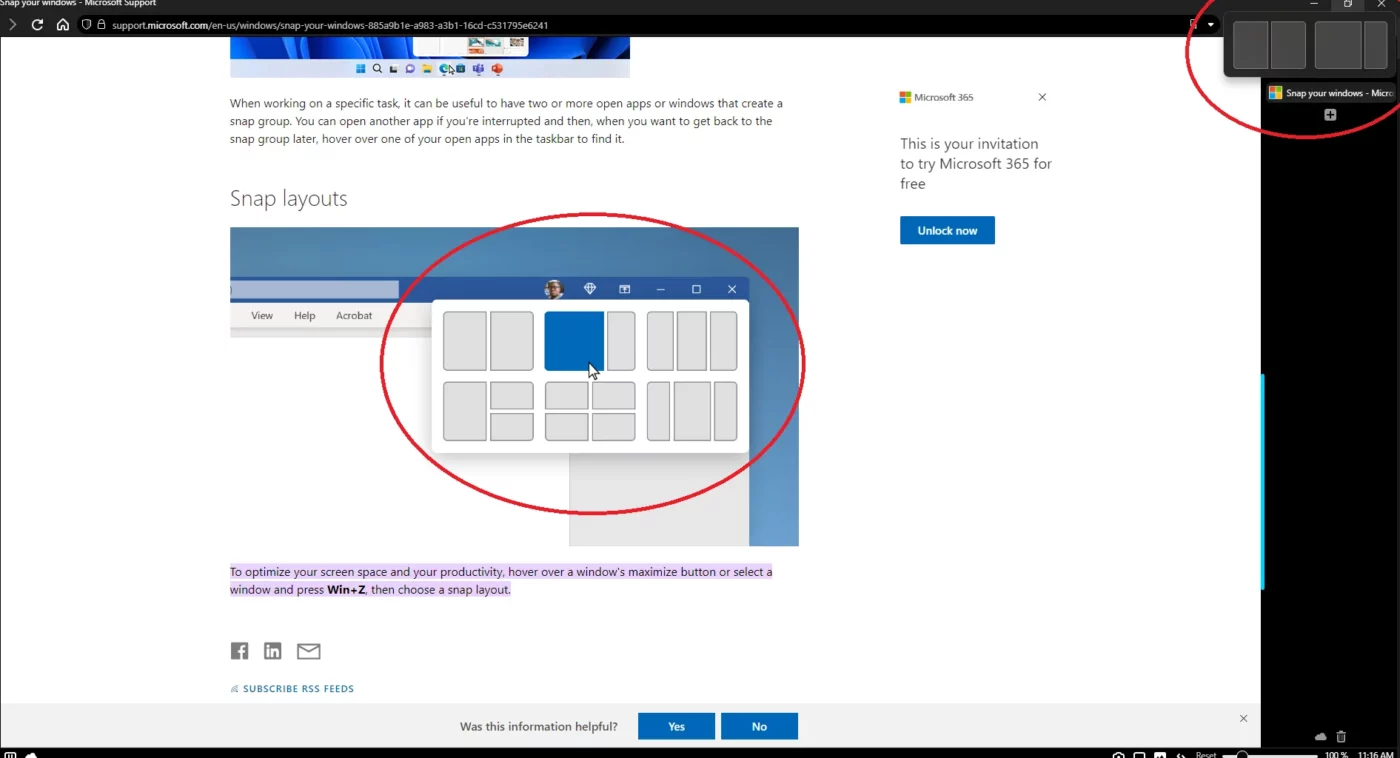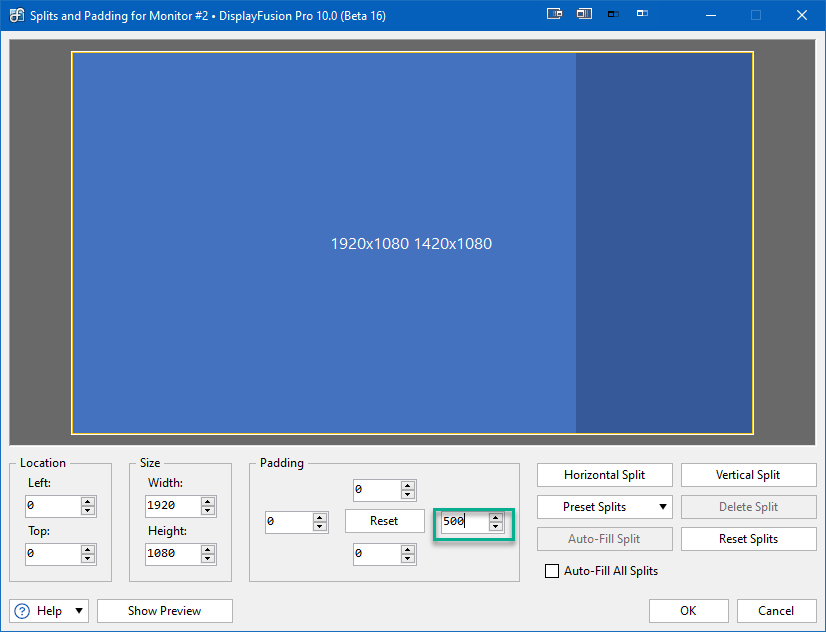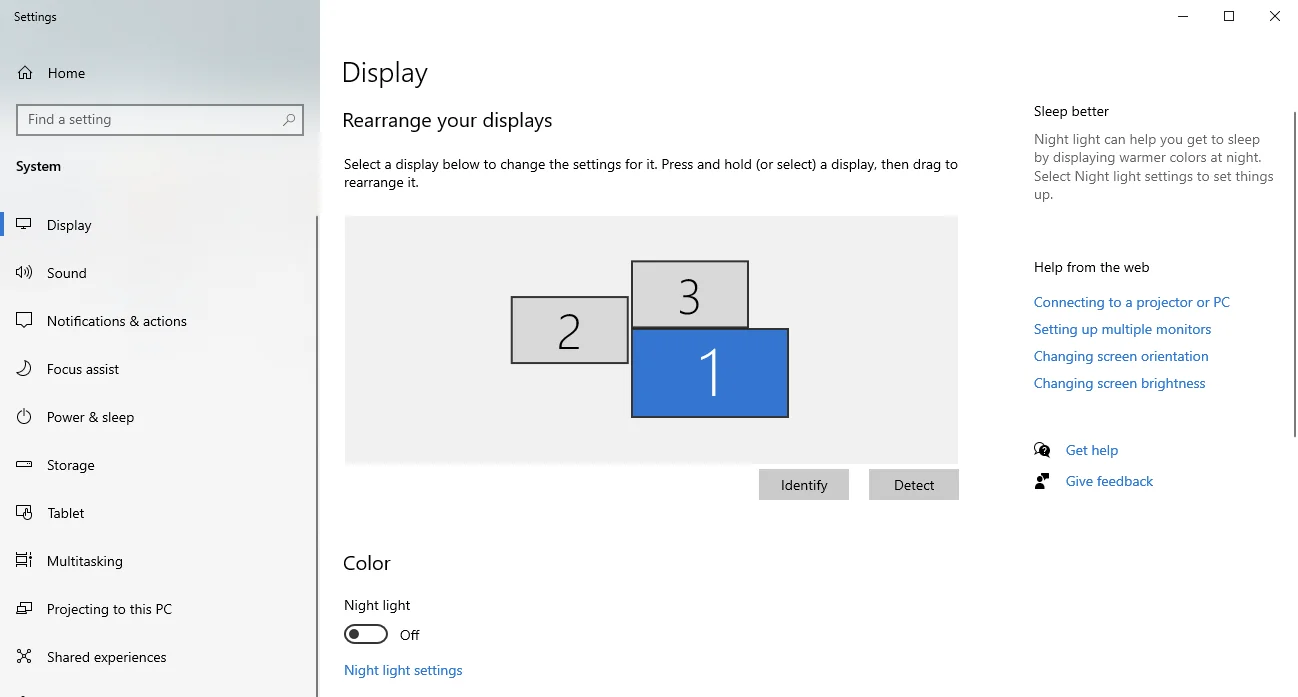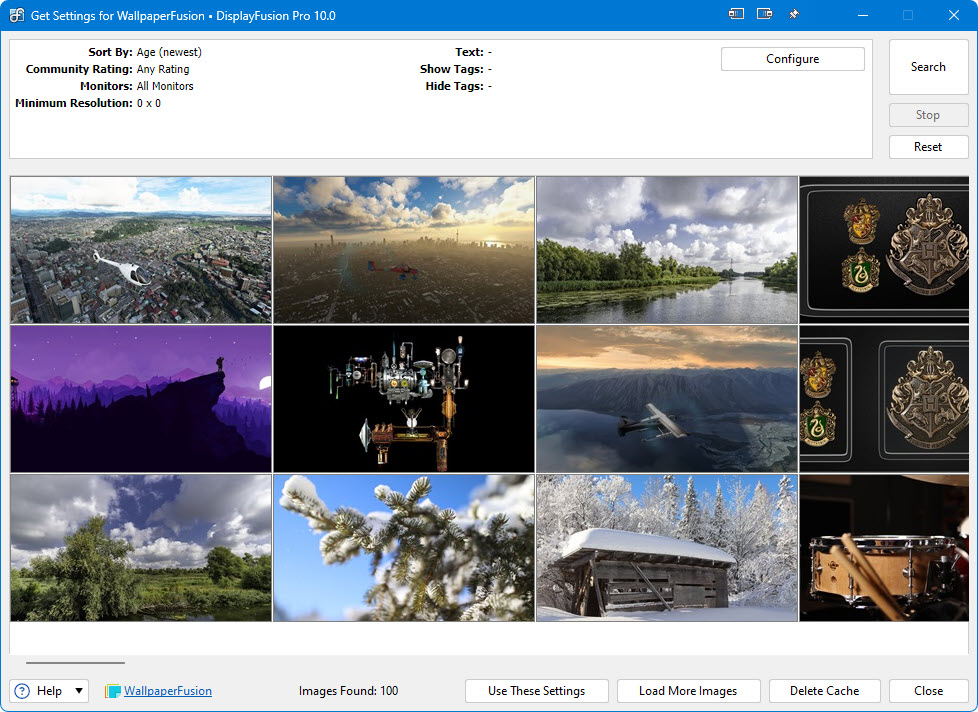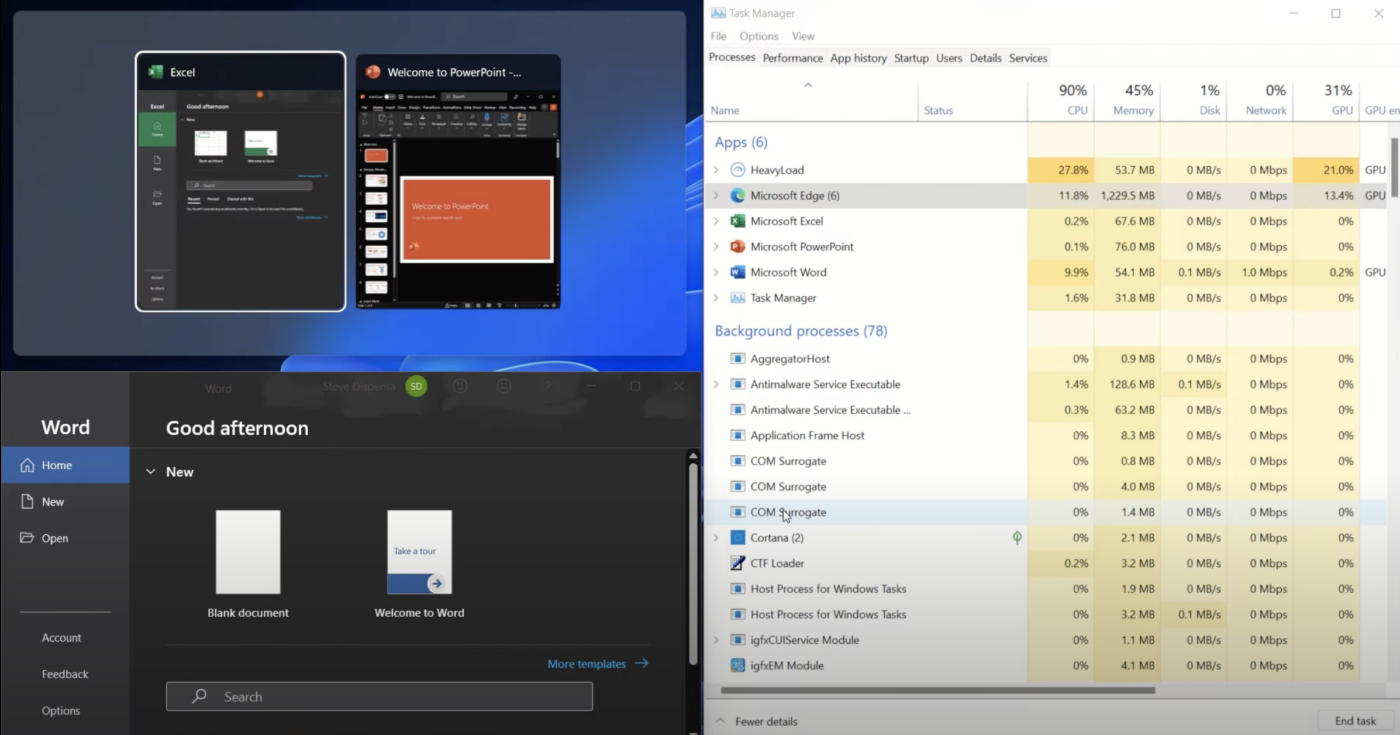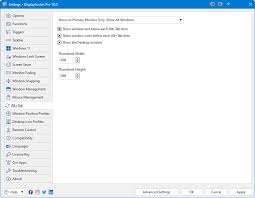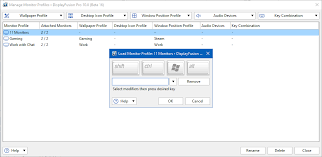Is your Windows 11 23H2 system slower than expected? Whether for personal or professional use, sluggish performance can disrupt productivity and lead to a frustrating user experience. In this Windows 11 23H2 slow performance fix guide, we’ll walk you through a comprehensive set of optimizations that can help revitalize your system. From improving startup times […]
Author Archives: Admin
For professionals and content creators alike, desktop recording has become an essential tool for sharing presentations, tutorials, and gameplay. DisplayFusion’s multi-monitor management features combined with Windows 11’s built-in recording capabilities make it easy to capture high-quality videos of your desktop activities. In this guide, we’ll dive into the DisplayFusion Windows 11 desktop recording configuration, covering […]
Remote desktop management is essential in today’s hybrid work environment, allowing users to stay productive across multiple locations and machines. DisplayFusion offers a powerful suite of tools for managing remote desktops, enabling you to synchronize workspaces, create remote triggers, and manage desktops across machines. In this DisplayFusion Windows 11 remote desktop workspace sync guide, you’ll […]
DisplayFusion’s window snapping features are a powerful tool for managing windows and organizing your desktop in Windows 11. With custom snapping rules, monitor-specific layouts, and advanced snapping tools, DisplayFusion transforms window management into an intuitive, efficient process. In this DisplayFusion Windows 11 window snapping rules customization guide, we’ll explore how to create custom grid layouts, […]
For those who work with multiple monitors, seamless alignment can make a significant difference in the experience. DisplayFusion provides a bezel correction feature that helps Windows 11 users align monitors for a flawless, continuous display. Bezel correction adjusts for the physical gaps between monitor edges, making images, videos, and applications look uninterrupted across screens. This […]
In a world where efficiency is essential, DisplayFusion’s task automation and scripting tools enable users to transform their Windows 11 workspace. With DisplayFusion, you can set up custom triggers, schedule actions, and create complex desktop management rules, all designed to streamline repetitive tasks and boost productivity. This DisplayFusion Windows 11 desktop task automation scripting guide […]
Creating a visually engaging desktop environment is key to maintaining productivity and inspiration in a multi-monitor setup. DisplayFusion offers advanced wallpaper management options that allow Windows 11 users to customize wallpapers on each desktop and monitor individually, set up automated rotations, and create triggers to adjust wallpapers seamlessly. This guide will explore DisplayFusion Windows 11 […]
DisplayFusion is a powerful tool for managing multiple monitors and enhancing productivity in Windows 11. However, with its many features, DisplayFusion can sometimes consume more system resources, especially in complex setups. This guide provides expert advice on DisplayFusion Windows 11 desktop performance tweaks to help you optimize speed and reliability. From startup settings and memory […]
In a multi-monitor or complex desktop setup, the efficiency of your workflow hinges on quick navigation and control. DisplayFusion brings powerful hotkey and trigger capabilities to Windows 11, enabling users to create custom shortcuts, gesture controls, and advanced triggers to streamline their workflow. With DisplayFusion Windows 11 desktop hotkeys customization, you can take full control […]
For anyone looking to boost productivity on Windows 11, managing multiple desktop profiles can be a game-changer. DisplayFusion provides powerful tools for creating, automating, and managing desktop layouts with ease. Whether you’re switching between work, gaming, or creative tasks, DisplayFusion’s profile management and automation tools give you complete control over your multi-monitor setup. This guide […]