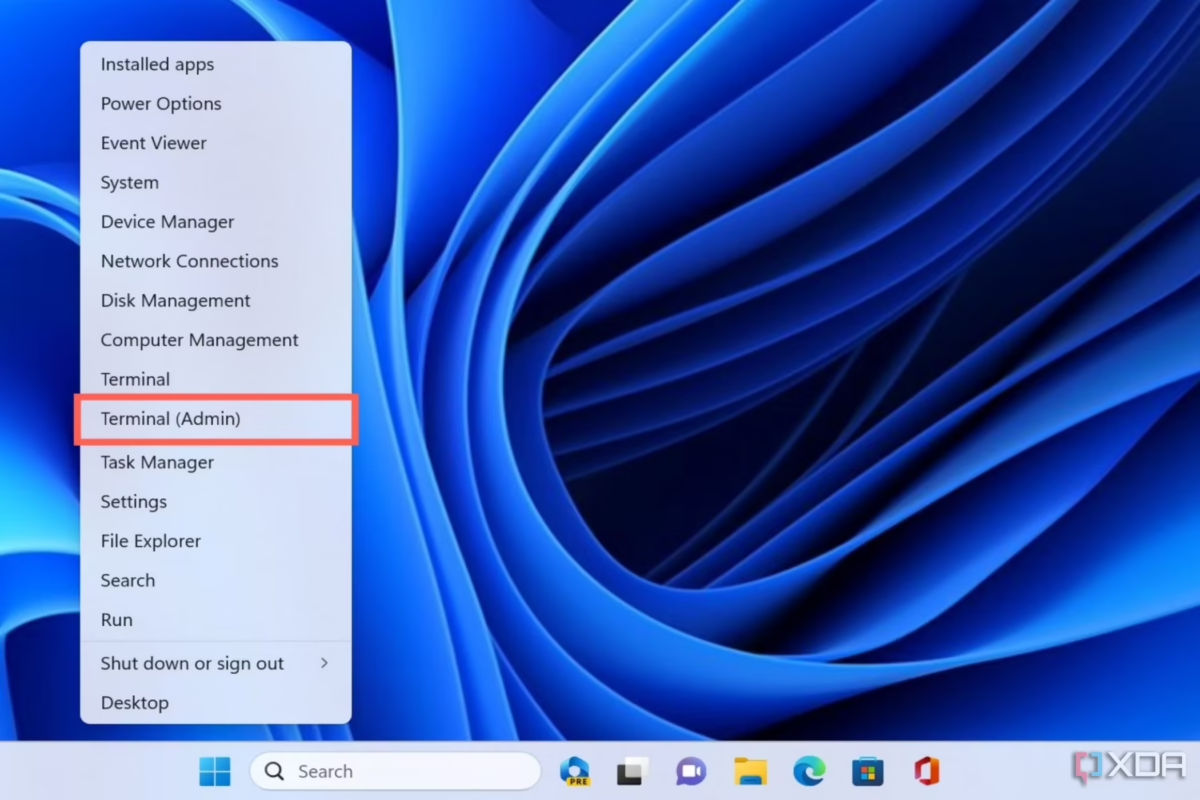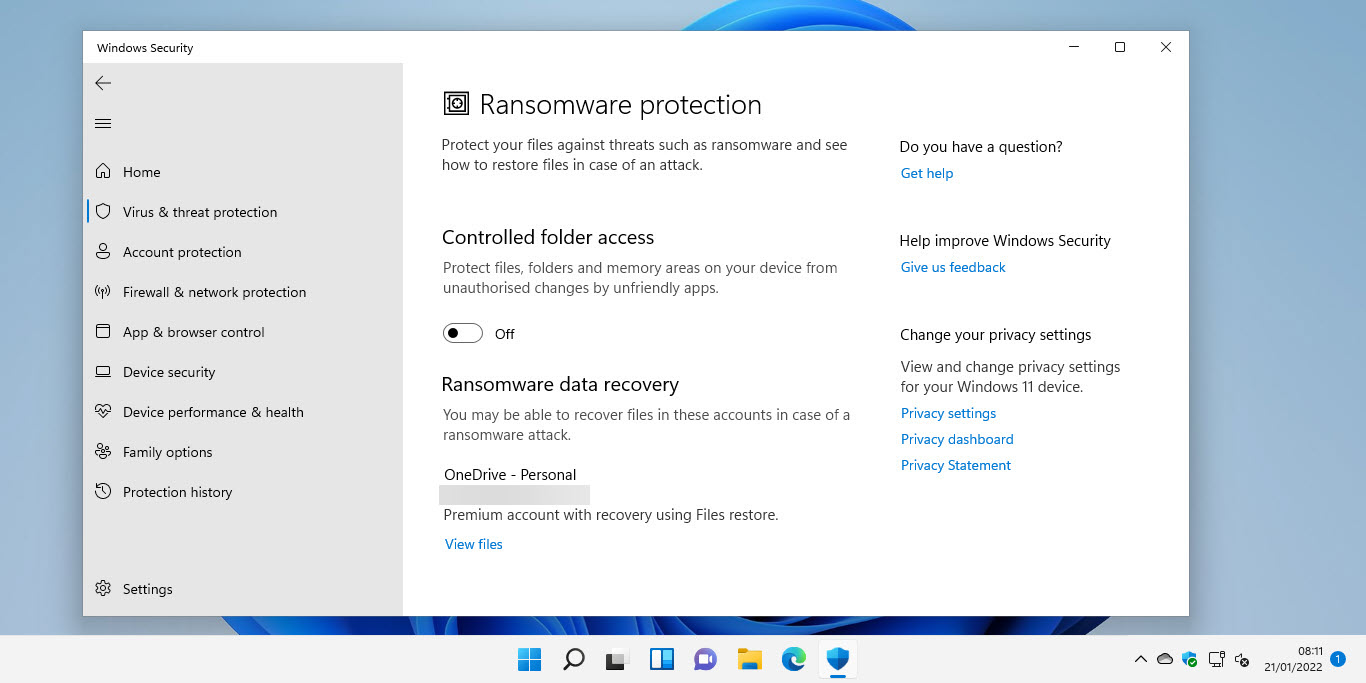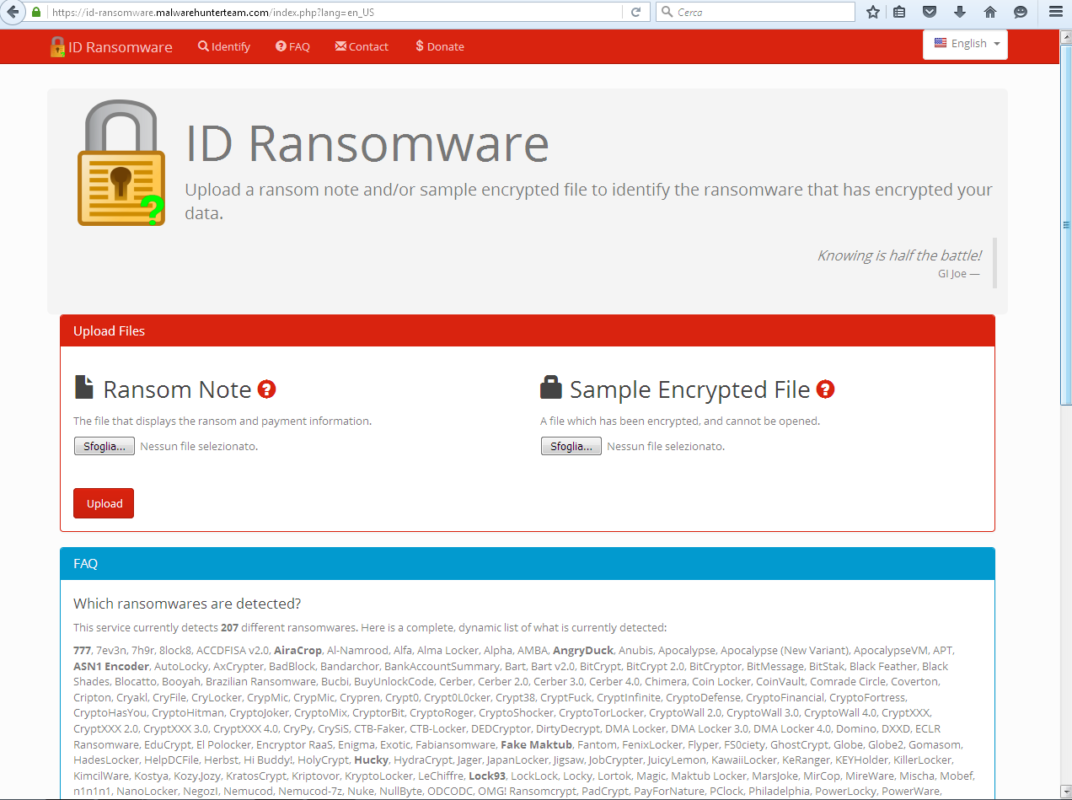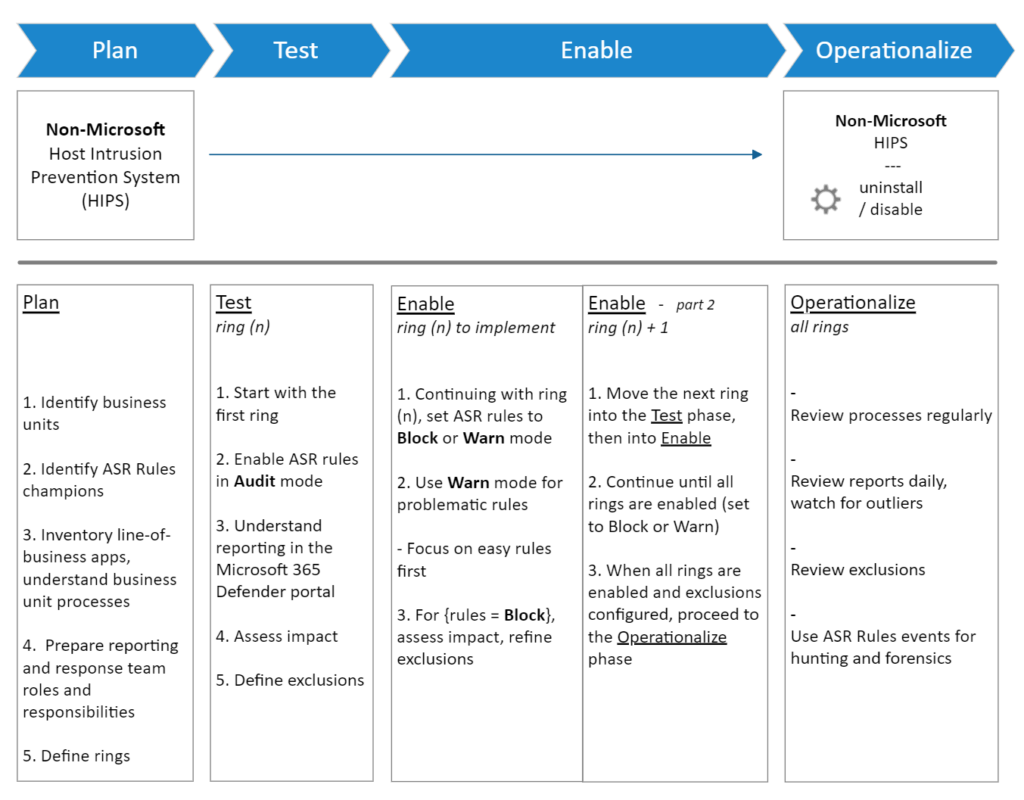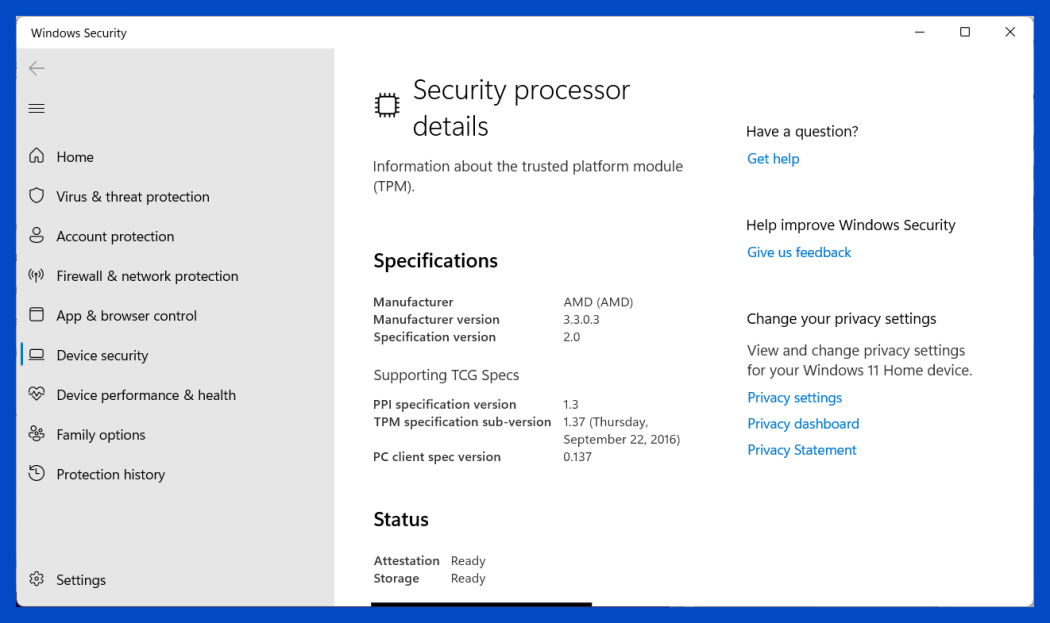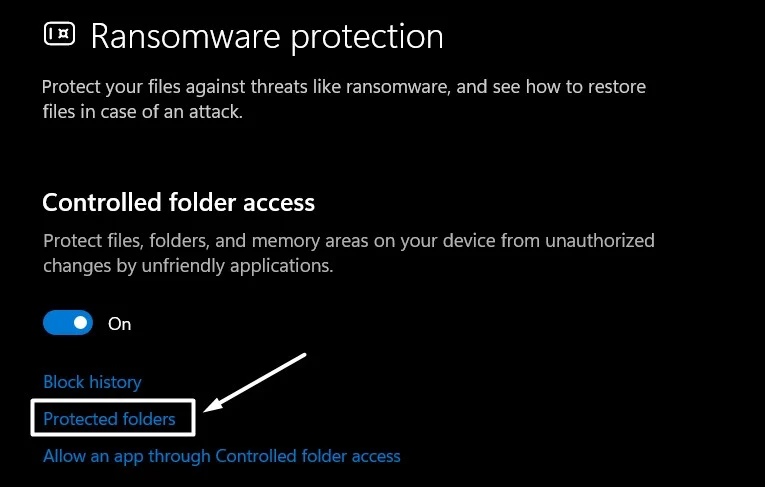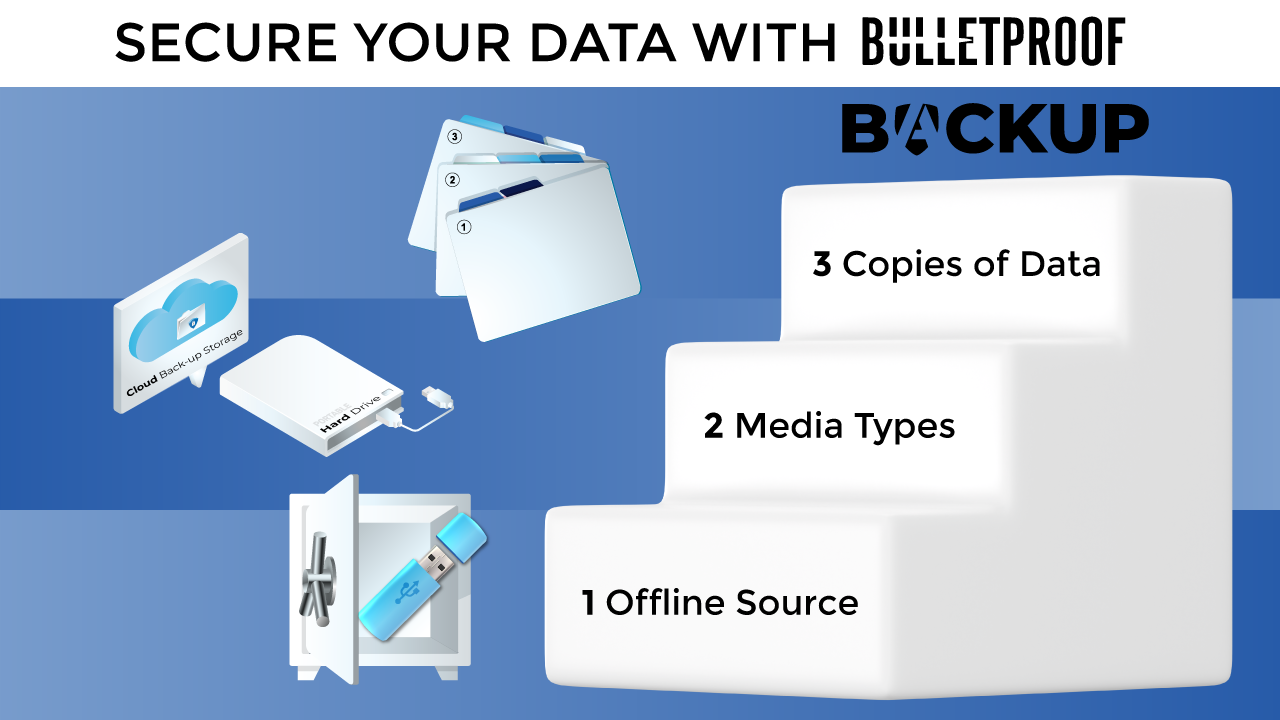Windows 11 has introduced a myriad of features aimed at enhancing user experience, from streamlined design to improved system performance. Yet, even with these advancements, hardware issues and system lags can disrupt your workflow. That’s where the power of keeping your drivers updated comes in. How to update drivers on Windows 11 terminal is a […]
Author Archives: Admin
Email remains a primary delivery method for ransomware attacks, with malicious attachments and links posing a significant threat to individuals and businesses alike. Windows 11 email ransomware protection configuration offers robust tools to protect against email-based ransomware, including attachment scanning, link protection, and phishing defense. This guide will walk you through configuring Windows 11 and […]
Zero-day ransomware attacks exploit unknown vulnerabilities, making them one of the most challenging cyber threats to defend against. In this guide, we’ll cover essential techniques to configure Windows 11 zero-day ransomware protection setup, including machine learning detection, behavioral monitoring, and automated response. By deploying advanced security features, you can stay one step ahead of emerging […]
Ransomware attacks can strike unexpectedly, leaving your critical files encrypted and inaccessible. For businesses and individual users, knowing the correct recovery steps is essential to minimize downtime and data loss. In this Windows 11 ransomware encrypted files recovery steps guide, we’ll take you through effective methods for recovering encrypted files, including shadow copy restoration, system […]
As ransomware threats continue to evolve, advanced security measures are critical for maintaining a strong defense. Windows 11 Attack Surface Reduction ransomware rules (ASR rules) provide powerful tools for blocking malware behaviors, stopping ransomware in its tracks, and protecting your systems from potential threats. ASR rules are part of Microsoft Defender for Endpoint, specifically designed […]
With ransomware attacks becoming more sophisticated, securing your network has never been more critical. Windows 11 network isolation ransomware defense provides tools to protect your systems by isolating potential threats, monitoring network traffic, and containing malware. This guide will walk you through setting up network isolation, leveraging Windows 11 security features, and creating a resilient […]
With the increasing threat of ransomware, ensuring your cloud data remains secure is crucial. Microsoft OneDrive offers powerful features within Windows 11 to protect your files from ransomware attacks. In this Windows 11 OneDrive ransomware detection settings guide, we’ll walk you through setting up OneDrive’s ransomware protection, including file recovery, versioning, and real-time threat alerts. […]
Ransomware attacks continue to be a major concern for businesses and individual users, locking them out of their own data and often demanding high ransoms. To combat this threat, Microsoft has introduced powerful features in Windows 11 to strengthen system security, and Windows 11 Tamper Protection ransomware prevention is one of the most effective. Tamper […]
Ransomware attacks are a constant threat in today’s digital landscape, targeting businesses and individuals alike by encrypting critical data and demanding ransom payments. Windows 11 Tamper Protection ransomware prevention offers a robust line of defense against these attacks. Tamper Protection, a feature within Microsoft Defender, helps prevent unauthorized changes to your security settings, ensuring that […]
As ransomware threats grow increasingly sophisticated, having a robust backup strategy is essential to protect critical data and ensure quick recovery. Windows 11 ransomware recovery backup strategy offers several techniques to secure your data against ransomware, such as air-gapped backups, versioning, and automated recovery procedures. This guide will take you through the key steps to […]