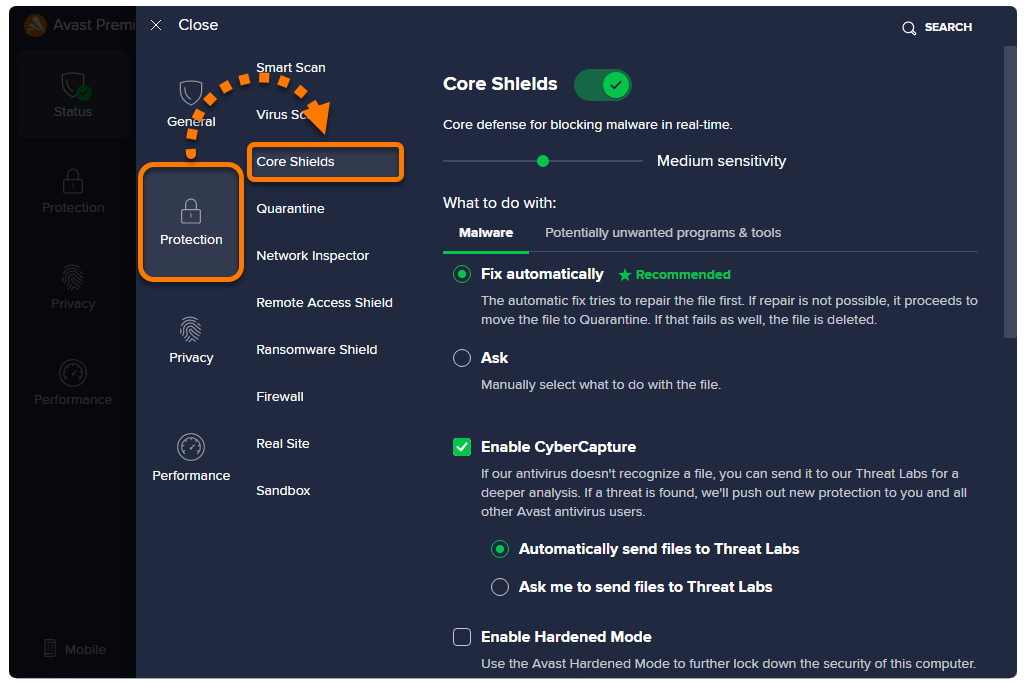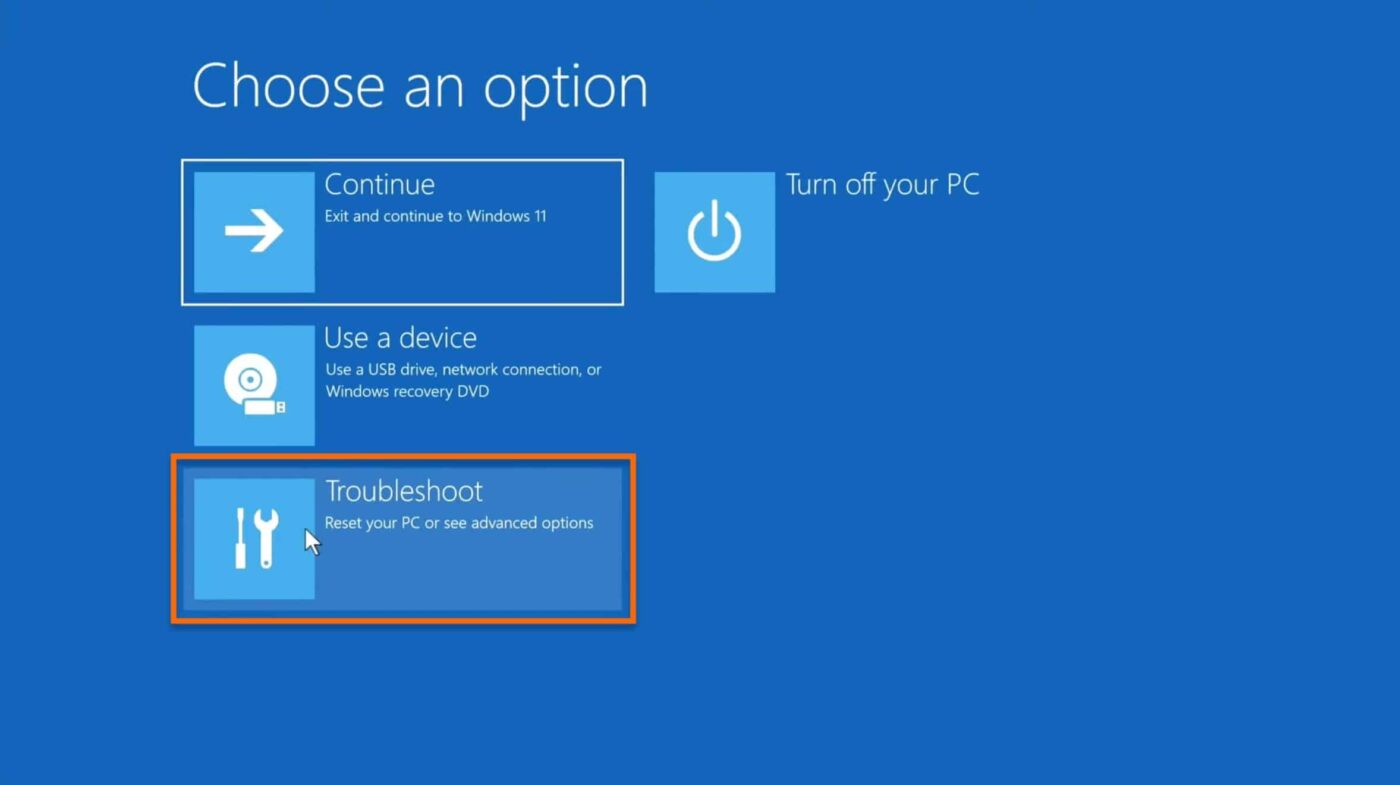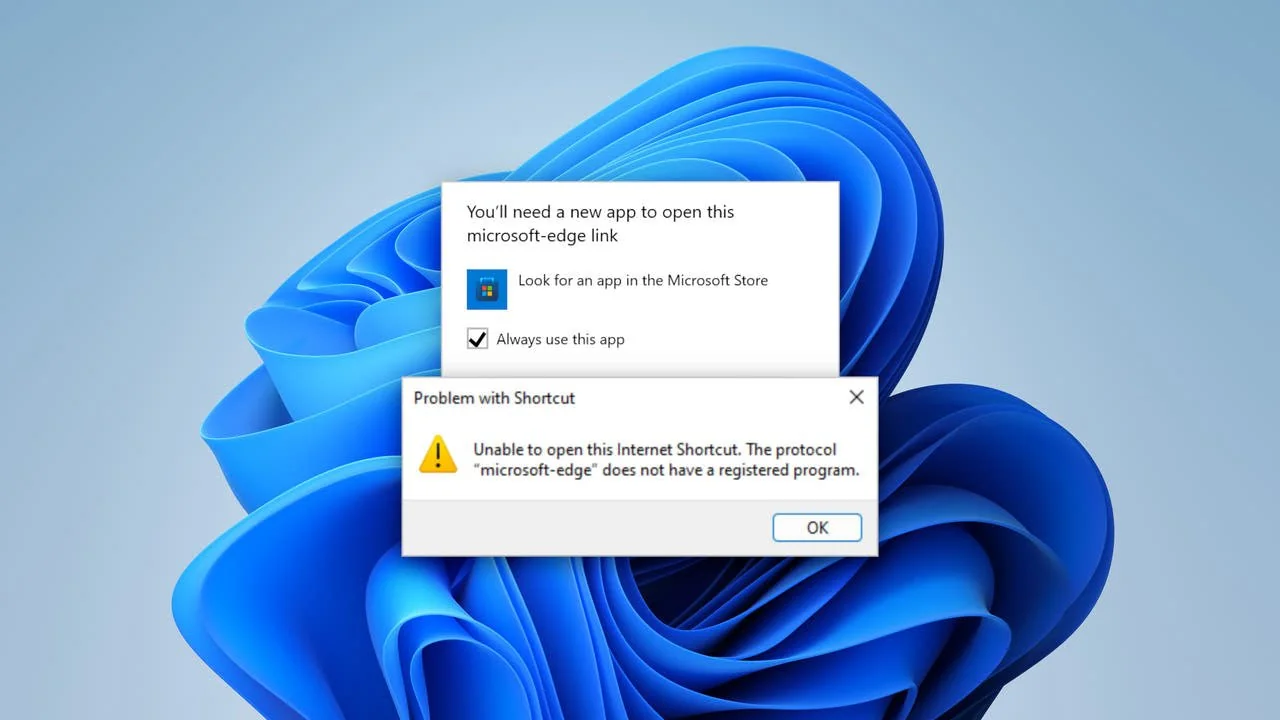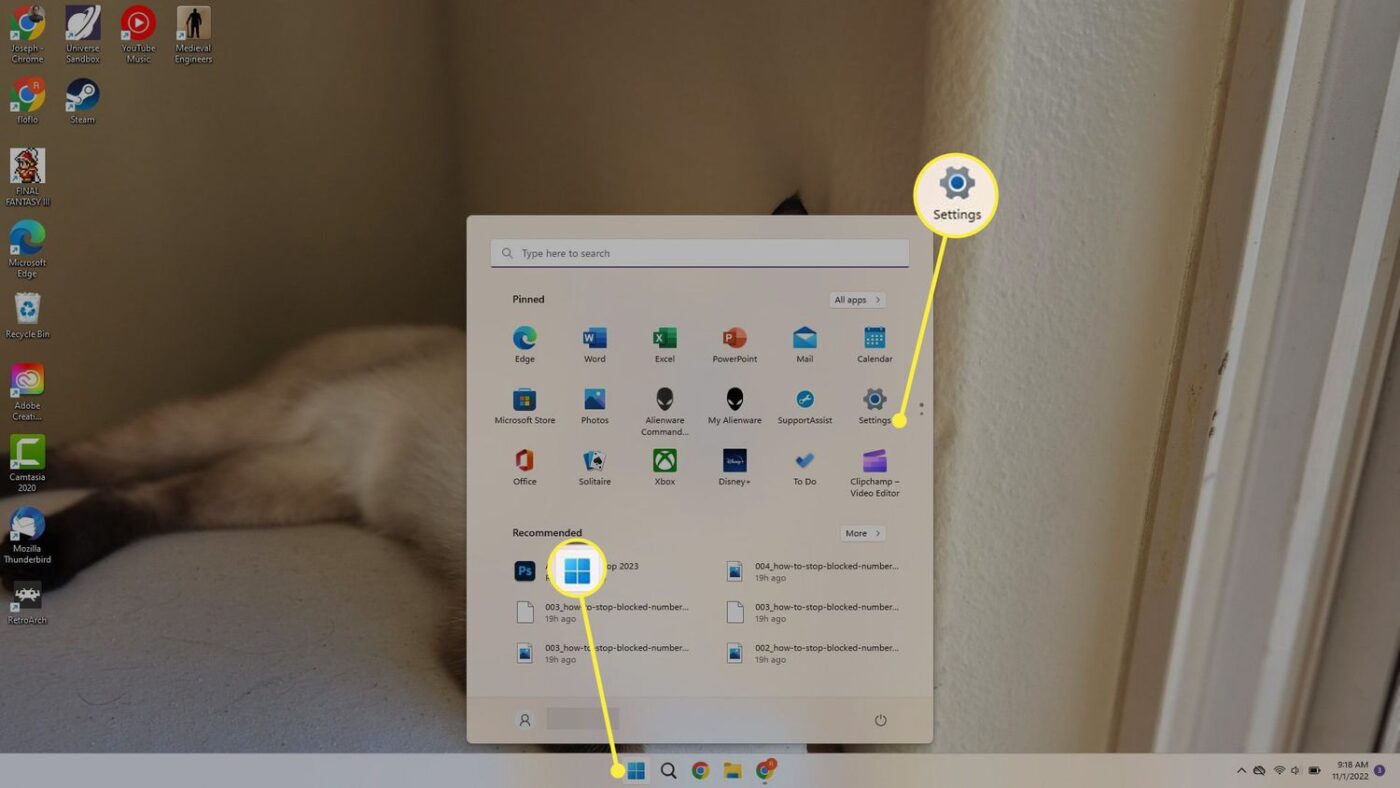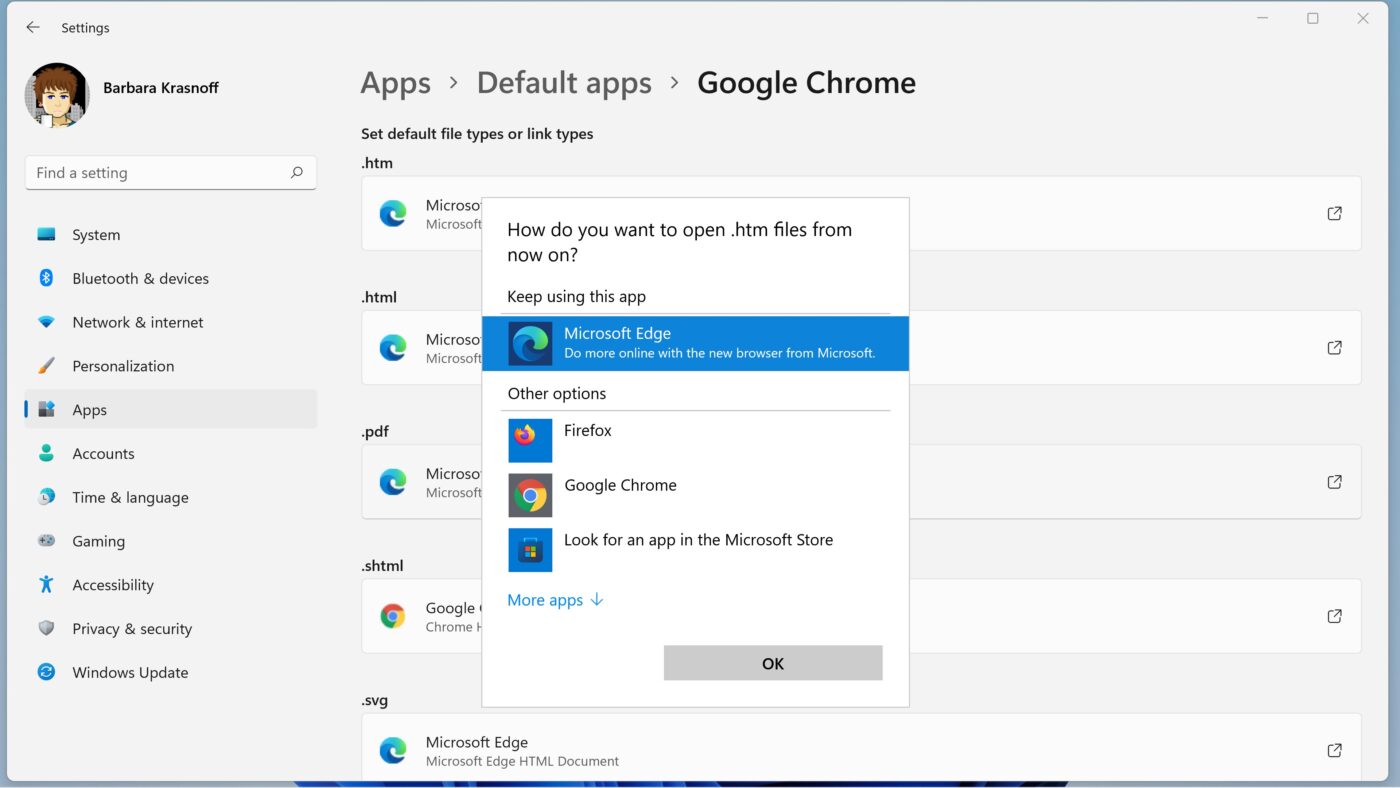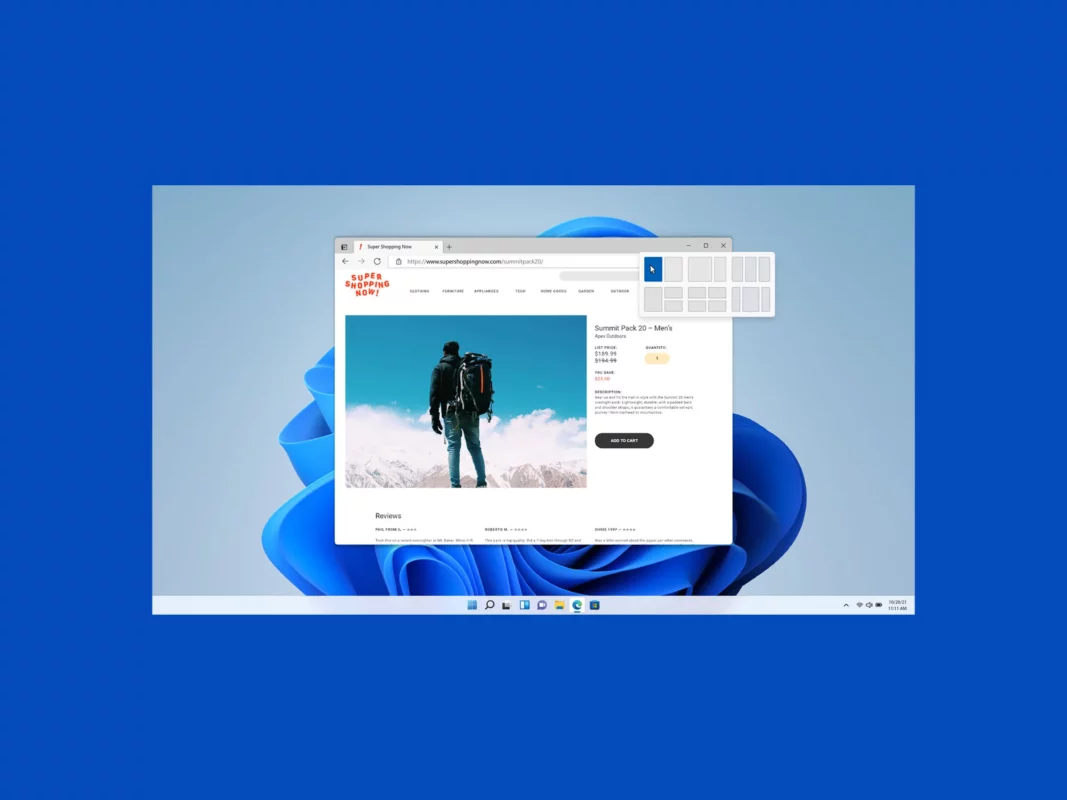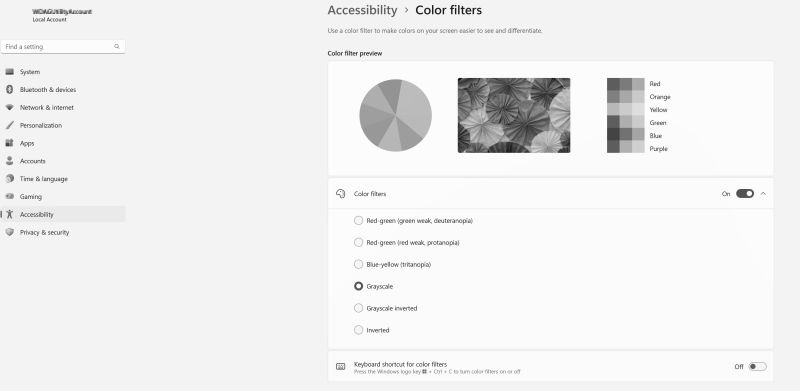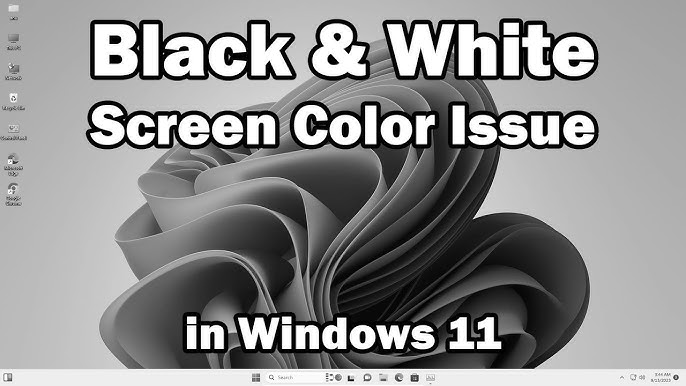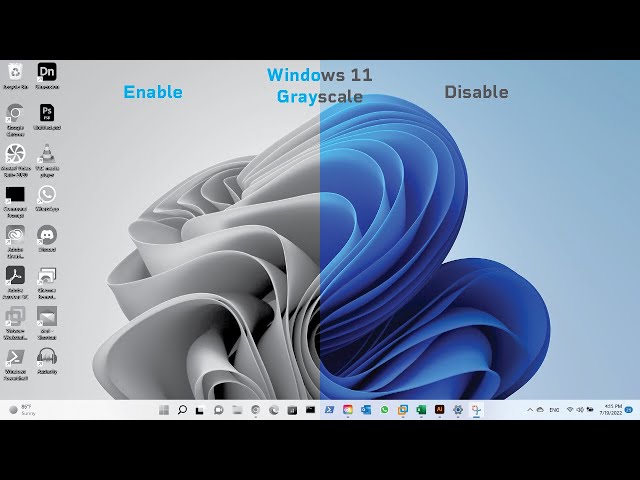Discovering that malware is controlling your browser can be alarming, especially when it starts redirecting you to unwanted sites, showing pop-ups, or modifying your browser settings without permission. Known as browser hijackers, these malware types can harm your security and privacy, and it’s crucial to remove them as quickly as possible. Our guide provides a […]
Author Archives: Admin
Browser hijacking is a frustrating and potentially harmful issue that many Windows 11 users face. Hijackers manipulate your browser settings, redirect you to unwanted sites, and fill your screen with pop-ups and ads. If you’re experiencing strange behavior in your browser, it’s crucial to learn how to clean PC browser hijacking Windows 11 to restore […]
Many Windows 11 users have encountered a frustrating issue: setting their preferred browser as the default, only to find it reverted back to Microsoft Edge after an update or system restart. If you’re tired of reconfiguring your default browser repeatedly, this guide is for you. We’ll walk you through practical methods to fix Windows 11 […]
Changing your default browser in Windows 11 can be a straightforward process, but many users worry about losing crucial data like passwords, bookmarks, and browsing history. Fortunately, you can make the switch without losing any of your information by following a few key steps. This guide will walk you through how to transfer browser data […]
Windows 11 comes pre-installed with Microsoft Edge as the default browser, and Microsoft has introduced steps that make it a bit more complex to change this setting. If you prefer Google Chrome for its performance, features, or familiarity, you may find Windows 11’s process frustrating. In this guide, we’ll walk you through how to make […]
Windows 11 comes with Microsoft Edge set as the default browser, but many users prefer alternatives like Google Chrome, Mozilla Firefox, or another browser. Changing the default browser, however, can seem a bit complicated with Windows 11’s new interface. If you’re wondering how to change default browser in Windows 11, this guide will help you […]
Windows 11 offers numerous customization features to enhance user comfort and productivity, and one of the most underrated options is grayscale mode. Whether you’re looking to improve focus, reduce eye strain, or enhance accessibility, the benefits of using grayscale mode on Windows 11 can be transformative. This guide explores the key advantages of enabling grayscale […]
If you’re seeing your Windows 11 screen in grayscale and can’t seem to switch it back to full color, you’re not alone. Many users have found their screens unexpectedly stuck in grayscale, creating a frustrating experience. If you’re asking, “Why is my Windows 11 screen stuck in grayscale?” this guide will walk you through the […]
Windows 11 offers a range of customization features, including the ability to switch your display to grayscale. This mode can reduce eye strain, improve focus, and provide accessibility benefits for users with visual impairments. Exploring different ways to turn the screen grayscale on Windows 11 can help you find the best method for your needs, […]
Windows 11 is packed with accessibility features that make it easy to customize the user experience, and one such feature is the ability to switch your screen to grayscale. How to enable grayscale mode on Windows 11 is a question many users ask, especially those looking to reduce eye strain, focus more effectively, or accommodate […]