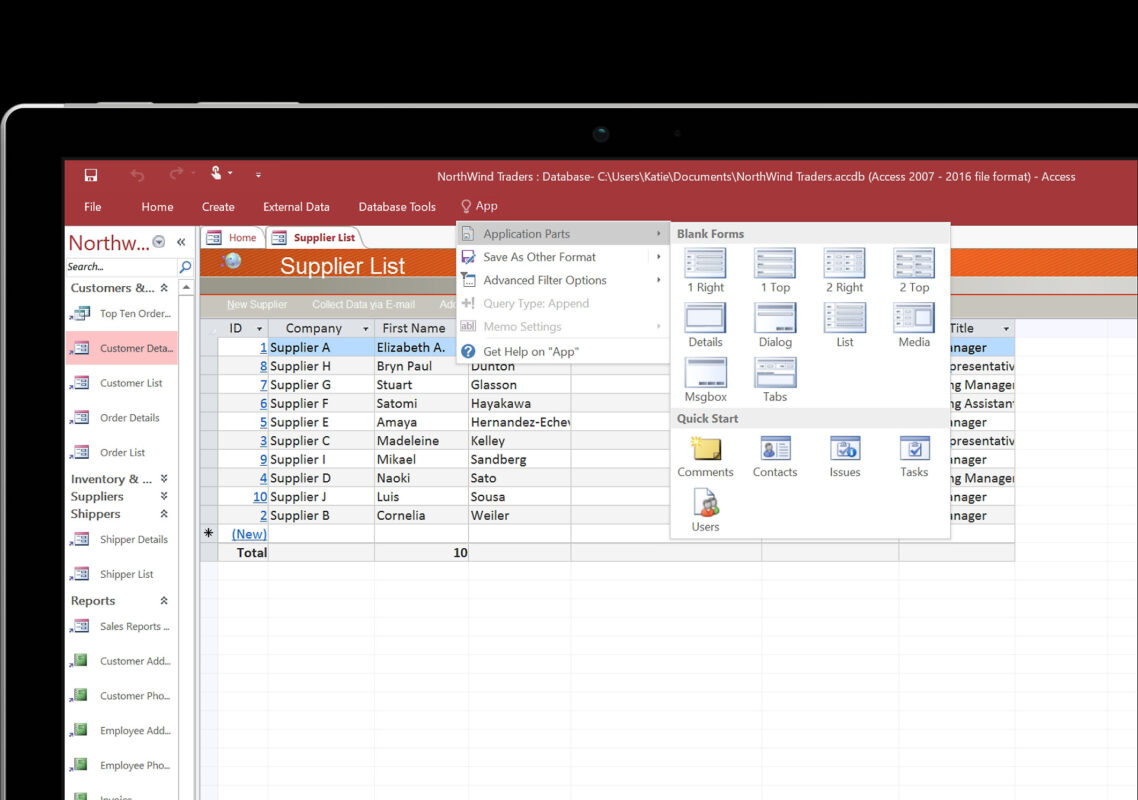Uncategorized
Access 2024: Modern Database Optimization Guide
In the world of data management, efficiency and speed are paramount. Microsoft Access 2024 has introduced a plethora of advanced features and optimization techniques designed to help users build lightning-fast databases. This modern database optimization guide will delve into Access 2024 database optimization techniques modern, covering query optimization, form automation, cloud integration, and performance tuning secrets. By mastering these techniques, you can significantly enhance the performance of your databases, streamline operations, and ensure seamless data management.
Understanding Access 2024 Database Optimization Techniques
Microsoft Access 2024 is not just a database management system; it is a powerful tool that can be leveraged to create robust and efficient databases. The optimization techniques introduced in this version focus on improving performance and ensuring that users can work with their data efficiently.
1. Query Optimization
Queries are the backbone of any database. Optimizing your queries is essential to improving the overall speed and performance of your Access database. Here are some key strategies for query optimization:
- Use of Proper Joins: Understanding the types of joins (inner join, left join, right join) and when to use them can drastically affect query performance. For instance, if you only need data from one table, using an inner join can reduce the amount of data processed.
- Indexing: Indexes play a crucial role in speeding up data retrieval. By creating indexes on frequently queried fields, you can significantly reduce the time it takes to execute a query. However, be mindful that excessive indexing can slow down data entry and updates.
- Select Only Necessary Fields: Instead of selecting all fields from a table, focus on selecting only the fields you need for your analysis. This reduces the amount of data processed and speeds up query execution.
- Avoiding Complex Calculations in Queries: While it may be tempting to perform complex calculations within a query, it’s often more efficient to pre-calculate values and store them in the database. This approach not only speeds up the query but also simplifies the query logic.
By implementing these query optimization techniques, you can enhance the performance of your Access database and ensure faster data retrieval.
2. Form Automation
Forms are essential for data entry and user interaction within Access databases. Automating forms can greatly enhance efficiency and reduce user error. Here are some effective form automation techniques:
- Using Macros: Macros allow you to automate repetitive tasks within forms. For example, you can create a macro that automatically fills in certain fields based on user input, reducing the amount of manual data entry required.
- Conditional Formatting: Use conditional formatting to highlight important data or flag entries that require attention. This visual aid can help users quickly identify issues, improving overall data quality.
- Data Validation Rules: Implementing data validation rules ensures that users enter data correctly. This feature can help prevent data entry errors and maintain the integrity of your database.
- Auto-fill Fields: Set up forms to auto-fill fields based on previous entries or related data. For instance, if a user selects a customer from a dropdown list, other fields related to that customer can automatically populate. This not only saves time but also reduces the likelihood of errors.
By automating forms, you streamline the data entry process and create a more efficient user experience.
3. Cloud Integration
With the increasing shift towards cloud computing, integrating Access databases with cloud services is a modern necessity. Cloud integration offers numerous benefits, including enhanced collaboration, remote access, and data backup solutions. Here’s how to effectively leverage cloud integration:
- Using Microsoft 365: Access 2024 seamlessly integrates with Microsoft 365, allowing you to store your databases in the cloud. This integration enables easy sharing and collaboration among team members, regardless of their location.
- Linking to SharePoint: By linking your Access database to SharePoint, you can create a collaborative environment where multiple users can access and update data in real-time. This setup is particularly useful for teams working on shared projects.
- Data Backup and Recovery: Cloud integration allows for automatic data backups, ensuring that your information is secure and easily recoverable in case of system failures. This feature provides peace of mind and protects against data loss.
- APIs for Custom Integration: Utilize APIs to connect Access databases with other cloud-based applications. This flexibility enables you to build custom workflows and enhance data exchange between different systems.
Cloud integration not only improves collaboration but also ensures that your databases are secure and accessible from anywhere.
4. Performance Tuning Secrets
To achieve optimal performance from your Access database, consider implementing the following performance tuning techniques:
- Compact and Repair Database: Regularly compacting and repairing your database helps eliminate bloat and optimize storage. This maintenance task can improve performance and prevent corruption over time.
- Monitor Database Size: Keep an eye on your database size and implement strategies to manage it effectively. Large databases can slow down performance, so consider archiving older data or breaking up large tables into smaller, more manageable ones.
- Optimize Database Design: A well-designed database is crucial for performance. Ensure that your tables are normalized to reduce redundancy and improve data integrity. Additionally, use relationships effectively to maintain efficient data connections.
- Limit Open Connections: Reduce the number of open connections to your database to prevent performance degradation. Close connections when they are no longer needed and manage user access efficiently.
By incorporating these performance tuning secrets, you can ensure that your Access database operates at peak efficiency.
Best Practices for Access 2024 Database Optimization Techniques Modern
To fully benefit from the Access 2024 database optimization techniques modern, consider the following best practices:
1. Regularly Update Your Database
Keeping your Access database up to date with the latest patches and updates is crucial for optimal performance. Regular updates ensure that you benefit from the latest features and improvements.
2. Backup Your Data
Establish a routine for backing up your database. Regular backups protect your data from loss and provide a safety net in case of corruption or other issues.
3. Document Your Processes
Maintain documentation for your database design, optimization techniques, and workflows. This documentation serves as a valuable reference for team members and helps maintain consistency.
4. Train Your Team
Invest in training for your team members to ensure they understand how to use Access efficiently. A well-trained team is more likely to follow best practices and utilize the database effectively.
5. Monitor Performance Regularly
Implement performance monitoring tools to track the efficiency of your Access database. Regularly reviewing performance metrics can help you identify areas for improvement and optimize your database further.
Real-World Applications of Access 2024 Database Optimization Techniques
The Access 2024 database optimization techniques modern can be applied across various industries and scenarios. Here are some examples:
1. Sales and Marketing
Sales teams can utilize Access to manage customer relationships, track leads, and analyze sales data. By optimizing queries and automating forms, they can enhance their data management processes and respond quickly to customer inquiries.
2. Inventory Management
Businesses can leverage Access to track inventory levels, manage suppliers, and analyze stock movements. By integrating cloud services, teams can access inventory data remotely and collaborate effectively on stock management.
3. Human Resources
HR departments can use Access to manage employee records, track applications, and maintain compliance data. Automating forms for data entry and utilizing query optimization techniques can significantly enhance the efficiency of HR operations.
4. Education
Educational institutions can implement Access to manage student records, course registrations, and academic performance. By optimizing their databases, schools can streamline administrative processes and improve communication with students and parents.
Conclusion
In conclusion, mastering Access 2024 database optimization techniques modern is essential for anyone looking to build efficient and effective databases. With powerful features such as query optimization, form automation, cloud integration, and performance tuning, Access 2024 provides users with the tools needed to enhance data management and streamline operations. By implementing best practices and leveraging these advanced techniques, you can transform your databases into lightning-fast systems that drive productivity and success.
FAQs
Database optimization in Access 2024 refers to techniques and strategies used to improve the performance and efficiency of databases, including query optimization, form automation, and cloud integration.
You can optimize queries by using proper joins, indexing frequently queried fields, selecting only necessary fields, and avoiding complex calculations within queries.
Cloud integration allows for enhanced collaboration, remote access to databases, automatic data backups, and the ability to connect with other cloud-based applications.
It is recommended to compact and repair your Access database regularly, especially after significant changes or updates to reduce bloat and improve performance.
Yes, Access 2024 can handle large databases effectively with proper optimization techniques, such as monitoring database size, implementing efficient design practices, and archiving old data.