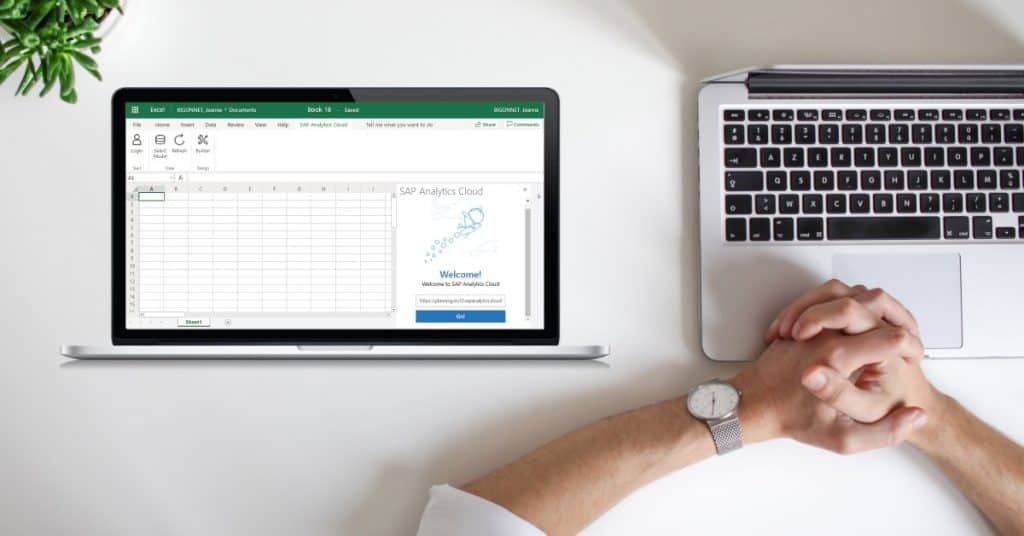Uncategorized
Discover the Enhanced Security Features in Office 2019 Pro Plus
In today’s digital landscape, data security is more critical than ever. With cyber threats constantly evolving, businesses need reliable tools to safeguard sensitive information. Office 2019 Professional Plus is designed to meet this demand by offering robust and enhanced security features that protect against data breaches, phishing attacks, and unauthorized access. This comprehensive guide will walk you through the key security features of Office 2019 Pro Plus, providing insights on how they protect your business and why they are essential for modern enterprises. Let’s delve into the details to understand how Office 2019 Pro Plus ensures data safety and peace of mind.
Why Security Matters for Office Users
The average cost of a data breach can be staggering, often exceeding $4 million. For businesses, this can lead to reputational damage, loss of customer trust, and legal liabilities. This makes it essential to use software that offers robust security measures to protect sensitive data. Office 2019 Pro Plus is equipped with advanced security features to minimize these risks, ensuring a secure working environment.
Key Security Features of Office 2019 Pro Plus
a. Advanced Threat Protection (ATP)
Advanced Threat Protection (ATP) is one of the standout features in Office 2019 Pro Plus. It detects and blocks potential threats, including malware, phishing attacks, and malicious links, before they can cause harm.
Benefits:
- Real-Time Threat Detection: ATP scans emails and attachments in real-time to identify and block potential threats.
- Safe Links: Automatically checks links in emails, documents, and spreadsheets to ensure they are safe before allowing users to click on them.
- Enhanced Reporting: Provides detailed reports on detected threats, allowing IT teams to take immediate action.
b. Data Loss Prevention (DLP)
Data Loss Prevention (DLP) is essential for businesses that handle sensitive information, such as financial data, intellectual property, and personal information. DLP policies help monitor, identify, and block the unintentional sharing of sensitive data.
Features:
- Customizable Policies: Set up rules to control how data is shared within and outside the organization.
- Content Scanning: Automatically scans emails and documents to detect sensitive information.
- Prevent Unauthorized Sharing: Blocks sharing of data that violates security policies, ensuring compliance with regulations.
Real-World Example:
A healthcare company using Office 2019 Pro Plus was able to prevent the accidental sharing of patient information by setting up DLP policies that blocked emails containing sensitive health data from being sent externally.
c. Multi-Factor Authentication (MFA)
Multi-Factor Authentication adds an extra layer of security by requiring users to verify their identity through more than just a password. This can include authentication codes sent to mobile devices or biometric verification.
Why It Matters:
- Stronger Access Control: Prevents unauthorized access, even if passwords are compromised.
- Simple and Effective: Easy to set up and use, enhancing security without adding complexity.
- Supports Remote Work: Ensures secure access for employees working remotely.
Built-In Encryption for Enhanced Security
Encryption is a critical component of data security, ensuring that only authorized individuals can access sensitive information. Office 2019 Pro Plus uses encryption to protect data at rest and in transit.
Key Encryption Features:
- BitLocker Integration: Encrypts data on local drives, ensuring that data remains safe even if a device is lost or stolen.
- Transport Layer Security (TLS): Encrypts data during transmission to prevent interception by unauthorized parties.
- Encrypted Email: Users can send encrypted emails to secure sensitive communication, providing an extra layer of confidentiality.
Statistics: According to a recent survey, over 80% of data breaches involve stolen or weak passwords. Encryption, combined with other security measures like MFA, significantly reduces the likelihood of data breaches.
FAQs
Office 2019 Pro Plus uses Advanced Threat Protection (ATP) to scan emails for malicious links and attachments. It also offers encrypted email options to protect sensitive communication.
Yes, setting up Multi-Factor Authentication is straightforward. IT administrators can configure it through the admin center, and users can easily enable it on their devices.
Both versions offer robust security features, but Office 365 (now Microsoft 365) receives more frequent updates, including security patches. Office 2019 Pro Plus, on the other hand, is a one-time purchase with security updates but does not receive continuous feature enhancements.
Absolutely. You can tailor DLP policies to meet the specific needs of your organization, ensuring that sensitive data is protected according to your business’s compliance requirements.
How to Maximize Security in Office 2019 Pro Plus
1. Regularly Update Security Settings
Keeping your security settings up-to-date is crucial for optimal protection. Make sure to regularly review and update DLP policies, ATP configurations, and MFA requirements to adapt to evolving security threats.
2. Educate Employees on Security Best Practices
Even with robust security tools, human error remains a significant risk. Conduct regular training sessions to educate employees on recognizing phishing attempts, using strong passwords, and following security protocols.
3. Implement a Backup and Disaster Recovery Plan
Despite advanced security measures, it’s essential to prepare for potential data loss scenarios. Regularly back up your data and implement a disaster recovery plan to ensure business continuity in case of unexpected incidents.
How Office 2019 Pro Plus Prevented a Security Breach
A mid-sized law firm implemented Office 2019 Pro Plus to secure their sensitive client information. After a suspicious email attempt was blocked by ATP, the firm’s IT team was alerted and quickly investigated, preventing a potential breach that could have exposed confidential legal data. Thanks to the advanced security features, the company avoided a costly and damaging data incident.
Conclusion
Office 2019 Professional Plus offers a suite of enhanced security features that protect your business data against various threats. From Advanced Threat Protection to Data Loss Prevention and encryption, these tools ensure a safe and secure working environment. By leveraging these security features, businesses can minimize risks, comply with data regulations, and operate confidently. As cyber threats continue to grow, investing in robust security measures like those found in Office 2019 Pro Plus is no longer optional—it’s essential.