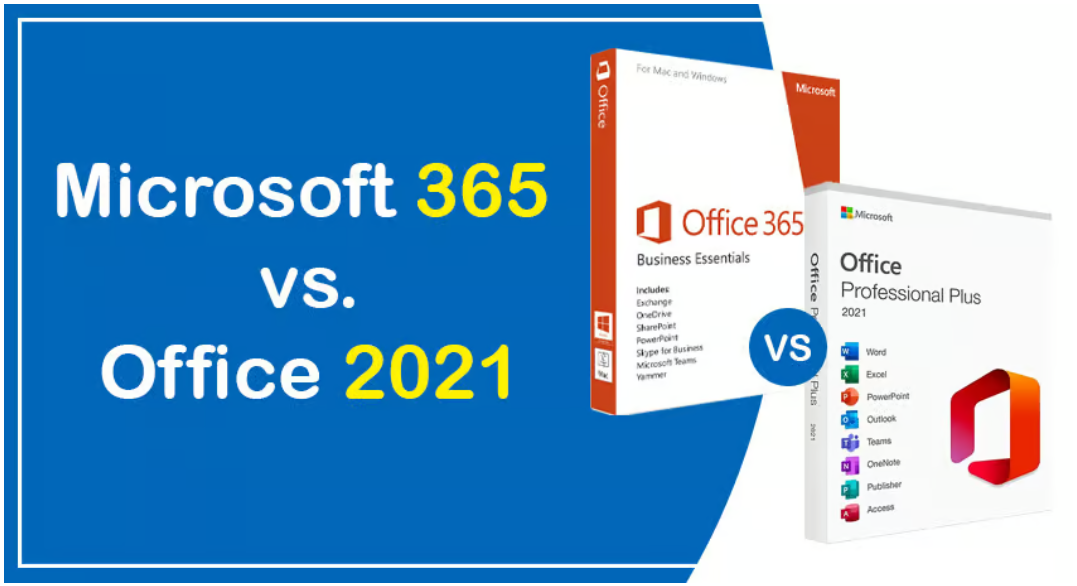Uncategorized
Microsoft Office 2021 vs Office 365: Which License is Right for You?
In today’s rapidly evolving digital world, choosing the right productivity software is crucial for both personal and professional use. Microsoft, as one of the most trusted names in the software industry, offers two distinct licensing options: Microsoft Office 2021 and Office 365. But with these two powerful choices, how do you know which one is the best fit for you? This blog post will break down the key differences between Microsoft Office 2021 vs Office 365 licensing to help you make the best decision.
What is Microsoft Office 2021?
Microsoft Office 2021 is a one-time purchase of the Office suite, which includes applications like Word, Excel, PowerPoint, Outlook, and OneNote. This version is ideal for users who prefer to pay a one-time fee and own the software indefinitely, rather than subscribing to an ongoing service.
Key Features of Microsoft Office 2021:
- One-time purchase: Pay once, and use Office 2021 forever. No need to worry about monthly or yearly subscription fees.
- Local installation: The software is installed directly on your PC or Mac, meaning you don’t need an internet connection to use the core apps.
- Essential Office apps: Word, Excel, PowerPoint, and Outlook come with all the classic features that have made Microsoft Office a staple in both homes and businesses for decades.
- No upgrades: Once you purchase Office 2021, you will not receive feature updates or major upgrades to newer versions, although Microsoft does provide security updates.
Who is Microsoft Office 2021 for?
If you’re someone who prefers a one-time payment and doesn’t need the latest updates, Microsoft Office 2021 is a great option. It’s particularly ideal for small businesses or individuals who only need the basics and don’t want to worry about monthly or annual fees.
What is Office 365?
On the other hand, Office 365 (now called Microsoft 365) is a subscription-based service that provides access to the full suite of Office applications, along with additional cloud-based services and regular updates.
Key Features of Office 365:
- Subscription-based model: You pay either monthly or annually for continued access to the latest Office apps and features.
- Regular updates and upgrades: Always have access to the latest version of Office with regular feature and security updates.
- Cloud integration: Office 365 offers seamless cloud storage and collaboration tools like OneDrive and Microsoft Teams, making it perfect for remote work and file sharing.
- Cross-device functionality: Your subscription allows you to install Office apps on multiple devices, including PCs, Macs, tablets, and smartphones.
- Advanced security and support: Office 365 includes top-notch security measures and access to premium customer support.
Who is Office 365 for?
If you need continuous access to the latest software, cloud storage, and the flexibility to work across multiple devices, Office 365 is the better option. It’s perfect for professionals, remote workers, and businesses that thrive on collaboration and need the most up-to-date tools.
Microsoft Office 2021 vs Office 365 Licensing: Which One is Right for You?
When comparing Microsoft Office 2021 vs Office 365 licensing, the key differences boil down to ownership, cost structure, and features. Let’s dive into these areas to help you determine which one suits your needs.
1. Ownership and Payment Structure
- Microsoft Office 2021 is a one-time purchase, meaning you own the license for life after a single payment. Once you buy it, the software is yours to use as long as you need it. However, this does come with limitations in terms of upgrades—you won’t receive new features unless you buy the next version of Office.
- Office 365, on the other hand, operates on a subscription basis. You can choose between monthly or annual payments. With this model, you’ll always have access to the latest features and updates, but once your subscription ends, you lose access to the apps and services.
For someone who prefers to budget upfront and avoid recurring fees, Office 2021 offers long-term savings. But if you’re someone who values constant updates and advanced features, Office 365 may offer more value over time despite its recurring cost.
2. Updates and Upgrades
- Office 2021 users will not receive any new features or major upgrades after purchase. You’ll get security patches, but if Microsoft releases a new version of Office (e.g., Office 2024 or beyond), you’ll need to buy that separately if you want to access those new features.
- With Office 365, you’ll always have access to the latest versions and updates as they’re released. This includes not just security patches, but also new features and improvements to apps like Word, Excel, and PowerPoint.
If having the latest tools at your fingertips is important to you, Office 365 provides more flexibility in this regard. In contrast, Office 2021 might be enough for users who don’t need constant updates and are satisfied with its core features.
3. Cloud Features and Collaboration
One of the biggest advantages of Office 365 is its integration with Microsoft’s cloud services. With Office 365, you get 1 TB of OneDrive storage per user, which allows you to store, share, and access your files from anywhere. You can also collaborate in real-time on documents with colleagues or family members, making it easier to work remotely.
In contrast, Microsoft Office 2021 does not offer the same level of cloud integration or collaboration features. You can still use OneDrive with Office 2021, but it’s not as seamlessly integrated into the software. Additionally, real-time collaboration is limited compared to Office 365’s capabilities.
For users or businesses that rely heavily on remote work and need robust collaboration tools, Office 365 is the clear winner. However, if you’re primarily working offline or independently, Office 2021 may be sufficient for your needs.
4. Device Compatibility
- Office 2021 is limited to a single device per purchase. If you need to install it on multiple devices (like a PC and a laptop), you’ll have to buy separate licenses.
- Office 365 offers much more flexibility in terms of device compatibility. A single subscription can cover multiple devices, including PCs, Macs, tablets, and smartphones. This makes it an attractive option for users who work across various devices or need mobile access to their documents.
If you need Office on multiple devices, Office 365 provides more flexibility and is likely the better option in this regard.
5. Price and Long-Term Value
- Microsoft Office 2021 has a higher upfront cost but no ongoing fees. Over the long term, this could save you money if you don’t need the latest updates or additional services. However, if Microsoft releases a new version in the future and you want to upgrade, you’ll have to pay again.
- Office 365, on the other hand, comes with a lower upfront cost but requires ongoing payments. For businesses or individuals who value having access to the latest features, cloud storage, and collaboration tools, this subscription model could offer more value over time.
6. Security and Support
Both Microsoft Office 2021 and Office 365 come with security features and support, but Office 365 provides a more robust package. Since it’s a subscription service, Office 365 includes access to premium customer support and advanced security features such as data loss prevention and threat intelligence. Office 2021 offers standard security updates but lacks the advanced features of Office 365.

Which One Should You Choose?
When deciding between Microsoft Office 2021 vs Office 365 licensing, it ultimately depends on your individual needs and preferences.
- If you prefer a one-time payment and don’t mind missing out on future updates, Microsoft Office 2021 might be the right choice. It’s perfect for individuals or businesses that want to stick with a stable version of Office and don’t require cloud storage or collaboration tools.
- If you want continuous updates, advanced features, cloud integration, and the ability to install Office on multiple devices, Office 365 is the better option. It’s ideal for users who need the flexibility of working remotely and collaborating with others.
No matter which option you choose, Microsoft continues to offer reliable, powerful software to help you stay productive in both your personal and professional life.