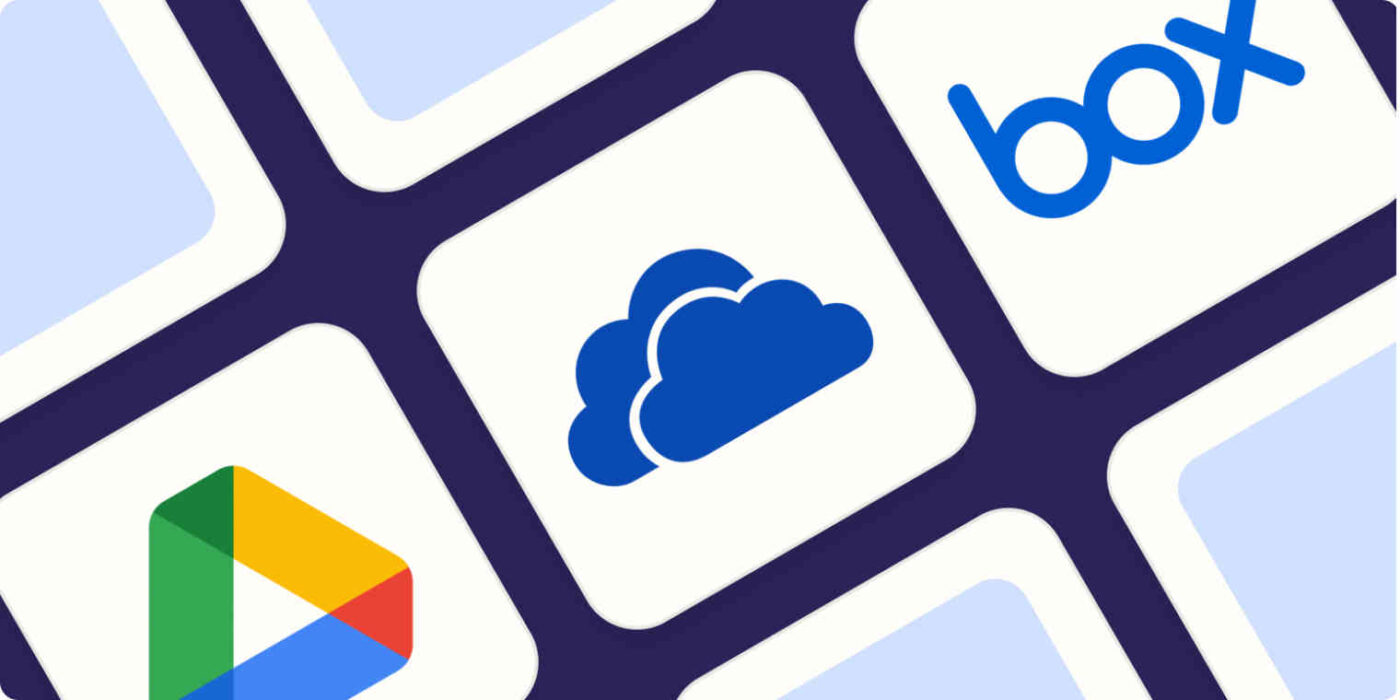Uncategorized
5 Faster Alternatives to Dropbox for Windows 11
When it comes to file transfers and cloud storage on Windows 11, speed and efficiency are key. While Dropbox is a popular choice, it might not always be the fastest or most efficient solution for everyone. In this blog post, we’ll explore the fastest Dropbox alternatives Windows 11 file transfer options. We’ll look at speed tests, feature comparisons, and pricing to help you find the best solution for rapid file transfers and enhanced productivity.
Why Consider Alternatives to Dropbox?
Dropbox has been a reliable cloud storage provider for years, but there are scenarios where it may fall short, particularly in terms of transfer speed, cost-effectiveness, and advanced features. Whether you are dealing with large file transfers, collaborative projects, or simply need better integration with Windows 11, exploring alternatives can provide better solutions that meet your needs.
Let’s take a closer look at five faster alternatives to Dropbox for Windows 11 file transfer, focusing on speed, features, and overall user experience.
1. Google Drive
Google Drive is a versatile and powerful alternative to Dropbox, especially if you are looking for faster file transfer speeds and better integration with other Google services. Google Drive offers a robust suite of productivity tools and a straightforward file-sharing process, making it an ideal solution for businesses and personal use alike.
- Speed Tests: Google Drive has proven to be faster for larger file transfers, particularly when using Google’s ecosystem. Upload and download speeds benefit from optimized infrastructure.
- Features: Integrated with Google Docs, Sheets, and Slides. Offers 15GB of free storage with options to upgrade to Google One for larger storage needs.
- Pricing: Offers competitive pricing with 100GB for $1.99/month and 2TB for $9.99/month.
- Why Choose Google Drive?: For those heavily invested in Google services, Google Drive is a logical choice due to seamless integration and reliable file transfer speeds.
2. Microsoft OneDrive
If you’re a Windows 11 user, Microsoft OneDrive is an excellent Dropbox alternative. With native integration into Windows 11, OneDrive provides an efficient and streamlined experience for file management and sharing.
- Speed Tests: OneDrive leverages Microsoft’s Azure infrastructure to provide reliable and fast file transfers, making it one of the fastest Dropbox alternatives Windows 11 file transfer options.
- Features: Integrated with Microsoft Office apps, allowing you to create and edit documents directly from the cloud. Files on-demand feature helps save local storage.
- Pricing: OneDrive offers 5GB of free storage, with paid plans starting at $1.99/month for 100GB. Office 365 subscribers get 1TB included.
- Why Choose OneDrive?: The seamless integration with Windows 11 and Office apps makes OneDrive an ideal choice for users looking for convenience and speed in their daily workflow.
3. Sync.com
Sync.com is another great Dropbox alternative, known for its speed and focus on security. Sync.com ensures that your data is end-to-end encrypted, making it suitable for both individuals and businesses with strict privacy requirements.
- Speed Tests: Sync.com delivers impressive speeds, especially for users in North America. Its file transfer rates are optimized, providing competitive upload and download speeds compared to Dropbox.
- Features: End-to-end encryption for all files, secure sharing options, and no file size limits on uploads.
- Pricing: Sync.com offers 5GB of free storage, with paid plans starting at $8/month for 2TB.
- Why Choose Sync.com?: If privacy and security are a top priority, Sync.com offers an encrypted alternative to Dropbox with excellent transfer speeds and reliable performance.
4. pCloud
pCloud is a feature-rich cloud storage service that offers fast file transfers and unique features like integrated media players and lifetime storage plans. It is well-suited for users who require large amounts of storage without recurring fees.
- Speed Tests: pCloud uses block-level file transfers for fast synchronization, making it one of the fastest Dropbox alternatives Windows 11 file transfer options, especially for users frequently updating large files.
- Features: Offers integrated media playback, file versioning, and the option to add pCloud Crypto for additional encryption. pCloud also provides lifetime storage plans as a one-time payment option.
- Pricing: Offers 10GB of free storage, with paid plans starting at $3.99/month for 500GB or $175 for lifetime storage.
- Why Choose pCloud?: With its fast transfer rates, media playback features, and flexible pricing options, pCloud is perfect for users looking for a long-term cloud storage solution.
5. WeTransfer Pro
WeTransfer Pro is ideal for users who need to transfer large files quickly. Unlike traditional cloud storage services, WeTransfer is designed primarily for sharing files rather than storing them long-term.
- Speed Tests: WeTransfer Pro provides rapid upload and download speeds, making it the perfect choice for those who need to share large files quickly without creating a permanent cloud storage library.
- Features: Allows for file transfers up to 20GB per file, customization options for download links, and password protection for secure sharing.
- Pricing: WeTransfer Pro costs $12/month, offering enhanced sharing capabilities and storage for up to 1TB.
- Why Choose WeTransfer Pro?: If you need a reliable solution for sending large files rapidly, WeTransfer Pro is the fastest option compared to traditional cloud storage services like Dropbox.
Comparing the Fastest Dropbox Alternatives Windows 11 File Transfer
| Service | Free Storage | Starting Price | Speed Advantage | Key Features |
|---|---|---|---|---|
| Google Drive | 15GB | $1.99/month (100GB) | High | Google Docs integration, easy sharing |
| Microsoft OneDrive | 5GB | $1.99/month (100GB) | Very High | Windows 11 integration, Office support |
| Sync.com | 5GB | $8/month (2TB) | High | End-to-end encryption, secure sharing |
| pCloud | 10GB | $3.99/month (500GB) | Very High | Lifetime plans, media playback features |
| WeTransfer Pro | None | $12/month | Extremely High | Large file transfers, temporary storage |
Each of these fastest Dropbox alternatives Windows 11 file transfer solutions offers unique advantages depending on your needs. Google Drive and OneDrive are perfect for users who need integration with productivity tools, while Sync.com provides added security. pCloud offers flexible storage plans, and WeTransfer is the best for one-off file transfers.

Factors to Consider When Choosing a Dropbox Alternative
- Speed: If speed is your top priority, consider alternatives like WeTransfer Pro or OneDrive, which offer the fastest upload and download capabilities.
- Integration: OneDrive is ideal if you are a heavy user of Microsoft Office apps, as it integrates directly into the Windows 11 environment.
- Security: If data privacy is a major concern, Sync.com offers advanced encryption to keep your files safe.
- Pricing: Consider whether you prefer a subscription model or a one-time payment option, such as pCloud’s lifetime plans.
FAQs
WeTransfer Pro is the fastest for transferring large files, while OneDrive provides fast speeds with excellent integration for Windows 11 users.
Microsoft OneDrive offers seamless integration with Windows 11, making it the best choice for users who want a smooth experience and easy access to files.
Yes, Sync.com provides end-to-end encryption, making it one of the most secure alternatives for Windows 11 users who prioritize data privacy.
Yes, Google Drive works very well with Windows 11 and provides fast file transfer speeds, especially for users already in the Google ecosystem.
pCloud offers a lifetime storage plan as a one-time purchase, which can be a cost-effective solution for long-term storage needs.