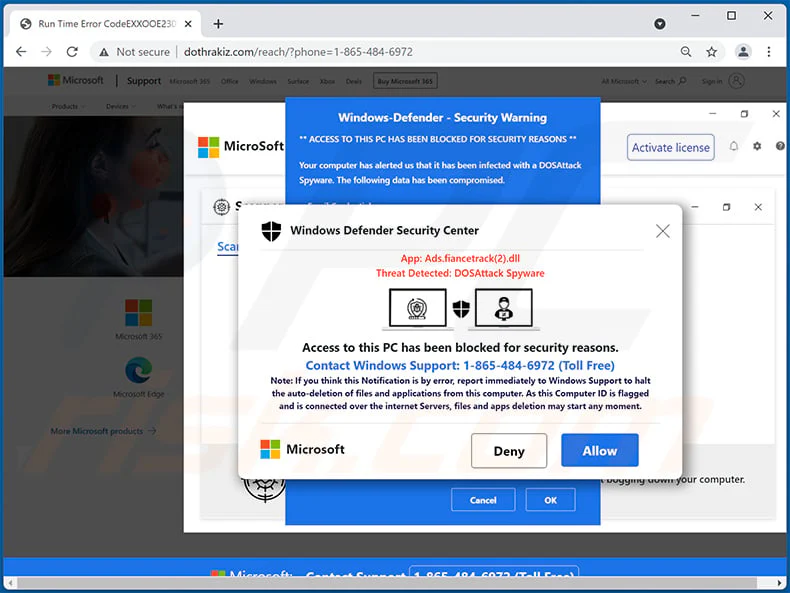Uncategorized
Avoid Scams: Verify Authentic Windows 11 ESD Keys Before Buying
As technology continues to advance, the demand for software has surged, leading to a proliferation of digital products, including Windows 11. While Electronic Software Download (ESD) keys offer a convenient way to purchase and activate your operating system, they also open the door to potential scams. Unfortunately, not all sellers offer genuine products, and falling victim to counterfeit licenses can result in frustration, loss of money, and an insecure system. This guide will walk you through the legitimate Windows 11 ESD key verification process, helping you make informed and secure purchasing decisions.
Understanding Windows 11 ESD Keys
What is an ESD Key?
An ESD key is a digital license that allows users to activate Windows 11 without needing a physical disc. These keys can be purchased from various online retailers, making them a popular choice for users seeking convenience and affordability. However, the ease of access also makes it essential to verify the authenticity of these keys before completing your purchase.
Why Authenticity Matters
Purchasing a legitimate Windows 11 ESD key is crucial for several reasons:
- Security: A genuine license ensures that you receive all the necessary security updates and features.
- Compliance: Using counterfeit software can lead to legal issues and violations of Microsoft’s terms of service.
- Functionality: Fake keys may not activate properly, leading to a malfunctioning operating system that lacks essential support.
Steps for the Legitimate Windows 11 ESD Key Verification Process
To ensure you are purchasing a legitimate Windows 11 ESD key, follow these essential steps:
Step 1: Research the Seller
1. Check Seller Reputation
Before making a purchase, conduct thorough research on the seller. Here are some tips:
- Read Reviews: Look for customer reviews on independent platforms. Genuine sellers will often have positive feedback from previous customers.
- Check Ratings: Websites like Trustpilot, Google Reviews, and social media can provide insights into the seller’s reputation.
- Avoid Unknown Sellers: If the seller is unfamiliar, exercise caution. Stick to well-known retailers or authorized Microsoft partners.
2. Look for Contact Information
A reputable seller should provide clear contact information, including a physical address and customer service phone number. If this information is missing or appears suspicious, it could be a red flag.
Step 2: Verify the ESD Key Authenticity
1. Ask About the Key Source
Inquire about where the seller obtains their ESD keys. Genuine sellers should be able to provide information about their sources, ensuring that they are purchasing directly from Microsoft or authorized distributors.
2. Request Proof of Authenticity
Some legitimate sellers may offer proof of authenticity for their ESD keys. This can include:
- Purchase Receipts: A detailed receipt from a recognized distributor can provide assurance of the key’s legitimacy.
- License Confirmation: Some sellers may have the capability to verify the license with Microsoft before you purchase.

Step 3: Use Verification Tools
1. Microsoft Activation Tool
Once you purchase the ESD key, you can verify its authenticity using the Microsoft Activation Tool. Here’s how:
- Install Windows 11: Use the key to install Windows 11 on your device.
- Open Settings: Navigate to the settings menu from the Start button.
- Select System: Click on “System” and then “Activation.”
- Check Activation Status: If the system indicates that Windows is activated, your key is likely legitimate.
2. Online Verification Services
There are third-party online services that can verify the authenticity of your Windows 11 ESD key. Be cautious and ensure you are using reputable services to avoid further scams.
Step 4: Look for Pricing Red Flags
1. Compare Prices
Before purchasing, compare the price of the ESD key across multiple platforms. If a deal seems too good to be true, it probably is. Genuine Windows 11 ESD keys typically range from $100 to $150. A price significantly lower than this may indicate a counterfeit product.
2. Understand Licensing Models
Be aware of the different licensing models available for Windows 11:
- OEM Licenses: These are tied to a specific machine and are often cheaper but may not be transferable.
- Retail Licenses: These are more expensive but offer greater flexibility, allowing you to transfer them between devices.
Understanding these differences can help you make an informed decision and avoid scams.
Common Signs of Fake Windows 11 ESD Keys
1. Inconsistent Product Information
Be cautious of sellers who cannot provide consistent or clear information about the product they are selling. Legitimate sellers will offer detailed descriptions of the product, including its compatibility, version, and licensing terms.
2. Limited or No Customer Support
If a seller does not provide customer support or a clear return policy, it may be an indication that they are not legitimate. Genuine sellers typically have customer service representatives available to assist with inquiries.
3. Unprofessional Website Design
A poorly designed website with broken links or numerous typographical errors can be a red flag. Legitimate retailers invest in professional website design and user experience.
FAQs
You can verify the authenticity by checking the seller’s reputation, requesting proof of authenticity, and using the Microsoft Activation Tool after installation.
If your key doesn’t activate Windows 11, check for typos in the key, ensure you purchased from a reputable seller, and contact Microsoft Support for further assistance.
Yes, using counterfeit keys can lead to security vulnerabilities, legal issues, and an unstable operating system that may not receive necessary updates.
Refund policies vary by seller. If you suspect you have purchased a fake key, contact the seller immediately. If they do not cooperate, consider disputing the charge with your payment provider.
Purchasing a legitimate key ensures security, compliance, functionality, and access to support and updates from Microsoft.
In conclusion, mastering the legitimate Windows 11 ESD key verification process is essential for anyone looking to purchase this operating system. By following the steps outlined in this guide, you can avoid scams, ensure the authenticity of your purchase, and enjoy all the benefits that come with a legitimate Windows 11 license. Make informed decisions and protect your investment in technology, ensuring a secure and efficient computing experience.