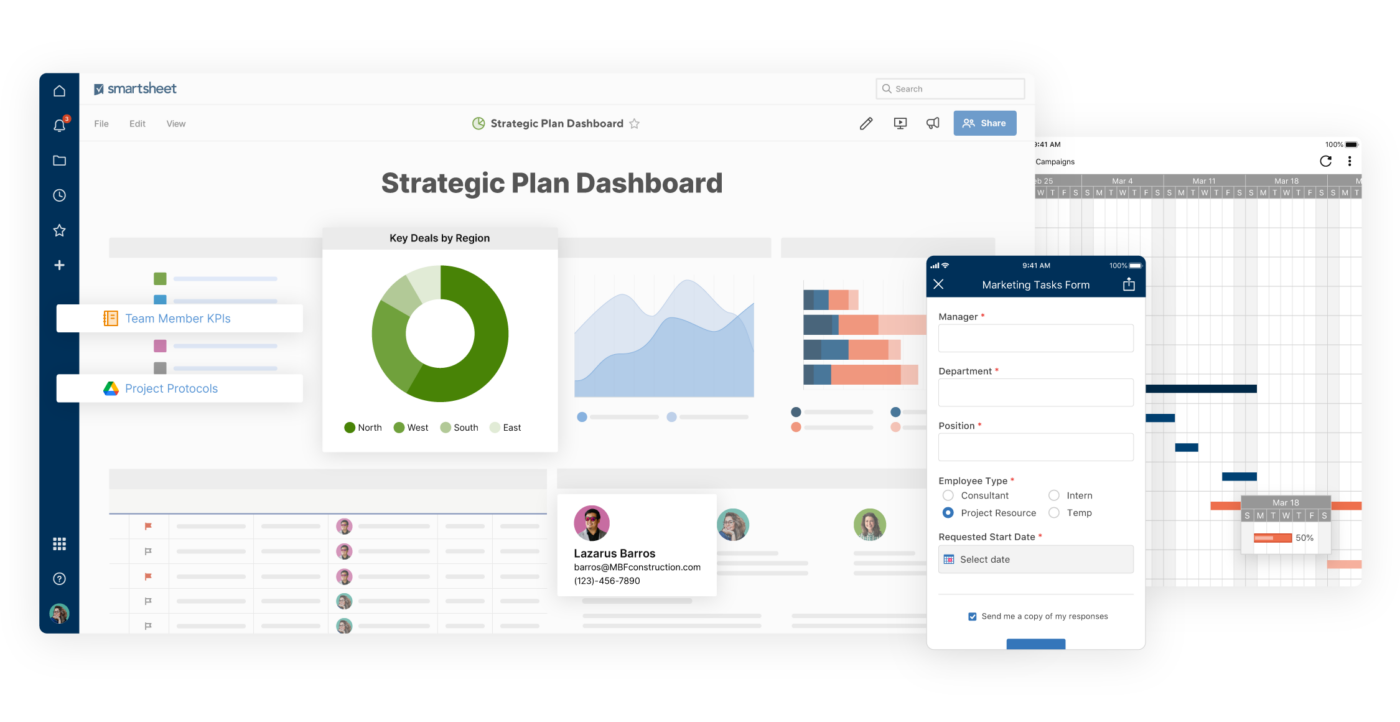Uncategorized
Construction Project Management: Microsoft Project vs. Smartsheet’s Ultimate Comparison
In the dynamic world of construction management, having the right project management tools can make a significant difference in the efficiency and success of projects. Two popular options, Microsoft Project and Smartsheet, offer distinct features and functionalities that cater to the needs of construction professionals. In this ultimate comparison of Microsoft Project vs. Smartsheet for construction management, we will explore the powerful features, tracking capabilities, and industry-specific tools that each platform provides. This expert analysis will help you make an informed decision that can revolutionize your construction project workflows.
Understanding Construction Project Management Needs
Before we delve into the specifics of the comparison, it’s important to understand the unique needs of construction project management:
1. Complex Project Scheduling
Construction projects often involve multiple tasks, stakeholders, and timelines. Effective project management tools must handle complex scheduling and resource allocation seamlessly.
2. Resource Management
Construction projects require the efficient management of various resources, including labor, materials, and equipment. The ability to track and allocate these resources effectively is essential.
3. Budget Tracking
Staying within budget is critical in construction management. Therefore, tools that facilitate accurate cost estimation and budget tracking are highly valued.
4. Collaboration and Communication
Construction projects often involve various teams and stakeholders. Effective communication and collaboration features are vital for ensuring everyone is aligned and informed.
5. Reporting and Analytics
Robust reporting capabilities allow project managers to track progress, analyze performance, and make data-driven decisions throughout the project lifecycle.
Comparative Analysis: Microsoft Project vs. Smartsheet for Construction Management
1. User Interface and Ease of Use
Microsoft Project
- Traditional Interface: Microsoft Project uses a traditional desktop interface that may be familiar to users of other Microsoft products. However, its complexity can be intimidating for new users.
- Learning Curve: While it offers powerful features, the learning curve for Microsoft Project can be steep, especially for users not accustomed to project management software.
Smartsheet
- Modern and Intuitive Design: Smartsheet features a modern, spreadsheet-like interface that is user-friendly and intuitive. Users familiar with Excel will find it easy to adapt to Smartsheet.
- Quick Onboarding: The simplicity of the interface allows for quicker onboarding and a smoother user experience, making it appealing to teams that require minimal training.
Comparison Summary
For construction professionals, Smartsheet’s user-friendly design offers an advantage for teams that prioritize ease of use, while Microsoft Project’s traditional interface may require more training and adaptation.
2. Task Management and Scheduling
Microsoft Project
- Advanced Gantt Charts: Microsoft Project is renowned for its advanced Gantt chart capabilities, allowing construction managers to visualize timelines, task dependencies, and critical paths. This visual representation is crucial for managing complex construction schedules.
- Task Hierarchy: Users can create a detailed hierarchy of tasks, sub-tasks, and milestones, providing clarity in project management.
Smartsheet
- Flexible Views: Smartsheet offers various views, including Gantt, card, and calendar views, providing flexibility in task management and scheduling. This adaptability allows teams to choose the view that best fits their workflow.
- Easy Task Management: Users can quickly create tasks, set durations, and establish dependencies in a straightforward manner, making it easier to manage construction schedules.
Comparison Summary
Both platforms excel in task management, but Microsoft Project’s advanced Gantt chart features provide superior visualization for complex schedules. Smartsheet, however, offers flexible views that cater to different user preferences.

3. Resource Management
Microsoft Project
- Resource Sheet: Microsoft Project includes a dedicated resource sheet for defining and managing resources, including labor, materials, and equipment.
- Resource Leveling: The resource leveling feature automatically adjusts schedules to resolve overallocation issues, ensuring that resources are utilized effectively.
Smartsheet
- Resource Management Features: Smartsheet allows users to assign resources to tasks and track their availability. Its resource management capabilities provide a clear overview of resource allocation.
- Workload View: The workload view helps managers visualize team capacity and workload distribution, allowing for efficient resource planning.
Comparison Summary
While both tools offer resource management capabilities, Microsoft Project’s resource leveling feature stands out for its automation, making it ideal for complex projects. Smartsheet, on the other hand, provides a more straightforward approach to resource tracking.
4. Collaboration and Communication
Microsoft Project
- Integration with Microsoft Teams: Microsoft Project integrates seamlessly with Microsoft Teams, facilitating real-time collaboration and communication among team members.
- Comments and Notes: Users can add comments to tasks, which enhances discussion and clarification among stakeholders. However, these features may not be as extensive as those in Smartsheet.
Smartsheet
- Real-Time Collaboration: Smartsheet is built for real-time collaboration, allowing multiple users to edit sheets simultaneously. This is particularly beneficial for construction teams that need to work together closely.
- Automated Alerts and Notifications: Users can set up automated alerts and notifications for task updates and changes, ensuring that team members are always informed about project developments.
Comparison Summary
Smartsheet excels in real-time collaboration and automated notifications, making it particularly effective for teams that rely on constant communication. Microsoft Project’s integration with Microsoft Teams enhances its collaboration capabilities but may not match the immediacy of Smartsheet’s features.
5. Reporting and Analytics
Microsoft Project
- Built-In Reporting Tools: Microsoft Project offers robust reporting capabilities, allowing users to generate detailed reports on project status, resource allocation, and task performance. Customizable reports enable tailored insights for construction management.
- Dashboards: Users can create dashboards to visualize key performance indicators (KPIs) and project metrics, facilitating informed decision-making.
Smartsheet
- Dynamic Reporting Features: Smartsheet allows users to create dynamic reports based on selected data. This flexibility enables construction managers to focus on specific metrics or tasks relevant to their projects.
- Interactive Dashboards: Smartsheet provides customizable dashboards that display real-time project metrics, making it easier for stakeholders to access critical information at a glance.
Comparison Summary
Both platforms offer strong reporting capabilities, but Microsoft Project’s built-in reports are more comprehensive. Smartsheet, however, excels in dynamic reporting and interactive dashboards, which can enhance visibility for ongoing projects.
Final Thoughts: Which Tool is Right for Your Construction Management Needs?
Microsoft Project
- Best For: Organizations requiring advanced project management features, detailed task tracking, and robust reporting capabilities. Microsoft Project is particularly well-suited for complex construction projects where precision is crucial.
- Considerations: While it offers powerful features, the learning curve may be steep for teams new to project management software.
Smartsheet
- Best For: Teams seeking a user-friendly, flexible project management solution that emphasizes collaboration and ease of use. Smartsheet is ideal for construction teams looking for a modern interface that enhances communication.
- Considerations: Smartsheet is highly adaptable but may lack some advanced features found in Microsoft Project for highly complex projects.
FAQs
Microsoft Project offers advanced Gantt charts, resource management, built-in reporting tools, and integration with Microsoft Teams.
Smartsheet allows real-time collaboration with simultaneous editing, automated alerts, and easy commenting on tasks.
Yes, both platforms allow users to create and customize reports based on specific project metrics and data.
Microsoft Project’s detailed task management, resource leveling, and comprehensive reporting capabilities make it ideal for managing complex projects.
Yes, Smartsheet’s user-friendly interface resembles a spreadsheet, making it easier for teams new to project management to adapt quickly.
The comparison of Microsoft Project vs. Smartsheet for construction management highlights the unique strengths and weaknesses of both platforms. By understanding the specific features and functionalities each tool offers, organizations can make informed decisions that align with their construction project management needs. Whether you choose Microsoft Project for its advanced capabilities or Smartsheet for its user-friendly collaboration features, selecting the right platform is crucial for driving successful construction projects.