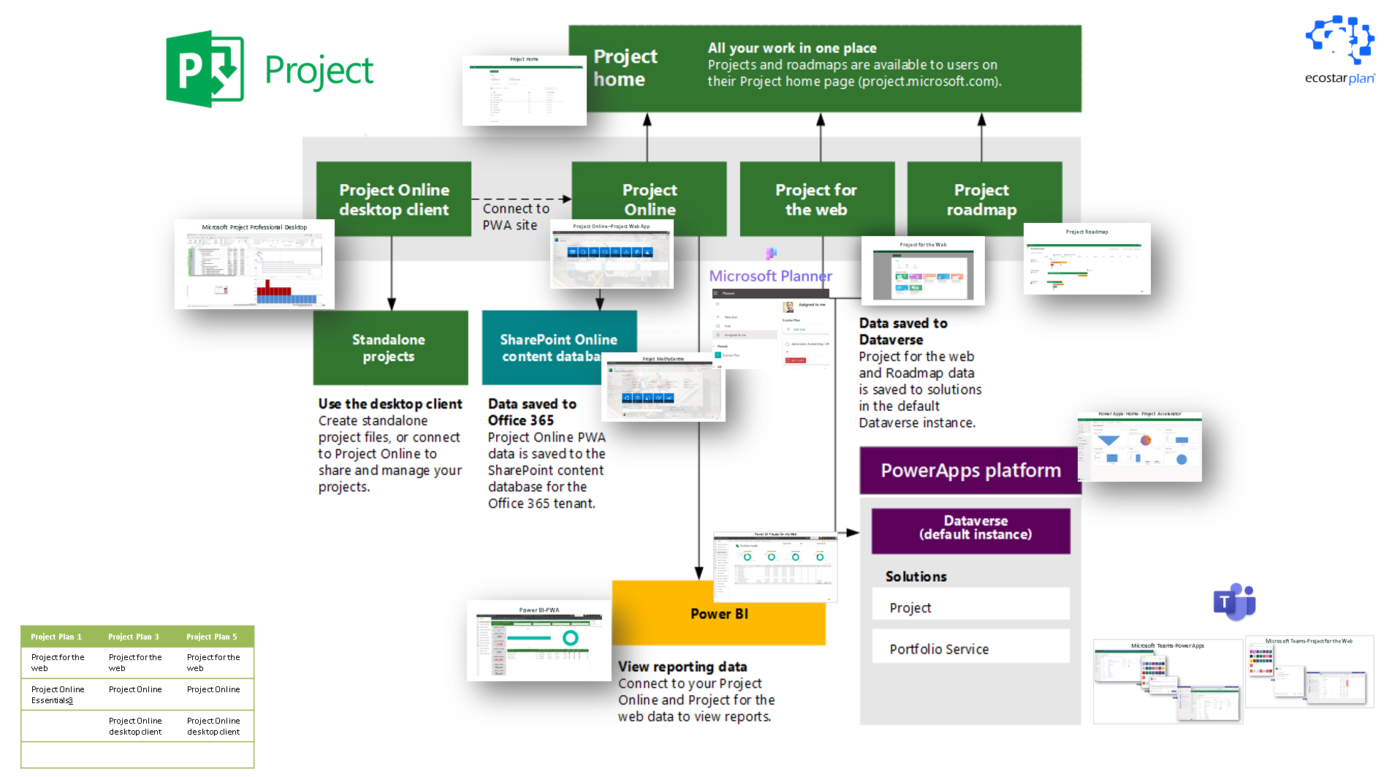Uncategorized
Master Task Dependencies: Project’s Most Powerful Link Types Revealed
In the realm of project management, understanding the intricate web of task dependencies is crucial for successful execution and delivery. Microsoft Project stands out as one of the leading tools that allow project managers to establish, manage, and visualize these dependencies effectively. By mastering task dependencies, you can streamline your workflows, enhance team collaboration, and ultimately drive project success. In this blog post, we’ll dive into the core task dependency features of Microsoft Project, compare its linking functionalities, and explore how you can use Finish-to-Start, Start-to-Start, and lag time settings to craft realistic schedules.
Understanding Microsoft Project Task Dependencies
At its core, task dependencies in Microsoft Project define the relationships between tasks. These relationships dictate how tasks interact with one another in terms of sequencing and timing. The four primary types of task dependencies are Finish-to-Start (FS), Start-to-Start (SS), Finish-to-Finish (FF), and Start-to-Finish (SF). Each type serves a specific purpose, and knowing when to use each one can dramatically affect your project timelines and outcomes.
1. Finish-to-Start (FS)
The Finish-to-Start dependency is the most common type of task dependency in Microsoft Project. It indicates that a predecessor task must be completed before the successor task can begin. For instance, in a software development project, the task “Design Phase” must be completed before moving on to the “Development Phase.” This dependency type is straightforward and easy to understand, making it a fundamental building block for any project schedule.
Real-World Example
Imagine you’re managing a construction project. The foundation must be laid before any structural work can commence. In Microsoft Project, you would set the dependency between the “Lay Foundation” task and the “Construct Walls” task as Finish-to-Start. This linkage ensures that your timeline accurately reflects the necessity of completing one task before starting another.
2. Start-to-Start (SS)
The Start-to-Start dependency allows two tasks to begin simultaneously. This is useful in scenarios where tasks can occur in parallel. However, it’s important to understand that while both tasks start at the same time, they may still have different durations.
Real-World Example
Consider a marketing campaign where you have the tasks “Create Marketing Materials” and “Develop Advertising Strategy.” In Microsoft Project, setting these tasks as Start-to-Start means that as soon as the team starts developing the advertising strategy, they can also begin creating marketing materials. This parallel processing can help save time and resources.
3. Finish-to-Finish (FF)
The Finish-to-Finish dependency signifies that a predecessor task must finish before a successor task can complete. This dependency type is less common but is particularly useful in scenarios where the end of one task directly impacts the conclusion of another.
Real-World Example
In a project involving the launch of a new product, the tasks “Finalize Product Design” and “Conduct Quality Assurance Testing” might be linked as Finish-to-Finish. Here, the QA testing cannot conclude until the product design is finalized, ensuring that the testing is based on the most current design specifications.
4. Start-to-Finish (SF)
The Start-to-Finish dependency is the least common and can often be confusing. It indicates that a successor task cannot finish until a predecessor task has started. This type of dependency is typically used in very specific scenarios, often involving shift work or handovers.
Real-World Example
In a hospital setting, a nurse shift handover might illustrate a Start-to-Finish dependency. The outgoing nurse cannot finish their shift until the incoming nurse has started theirs. This ensures a seamless transition of care, which is critical in healthcare environments.
Utilizing Lag Time Settings
One of the standout features of Microsoft Project task dependencies is the ability to incorporate lag time settings. Lag time is a delay between tasks, which can be critical for scheduling. For instance, if you want to add a buffer period between the end of one task and the start of another, lag time can help accommodate this.
Real-World Example
Suppose your project includes a “Client Review” task followed by a “Revise Proposal” task. You might want to add a lag of three days to give the client time to reflect on the review. In Microsoft Project, you can easily apply this lag time setting, ensuring that your schedule reflects realistic expectations and contingencies.
Comparing Linking Features in Microsoft Project
Microsoft Project offers a robust set of linking features that empower project managers to visualize task dependencies clearly. The ability to link tasks not only helps in creating a logical flow but also enables real-time updates when changes occur.
Visualizing Task Dependencies
Using the Gantt Chart in Microsoft Project, you can visually represent task dependencies. The relationships between tasks are illustrated with arrows, making it easy to see which tasks are dependent on one another. This visual representation helps in quickly identifying bottlenecks and areas where adjustments are needed.
Updating Task Dependencies
When a task’s duration changes, Microsoft Project automatically adjusts successor tasks based on the defined dependencies. This feature ensures that your project schedule remains accurate and reflects the most current status of your tasks.
Pro Tips for Mastering Task Dependencies
- Plan Ahead: Before creating task dependencies, ensure you have a clear understanding of your project’s objectives and deliverables. A well-defined project scope can simplify the dependency mapping process.
- Use Dependency Types Wisely: Select the appropriate dependency type based on the nature of the tasks. Misusing dependencies can lead to unrealistic schedules and project delays.
- Regularly Review Your Schedule: As your project progresses, regularly review and adjust task dependencies as needed. Changes in resources, timelines, or project scope may necessitate modifications.
- Leverage Lag Time Strategically: Use lag time to build in necessary buffers that accommodate realistic workflows, particularly in projects with multiple stakeholders.
- Utilize Microsoft Project Features: Explore additional features in Microsoft Project, such as baseline setting and critical path analysis, to enhance your project planning.
Transform Your Project Planning with Advanced Task Dependency Features
Mastering Microsoft Project task dependencies not only empowers you to create effective schedules but also equips you with the tools to lead your project to successful completion. Understanding and leveraging the various linking features, including Finish-to-Start, Start-to-Start, and lag time settings, will enable you to develop realistic project timelines that reflect true task relationships.
By adopting a strategic approach to task dependencies, you can foster better collaboration within your team, streamline workflows, and ensure that your projects are completed on time and within budget. Now is the time to level up your project management skills and transform your planning processes using the powerful task dependency features of Microsoft Project.
FAQs
1. What are task dependencies in Microsoft Project?
Task dependencies are the relationships between tasks that determine the sequence in which they should be performed. These dependencies can affect the project timeline and workflow.
2. How do I create task dependencies in Microsoft Project?
To create task dependencies, select the tasks you wish to link, right-click, and choose the appropriate dependency type from the menu.
3. What is the difference between Finish-to-Start and Start-to-Start dependencies?
Finish-to-Start indicates that a task must be completed before the next can start, while Start-to-Start allows two tasks to begin simultaneously.
4. Can I add lag time between tasks in Microsoft Project?
Yes, you can add lag time to your task dependencies by adjusting the settings for a linked task in Microsoft Project.
5. Why is it important to understand task dependencies?
Understanding task dependencies is crucial for effective project scheduling, as they help prevent delays and ensure that resources are utilized efficiently.
Task dependencies are the relationships between tasks that determine the sequence in which they should be performed. These dependencies can affect the project timeline and workflow.
To create task dependencies, select the tasks you wish to link, right-click, and choose the appropriate dependency type from the menu.
Finish-to-Start indicates that a task must be completed before the next can start, while Start-to-Start allows two tasks to begin simultaneously.
Yes, you can add lag time to your task dependencies by adjusting the settings for a linked task in Microsoft Project.
Understanding task dependencies is crucial for effective project scheduling, as they help prevent delays and ensure that resources are utilized efficiently.