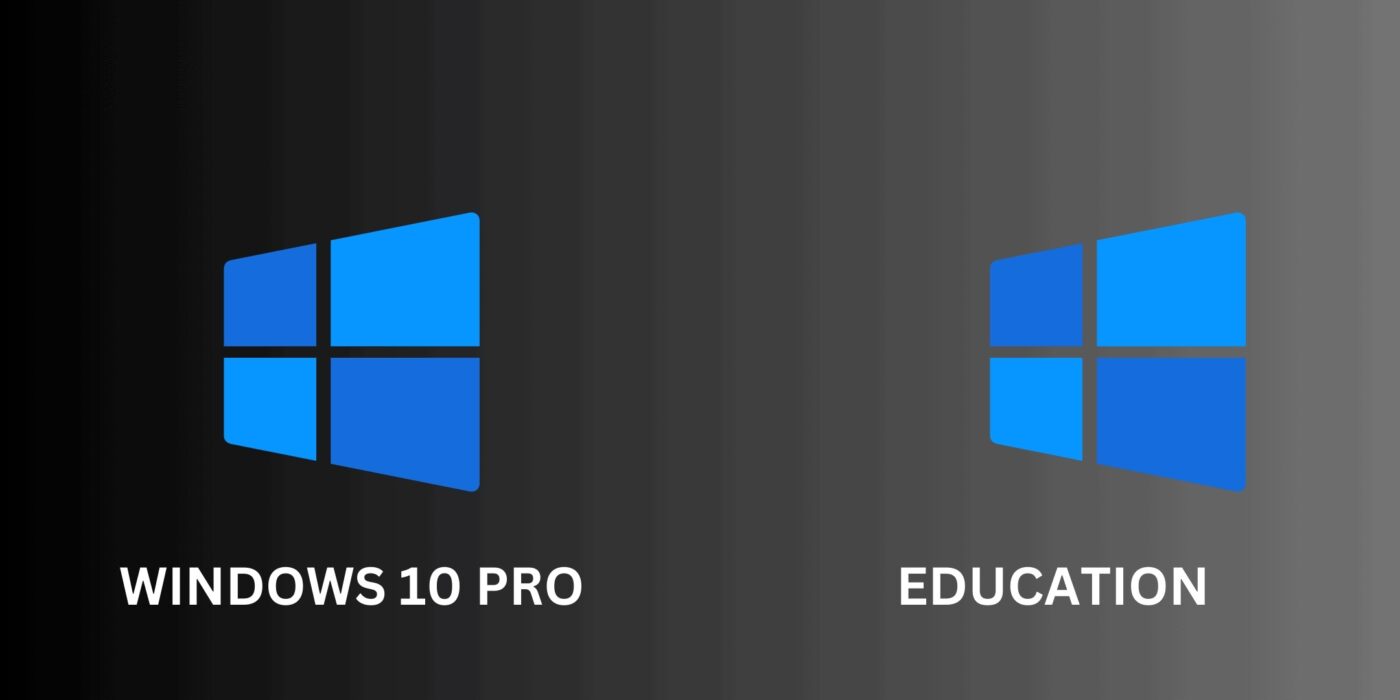Uncategorized
Windows 10 Pro vs. Home vs. Education: Which Edition Suits Your Needs Best?
Choosing the right Windows 10 edition can make a significant difference in performance, functionality, and productivity. Microsoft offers three main Windows 10 versions: Home, Pro, and Education. Each edition is tailored for specific user needs, from basic home use to professional and educational environments. But with various features, prices, and functionalities, how do you determine which one is right for you? In this guide, we’ll break down the key differences, benefits, and use cases of each Windows 10 version, so you can make an informed decision for your specific needs.
Overview of Windows 10 Editions
Windows 10 Home, Pro, and Education editions are built to cater to different audiences and use cases. Here’s a quick overview of each edition:
- Windows 10 Home: Designed for casual users with essential features for everyday tasks.
- Windows 10 Pro: Offers enhanced security and management tools, ideal for small businesses and professionals.
- Windows 10 Education: Tailored for academic environments with advanced control over network and system settings.
Each edition has its strengths, and understanding the differences can help users match their needs to the right features.
Core Differences: Windows 10 Pro vs. Home vs. Education
A. Security and Management Features
One of the primary distinctions between Windows 10 editions is their security features. Windows 10 Pro and Education offer enhanced security tools compared to Windows 10 Home.
- Windows 10 Home: Includes essential security features like Windows Defender Antivirus, Firewall, and parental controls. It’s sufficient for standard users with basic privacy needs.
- Windows 10 Pro: Adds advanced features like BitLocker, which encrypts data and protects against unauthorized access, and Windows Information Protection (WIP), which safeguards business data. Windows 10 Pro also supports remote desktop access, allowing users to work remotely from anywhere securely.
- Windows 10 Education: Similar to Windows 10 Pro in security, with added educational tools and management options for IT administrators to control and restrict user activities on school networks.
For professionals handling sensitive information, Windows 10 Pro and Education are better suited due to their advanced security and management capabilities.
B. Networking and System Management
Networking options and system control tools vary significantly across these three editions.
- Windows 10 Home: Provides basic networking options, ideal for personal use. However, it doesn’t support Group Policy management or remote access, which limits control over networked devices.
- Windows 10 Pro: Offers tools for managing devices and user policies across networks, such as Group Policy Editor, Assigned Access, and Remote Desktop. These features are essential for business environments.
- Windows 10 Education: Includes all networking and system management features available in Pro but also supports additional tools for educational IT administrators, such as Microsoft Store for Education.
For small to medium businesses and educational institutions, Windows 10 Pro and Education editions provide the necessary control over device management and network policies.
Key Features of Each Edition: Pros and Cons
Windows 10 Home
Pros:
- Affordable price, making it suitable for budget-conscious users.
- Lightweight with fewer background services, which can improve speed.
- All essential features for daily use, such as Cortana, Microsoft Edge, and Microsoft Store access.
Cons:
- Lacks advanced security and system management tools.
- Limited networking options.
Ideal for: Casual users, families, and students needing only basic functionalities.
Windows 10 Pro
Pros:
- Includes BitLocker encryption and Remote Desktop for secure remote access.
- Access to Windows Sandbox for running untrusted applications safely.
- Enhanced productivity tools, such as Hyper-V for virtualization.
Cons:
- Slightly more expensive than the Home version.
Ideal for: Small businesses, freelancers, and users who require additional security and control over their devices.
Windows 10 Education
Pros:
- Adds powerful IT tools for managing academic devices and network settings.
- Comes pre-loaded with Microsoft’s educational apps, such as OneNote Class Notebook and Teams for Education.
- Affordable licensing options for institutions.
Cons:
- Limited availability to educational institutions only.
Ideal for: Schools, universities, and students needing access to academic software and tools for an enhanced learning experience.
Licensing and Cost Differences
When it comes to cost, Windows 10 Home is the most affordable, typically retailing at around $139. Windows 10 Pro, however, can range from $199 to $219. Windows 10 Education is often available at a discounted rate or included as part of institutional licensing, making it a cost-effective option for educational establishments.
FAQs
Yes, users can upgrade from Windows 10 Home to Pro by purchasing a Windows 10 Pro license key from Microsoft. Upgrading to Windows 10 Education typically requires an institutional license, so students and educators may need to contact their educational institution.
The performance between Windows 10 Home and Pro is generally similar for standard applications. However, Windows 10 Pro’s additional features may require more resources, potentially impacting performance on lower-end devices.
While technically possible, Windows 10 Education is tailored for academic environments with specialized tools for schools and universities, so its benefits are maximized within educational settings.
For most gamers, Windows 10 Home suffices, as it provides essential gaming features like Xbox Game Bar and DirectX 12. Windows 10 Pro and Education don’t significantly impact gaming performance, so the choice largely depends on non-gaming requirements.
No, Windows 10 Home does not support Hyper-V, which is included in Windows 10 Pro and Education. Users needing virtualization should opt for Pro or Education.
Windows 10 Pro vs. Education: Which is Best for Students?
Windows 10 Pro is a suitable choice for students looking for additional security and productivity tools, especially for remote learning or freelancing work. However, Windows 10 Education offers unique advantages for students within academic institutions, such as access to educational tools and a streamlined experience for coursework and collaboration.
Conclusion
Choosing the right Windows 10 edition depends on your specific needs. Windows 10 Home is ideal for personal use, while Pro and Education offer enhanced security, productivity, and networking tools that benefit professionals and educational institutions. For home use or gaming, Windows 10 Home offers essential functionality at an affordable price. Small businesses and freelancers might find Windows 10 Pro a worthwhile investment, while students and educators will gain the most from the Windows 10 Education edition.
In summary, Windows 10 Pro and Education editions have specialized features, but Windows 10 Home remains a solid choice for everyday tasks and casual users. Take the time to assess your requirements before selecting a version, and enjoy a Windows experience that’s tailored to your needs.